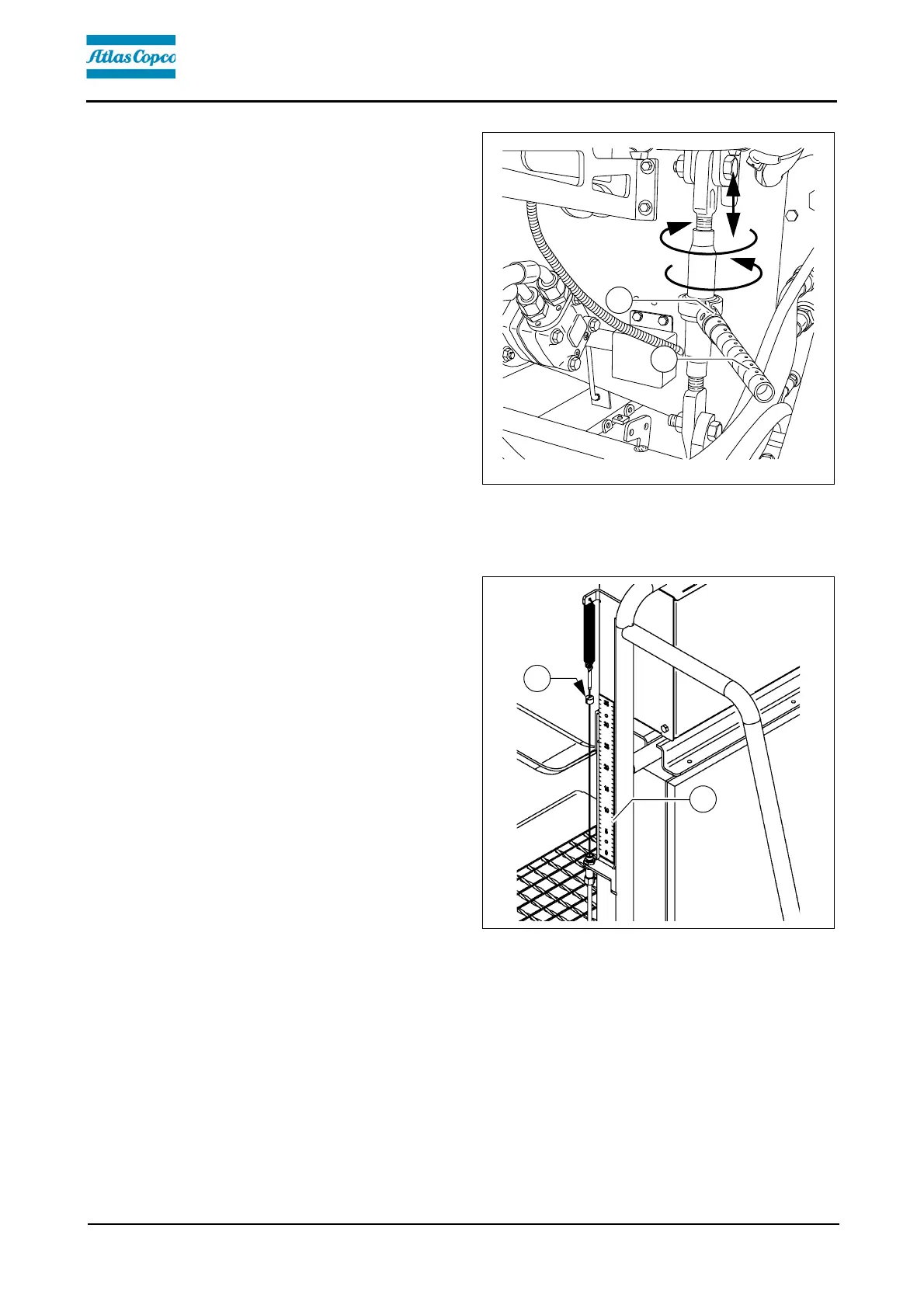D 30 22
Auger height adjustment ratchet (o)
For mechanical adjustment of the auger
height
- Set the ratchet direction lever (1) to
the clockwise or anti-clockwise direc-
tion. Turning anti-clockwise lowers the
auger, turning clockwise lifts the au-
ger.
- Actuate the ratchet lever (2)
- Set the desired height by alternatingly
actuating the left and right ratchets.
A
The current height can be read on both
auger height indicators.
A
Observe the notes on adjusting the auger height in the chapter "Set-up and modifica-
tion"!
Auger height indicators
A scale (1), on which the currently set
auger height can be read off, is located
on the left and right sides of the ladder.
A
Display in cm
- Loosen the clamping bolt (2) to
change the position of the indicator.
m
When setting the auger height, adjust-
ment must be carried out evenly on both
sides to prevent the auger from jam-
ming!
