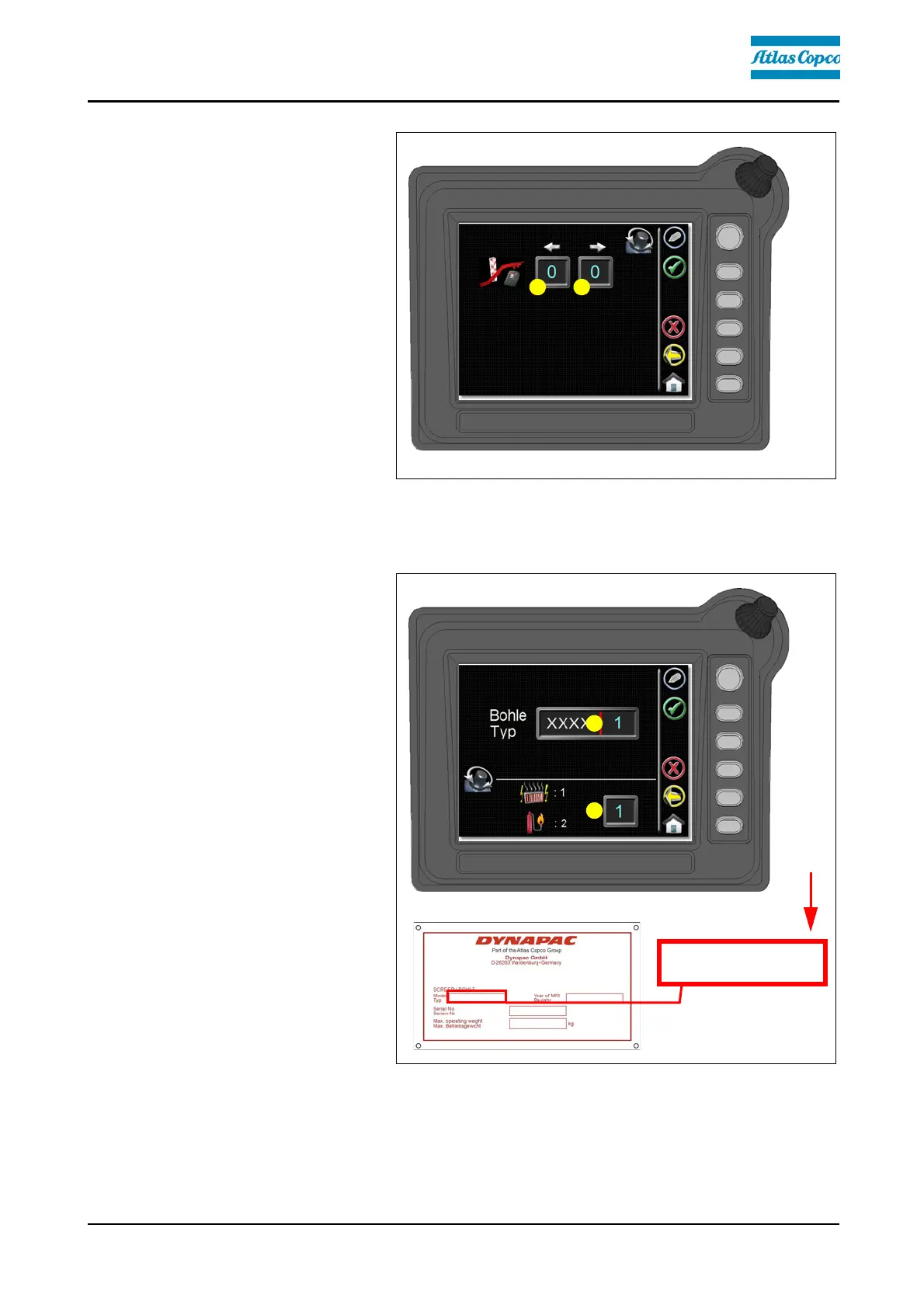D 21 23
Set-up menu
"Levelling"
- (1) Left levelling display
and adjustment parame-
ters
- (2) Right levelling display
and adjustment parame-
ters
- Internal
levelling:
parameter 0
- External
levelling:
parameter 1
A
When "External levelling" is
selected, the toggle switches of the system's own remote control remain active!
Set-up menu
"Screed type"
Menu for setting the
screed type.
- (1) Screed type display and
adjustment parameters
- Screed type 1, 2, 3, 4, 5
A
Please consult the screed
type plate for the parameter
to be entered here, corre-
sponding to the last number
of the screed type.
- (2) Heating type display
and adjustment parame-
ters
- Electric heater:
parameter 1
- Gas heater:
parameter 2
A
If a different screed type has been connected to the paver finisher, the corresponding
setting must be carried out!