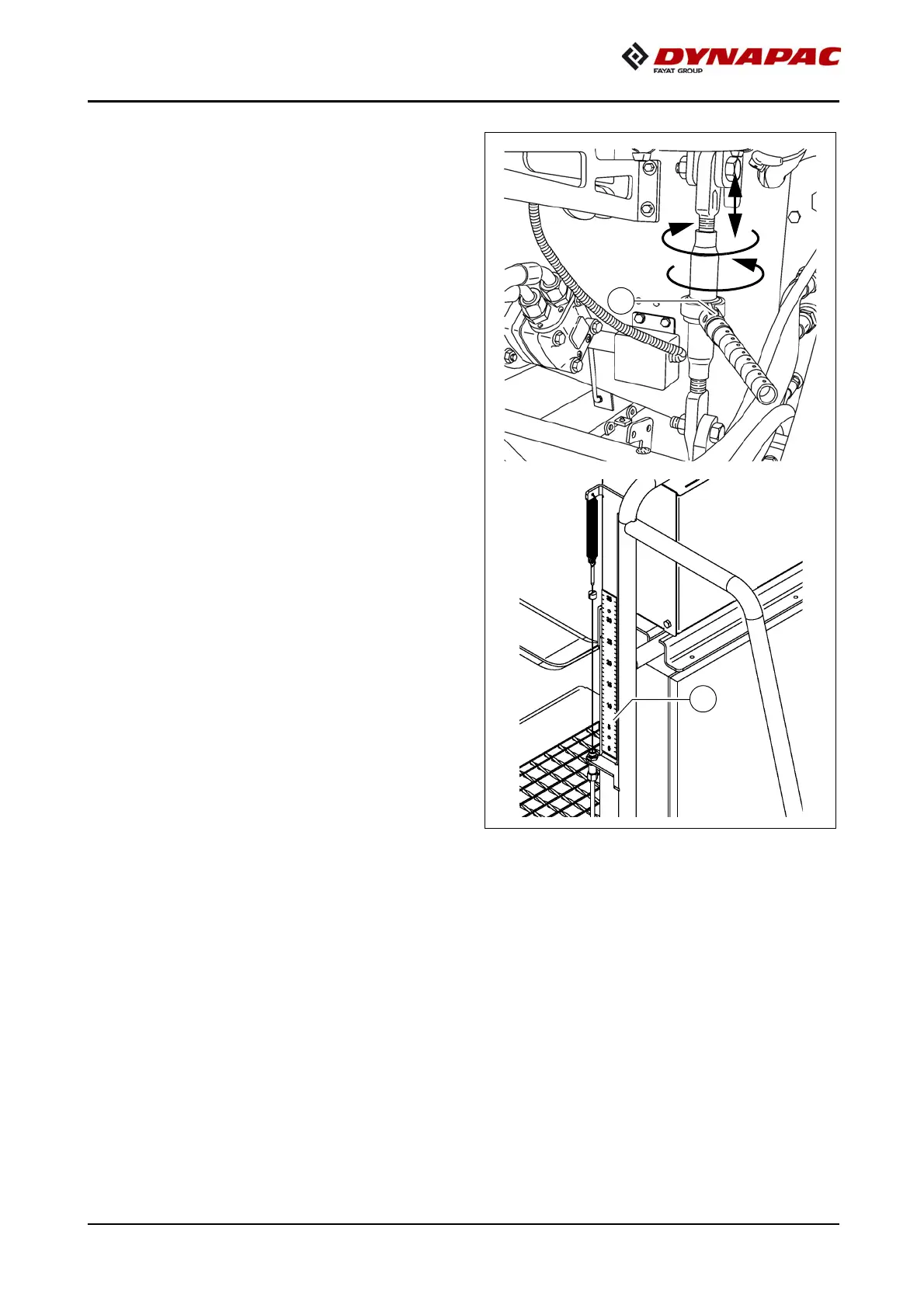E 10 3
2.2 Mechanical adjustment
with ratchet (o)
- Set the ratchet direction lever (1) to
the clockwise or anti-clockwise direc-
tion. Turning anti-clockwise lowers the
auger, turning clockwise lifts the au-
ger.
- Set the desired height by alternatingly
adjusting the right-hand and the left-
hand side.
- The current height can be read at the
scale (2).
2.3 Hydraulic adjustment (o)
- Determine the currently set height of
the auger crossbeam - left and right on
the scale (2).
m
Actuate both of the corresponding func-
tion buttons on the operating panel
evenly to prevent the auger crossbeam
from jamming.
- Check whether the heights on the left
and on the right are identical.
