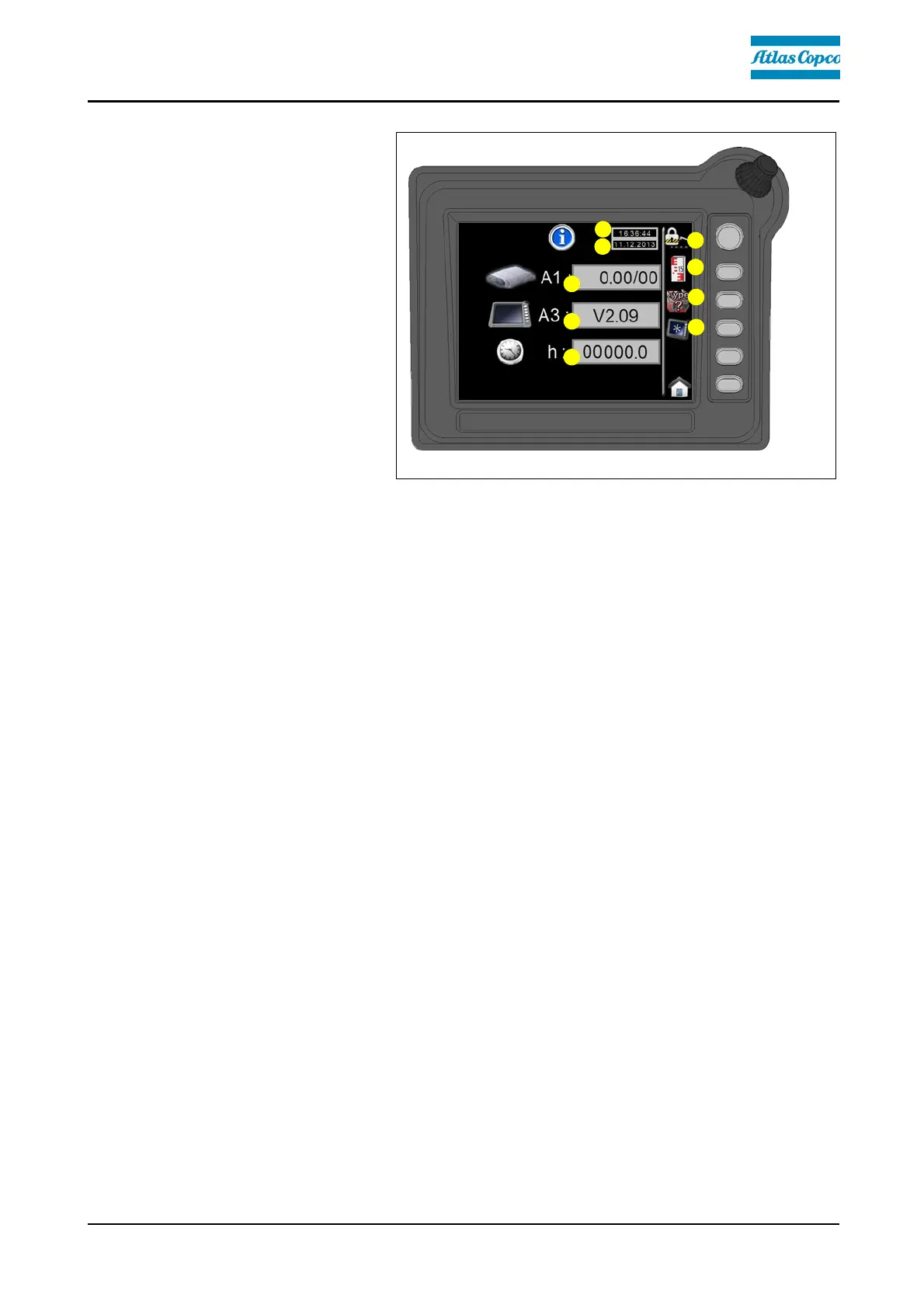D 21 21
Menu
"System information &
basic settings"
Display of the following infor-
mation:
- (1) Time (hh/mm/ss)
- (2) Date (dd/mm/yyyy)
- (3) Software version,
travel drive computer
- (4) Software version,
terminal
- (5) Operating hours (h)
A
If consultation with Technical
Support is required for your vehicle, always specify the software version!
The following set-up menus can be called up directly:
- (6) "Service" menu.
- (7) "Levelling" set-up menu.
- (8) "Screed type" set-up menu
- (9) "Terminal" set-up menu