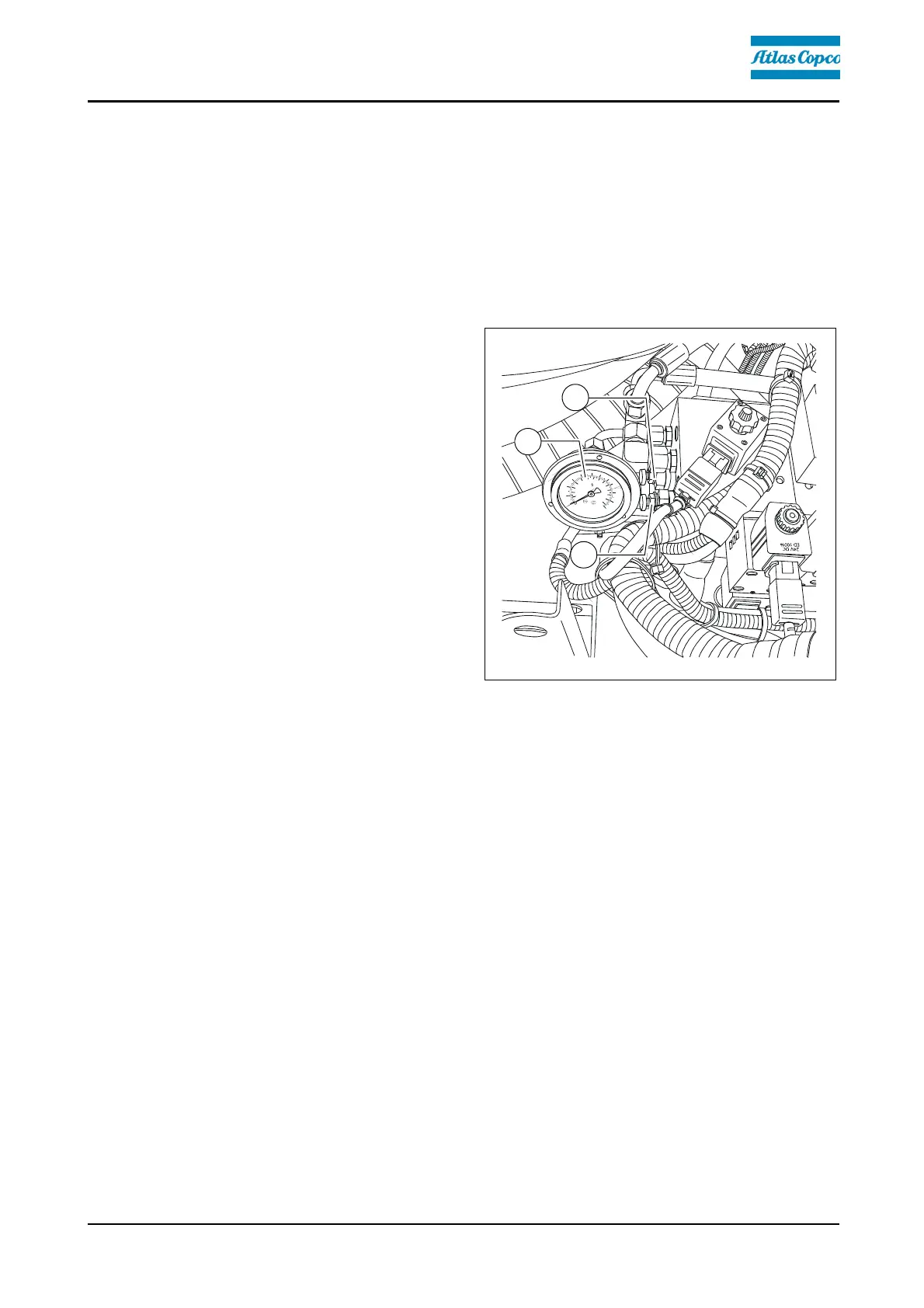D 41 33
Adjusting the pressure
Pressure adjustments can only be made while the diesel engine is running. There-
fore:
- Start the diesel engine and turn the traction controller
(15) back to zero (precaution against inadvertent advancing).
- Activate the "floating position" using switch (63).
For screed charging/relieving:
- Set the drive lever (13) to the centre
position.
- Activate the screed relieving (70) or
screed charging (71) function (LED
ON).
- Set the pressure using pressure regu-
lating valve (A); read it off at the ma-
nometer (B).
A
When screed charging/relieving is nec-
essary and automatic levelling is used
(grade control and/or slope control), the
compacting performance changes (layer
thickness).
A
The pressure can also be set or corrected during paving.
(Max. 50 bar)
Setting pressure for screed control with paving stop + relieving:
- Set the drive lever (13) to the centre position.
- Activate the "floating position" (63) function (LED ON).
- Set the pressure using pressure regulating valve (C); read it off at the
manometer (A).
(Basic setting: 20 bar)
0
8
0
2
0
1
0
0
1
4
0
0
1
2
0
0
1
0
0
0
8
0
0
6
0
0
4
0
0
2
0
0
p
s
i
b
a
r
C
N
8
3
7
20
