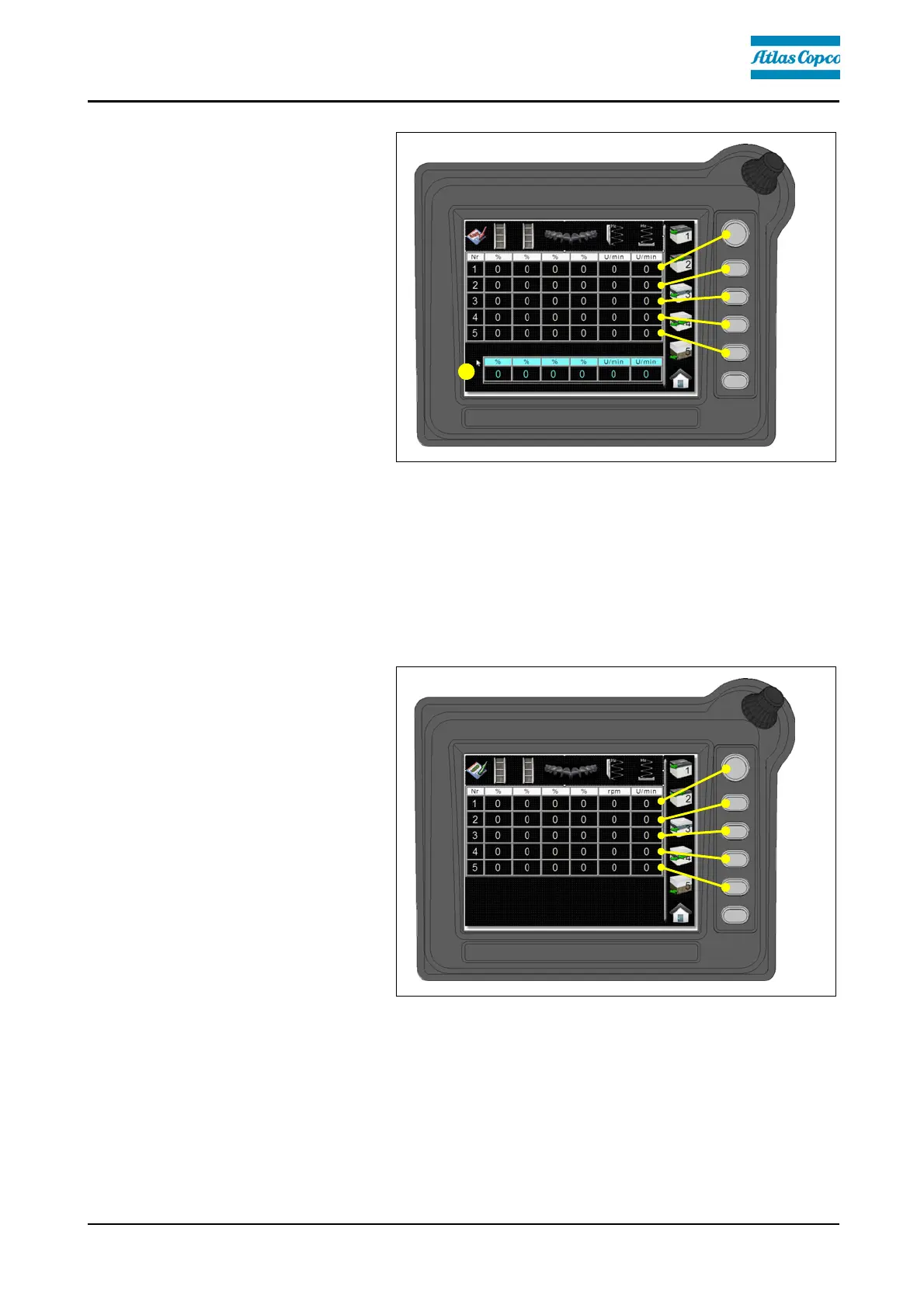D 21 13
Paving parameters
Save
Menu for saving the personal
vehicle settings.
A
Preferred parameters or pa-
rameters configured to the
paving material can be saved
in the memory for later use.
A
Memory locations:
Surface course: 1,2
Binder course: 3,4
Base course: 5
m
The memory locations may only be used for the intended type of course!
The saved machine parameters are coordinated to the respective type of course!
A
Press the corresponding function button to select the memory location.
- (1) Overview of parameters intended for saving.
Paving parameters
Load
Menu for retrieving the per-
sonal vehicle settings.
A
Preferred parameters or pa-
rameters configured to the
paving material can be re-
trieved from the parameter
memory.
Up to 5 saved settings can be
retrieved from the memory.
A
Press the corresponding
function button to select the memory location.