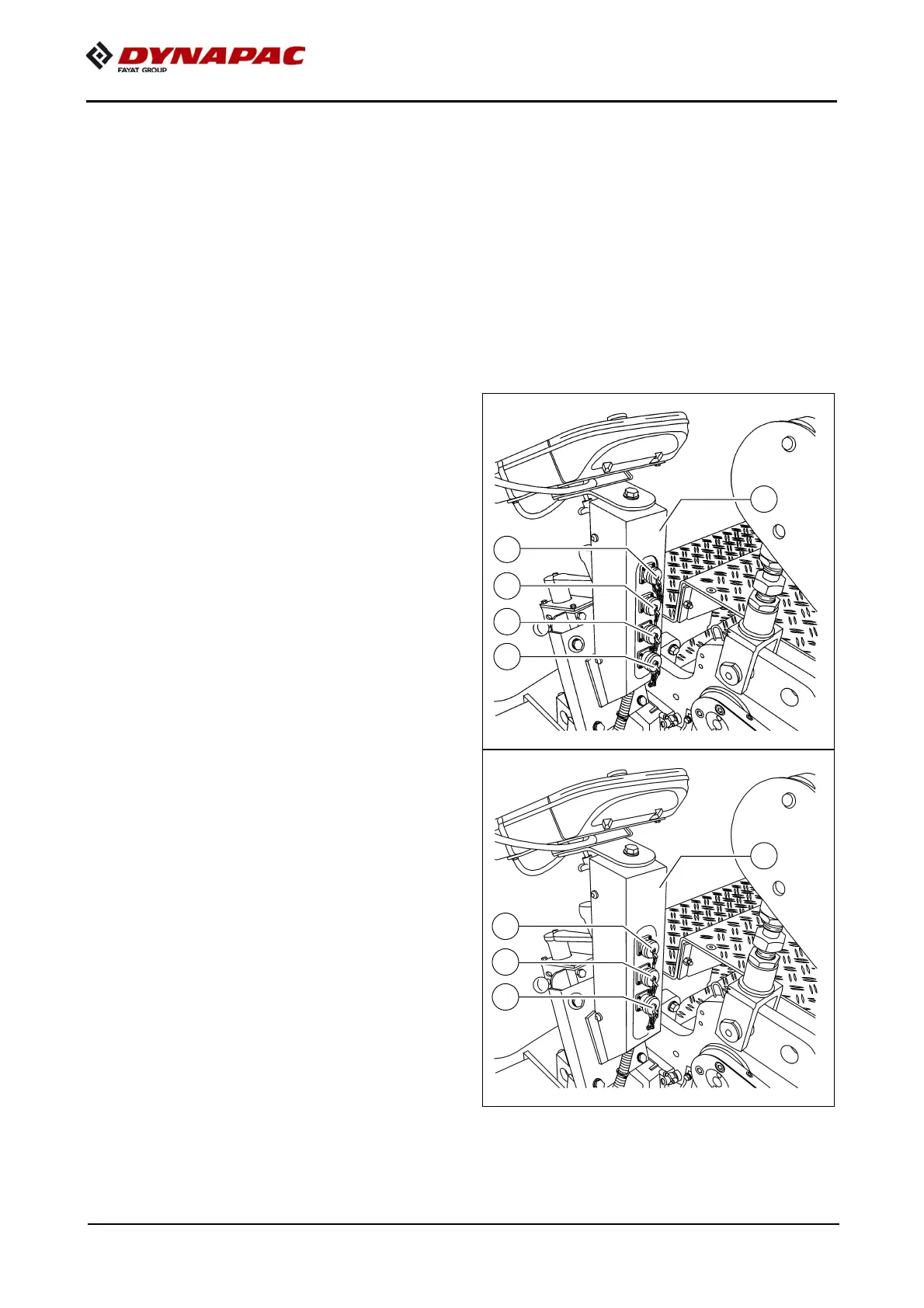E 10 68
11 Screed
The Operating instructions for the screed cover all work required for mounting, setting
up and extending the screed.
12 Electrical connections
Establish the following connections on the rear of the remote control brackets (1)
when the mechanical assemblies have been mounted and set up:
PLC version:
- Auger limit switches (2)
- Remote control (3)
- Grade control system (4)
- External levelling system (5)
A
When using an external levelling sys-
tem, this must be logged in using the re-
mote control menu.
Conventional version:
- Remote control (6)
- Auger limit switches (7)
- Automatic levelling system (8)
A
Always seal unused sockets with the rel-
evant protective caps!