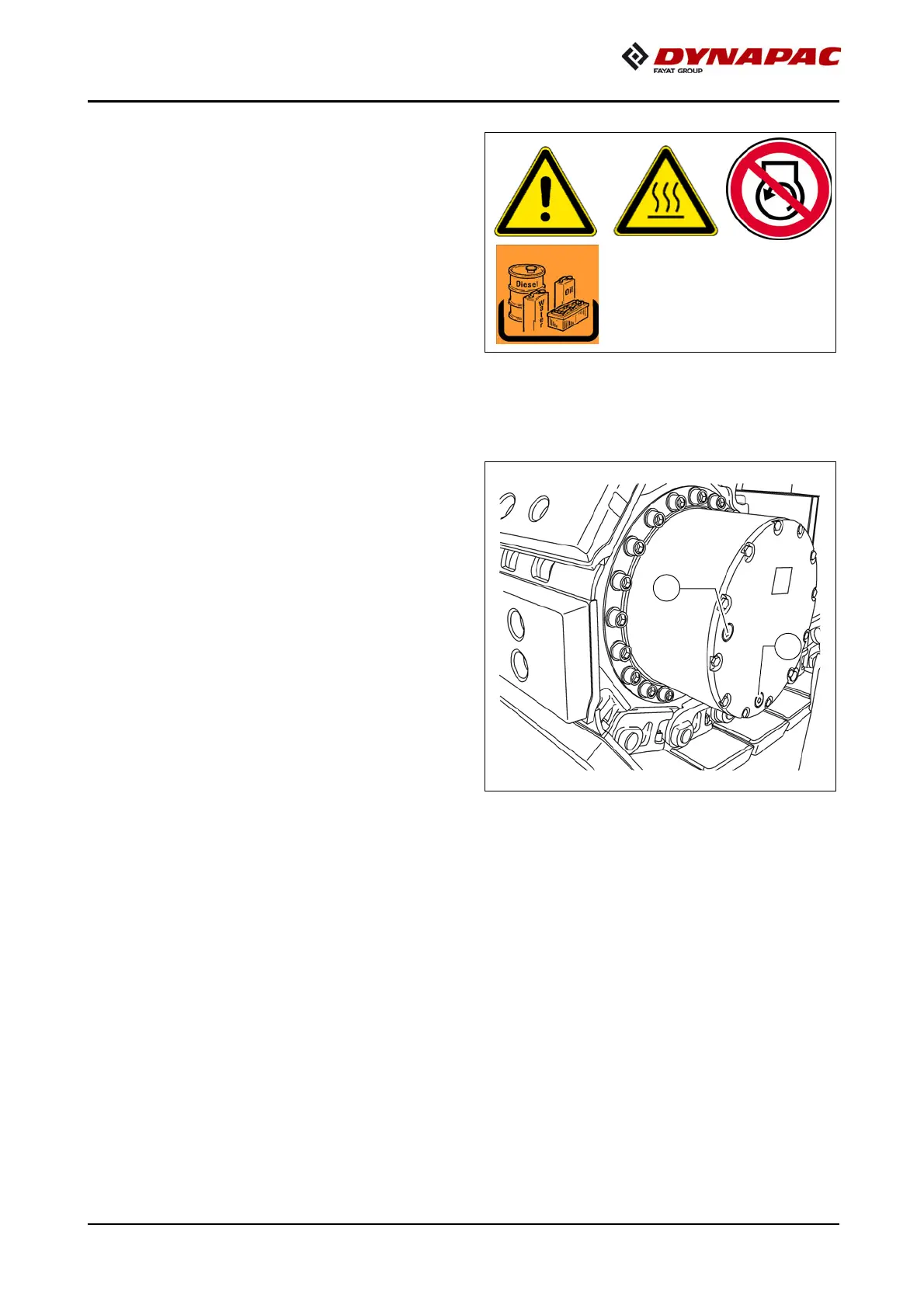F 73 11
Planetary gear (4)
- Turn the conveyor chain sprocket so
that the drain plug (B) is located at the
bottom.
-For oil level check unscrew and re-
move the inspection bolt (A).
A
When oil level is correct, the oil comes
up to the lower edge of the inspection
bore or a small amount of oil escapes
through the aperture.
For filling in the oil:
- Unscrew the filler screw (A).
- Fill in the specified oil into the filler
bore at (A) until the oil level has
reached the lower edge of the filler
bore.
- Screw the filler screw (A) back in.
Oil change:
A
The oil should be changed when at oper-
ating temperature.
m
Ensure that no dirt or foreign bodies are
able to enter the gear.
- Turn the conveyor chain sprocket so
that the drain plug (B) is located at the bottom.
- Unscrew and remove the drain plug (B) and filler screw (A) and drain off oil.
- Check gaskets on both screws and replace if necessary.
- Screw the drain plug (B) in.
- Fill new oil through the filler opening until the lower edge of the opening is reached.
- Tighten the filler screw (A).