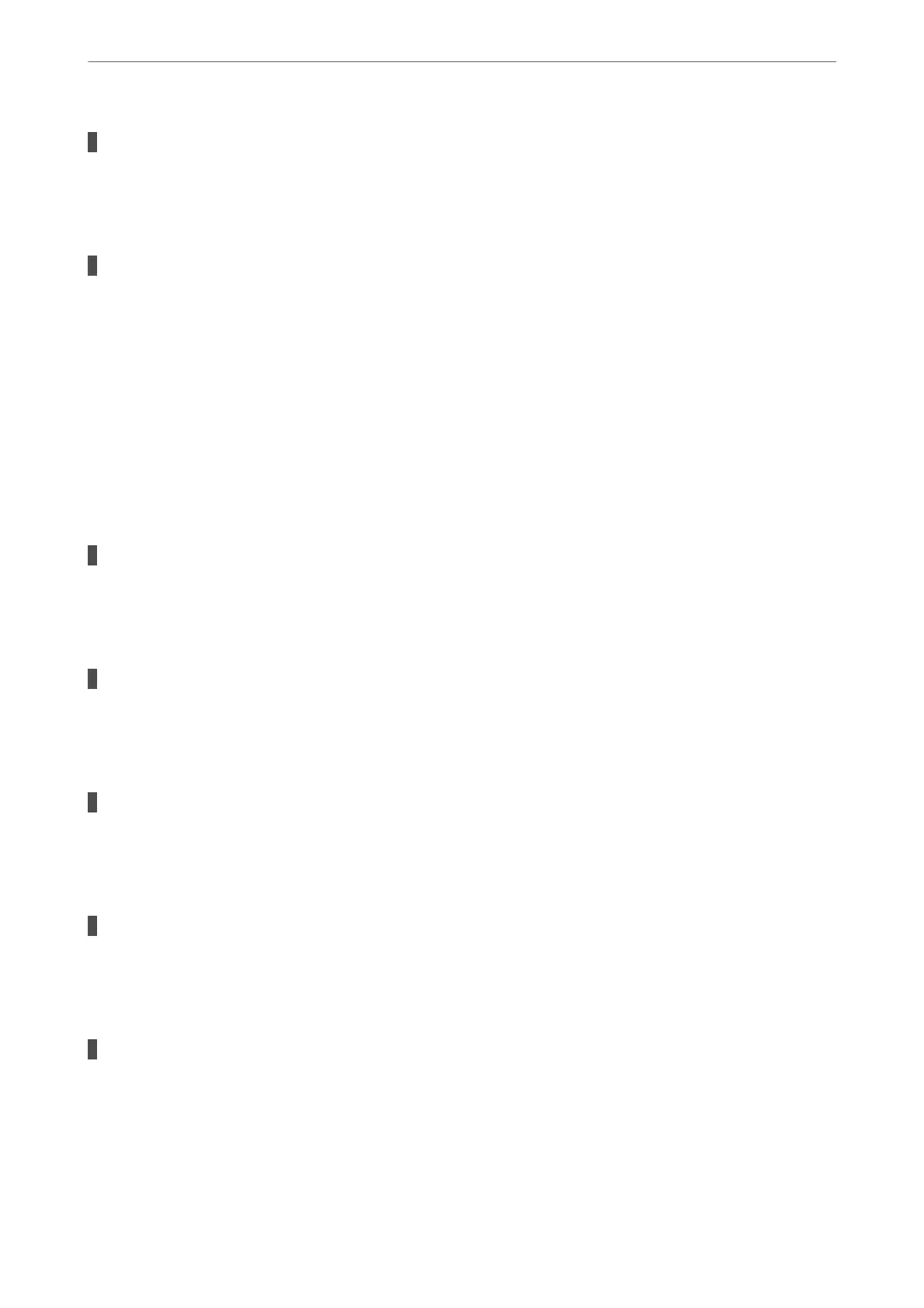The subaddress and password are wrong.
Solutions
When sending faxes using the subaddress feature, check that the subaddress and password are correct.
Check with the recipient that the subaddress and password match.
Cannot Send Faxes After Trying the Solutions Above
Solutions
If you cannot solve the problem, contact your printer administrator. For printer administrators, see the
following section to troubleshoot fax problems.
“Cannot Send Faxes” on page 135
Cannot Receive Faxes
e following causes can be considered.
We also recommend checking the printer status in Job/Status, such as whether or not the printer is currently
receiving the fax.
The available memory of the inbox and the
condential
box is not enough.
Solutions
200 received documents have been saved in the inbox and the condential box in total. Delete the
unnecessary documents.
The sender's fax number has not been registered in the contacts list.
Solutions
Faxes sent from numbers that have not been registered to the contacts list are set to be blocked. Register
the sender's fax number to contact list.
The sender has sent the fax without header information.
Solutions
Faxes that do not include header information are set to be blocked. Ask the sender if header information
is setup on their fax machine.
The computer that will save the received faxes is not turned on.
Solutions
When you have made settings to save received faxes to a computer, turn on the computer.
e
received
fax is deleted once it has been saved to the computer.
The subaddress and password are wrong.
Solutions
When receiving faxes using the subaddress feature, check that the subaddress and password are correct.
Check with the sender that the subaddress and password match.
Solving Problems
>
Cannot Print, Copy, Scan, or Fax
>
Cannot Send or Receive Faxes
300
