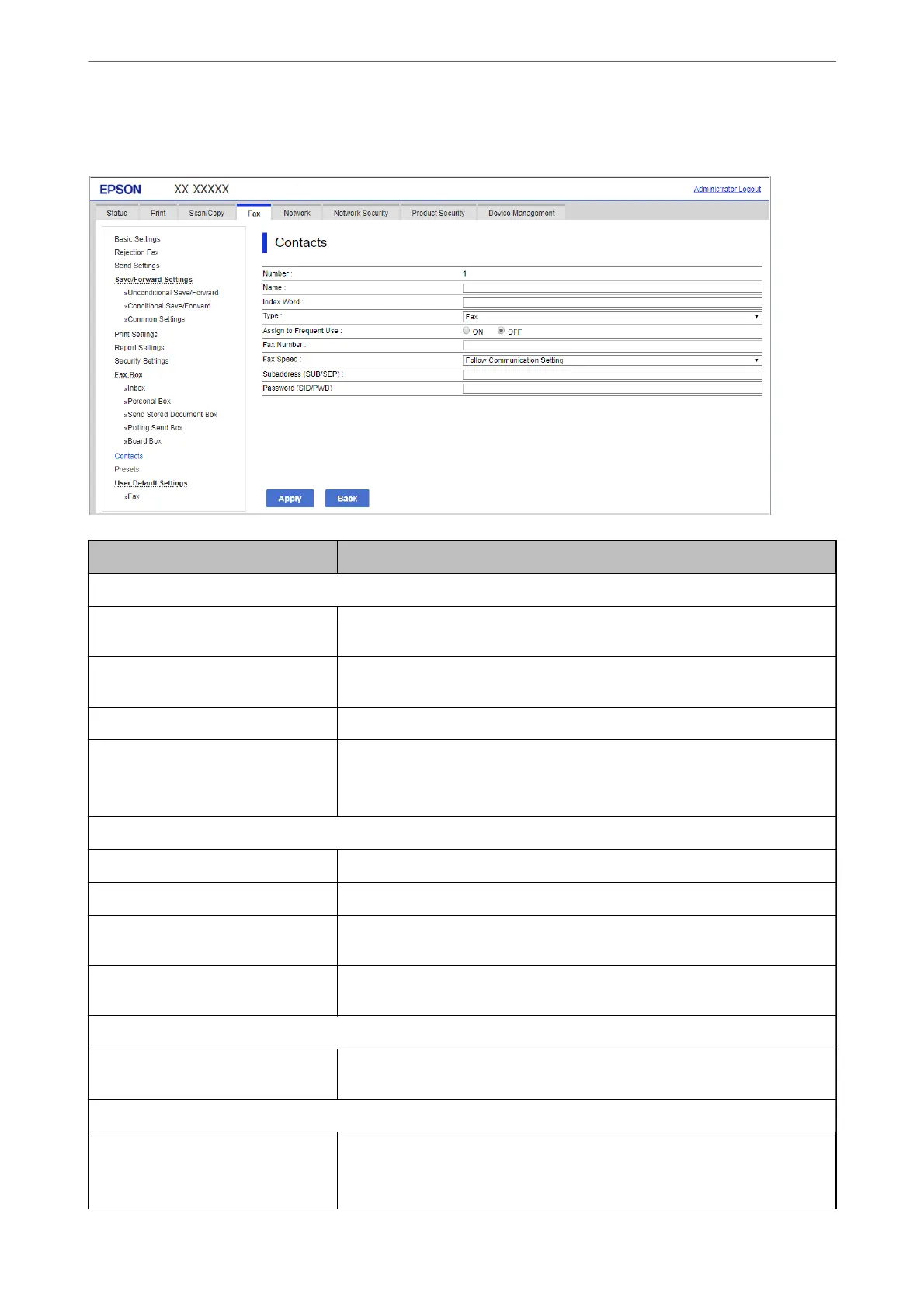Destination Setting Items
Items Settings and Explanation
Common Settings
Name Enter a name displayed in the contacts in 30 characters or less in Unicode (UTF-8).
If you do not specify this, leave it blank.
Index Word Enter words to search in 30 characters or less in Unicode (UTF-8). If you do not
specify this, leave it blank.
Type Select the type of the address that you want to register.
Assign to Frequent Use Select to set the registered address as a frequently used address.
When setting as a frequently used address, it is displayed on the top screen of fax
and scan, and you can specify the destination without displaying the contacts.
Fax
Fax Number Enter between 1 and 64 characters using 0-9 - * # and space.
Fax Speed Select a communication speed for a destination.
Subaddress (SUB/SEP) Set the sub address that is appended when fax is sent. Enter within 20 characters
or less using 0-9, *, # or spaces. If you do not specify this, leave it blank.
Password (SID/PWD) Set the password for the sub address. Enter within 20 characters or less using 0-9,
*, # or spaces. If you do not specify this, leave it blank.
Email
Email Address Enter between 1 and 255 characters using A-Z a-z 0-9 ! # $ % & ' * + - . / = ? ^ _ { | }
~ @.
Network Folder (SMB)
Save to \\“Folder path”
Enter the location where the target folder is located between 1 and 253 characters
in Unicode (UTF-8), omitting "\\".
Preparing the Printer and Making Initial Settings
>
Preparing and Setting Up the Printer Accordin
…
90
