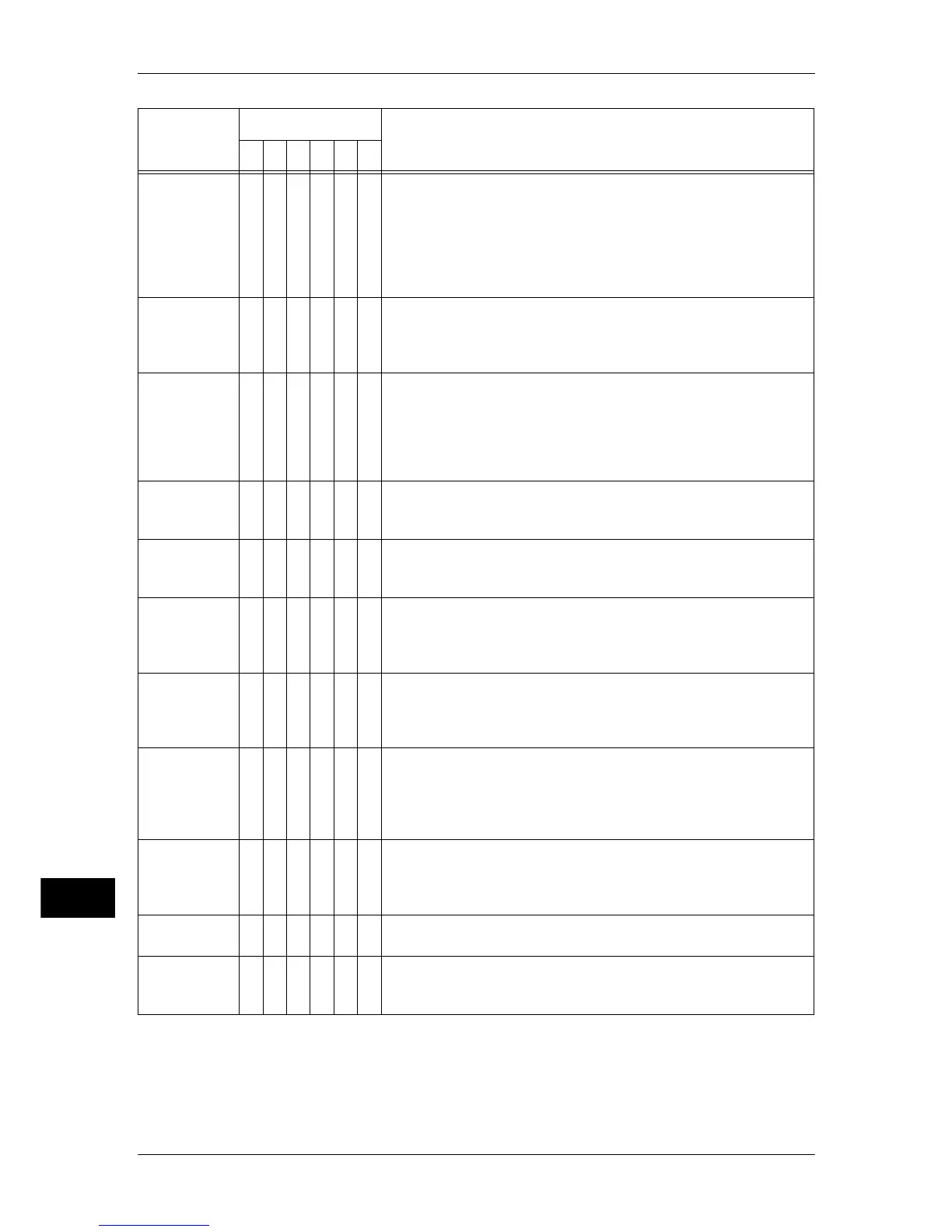14 Problem Solving
436
Problem Solving
14
027-715
O [Cause] The received S/MIME certificate has not been registered
on the machine, or has not been set to use on the
machine.
[Remedy] Import the sender's S/MIME certificate to the machine, or
change settings to use the S/MIME certificate on the
machine when the S/MIME certificate has already been
registered.
027-716
O [Cause] The received S/MIME certificate has been discarded
because the certificate was unreliable.
[Remedy] Ask the sender to send the e-mail with a reliable S/MIME
certificate.
027-720
O [Cause] Unable to find the server of an application interface
destination.
[Remedy] Check the DNS server address. Or, check whether or not
the computer that the application (ApeosWare Flow
Service) is installed on has been registered on the DNS
server.
027-721
O [Cause] An application interface destination does not exist.
[Remedy] Check whether the application linked (ApeosWare Flow
Service) operates correctly.
027-722
O [Cause] The jobs was timed out during connection with an
application interface destination.
[Remedy] Try to process the job flow again.
027-723
O [Cause] Authentication at the application interface destination
(ApeosWare Flow Service) failed.
[Remedy] Check the user name and password that is used when
creating a job flow.
027-724
O [Cause] An application interface destination (ApeosWare Flow
Service) could not be accessed.
[Remedy] Check whether ApeosWare Flow Service operates
correctly. When it is operating correctly, check the log.
027-725
O [Cause] A job operation failed using an application interface.
[Remedy] Check whether the application linked (ApeosWare Flow
Service) operates correctly. When it is operating correctly,
check the log. When it is not operating, check the network
environments.
027-726
O [Cause] The status of the application interface destination
(ApeosWare Flow Service) is unknown.
[Remedy] Check whether ApeosWare Flow Service operates
correctly. When it is operating correctly, check the log.
027-727
O [Cause] A parameter is illegal during an application interface.
[Remedy] Try to process the job flow again.
027-728
O [Cause] The number of files that are to be sent to external services
exceeded the maximum number.
[Remedy] Reduce the number of files, and send them again.
Error Code
Category
Cause and Remedy
CPFSMO
* If the error persists after following the listed solution, contact our Customer Support Center. The contact number is
printed on the label or card attached on the machine.
