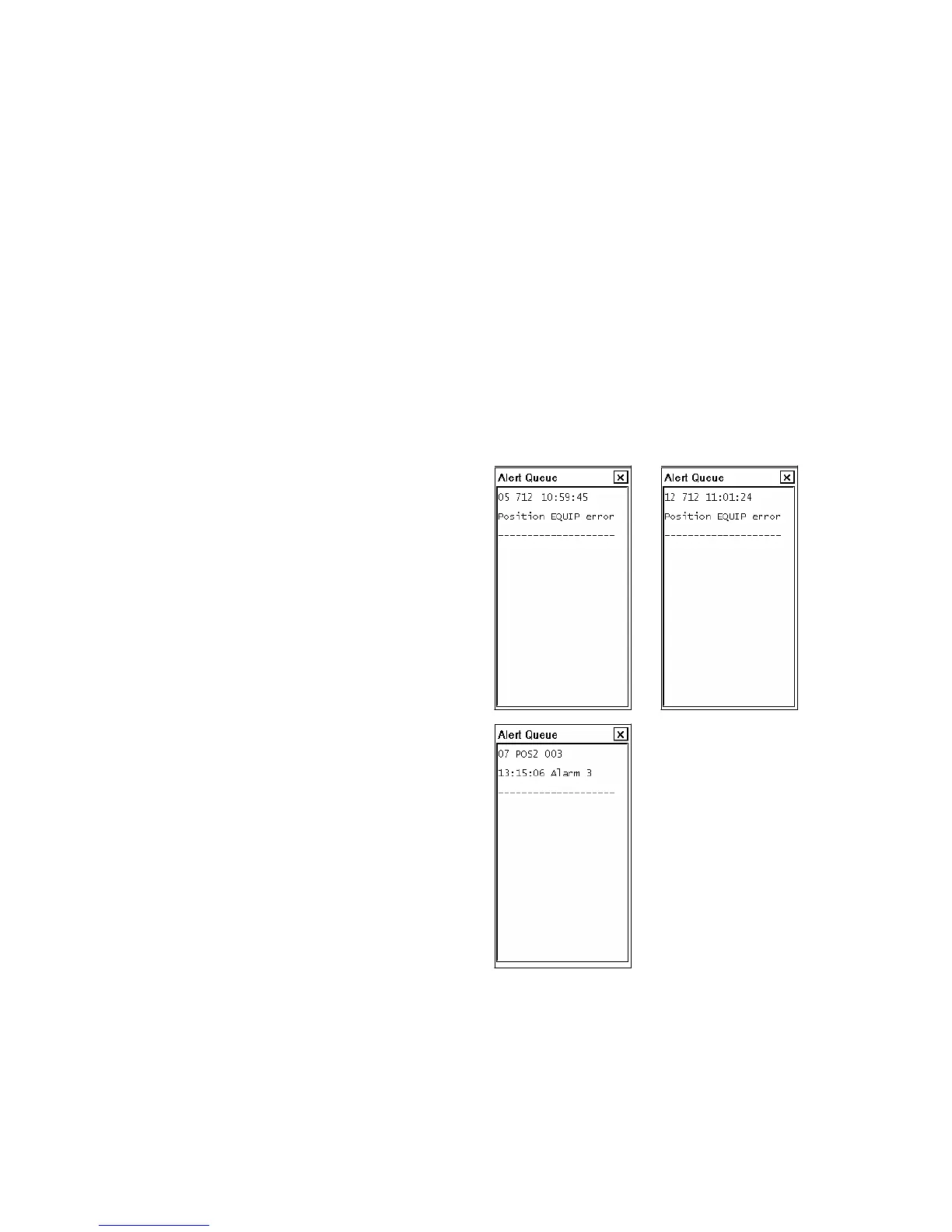30. Alerts
30-3
30.7 Alert Priority System
The permanently visible alert is the top most urgent alarm at any moment.
• Alarms have priority from 1 to 2 to control urgency. Priority 1 is the highest. When an alarm appears, a buzzer
is continuously sounding until alarm is acknowledged. Section 33.12 "List of Alerts" shows the priorities for
each alarm with following syntax: "/1" at the end first line means priority = 1, "/1/8" at the end of first line
means that priority is = 1, if unacknowledged and priority = 8, if acknowledged but the state of alarm still
exists. Unacknowledged alarm is shown in black text (or white depending on color scheme) on red background
flashing. Acknowledged alarm that still exists is shown on red background on alert area and alert queue.
• Warnings have priority from 3 to 6 with same kind of syntax as alarms. When a warning appears a short beep
sound is generated. Unacknowledge warning is shown in black text (or white depending on color scheme) on
yellow background flashing and acknowledged alarm that still exists is shown on yellow background. If
warning is not acknowledged after 60 seconds continuously beep sound is generated until acknowledged.
Acknowledged warning that still exists is shown on yellow background on alert area and alert queue.
• Cautions have priority 7 with the same syntax as alarms. A caution appears only as a text on flashing yellow
background with a short beep. Acknowledged caution that still exists is shown on yellow background on alert
area and alert queue. (See section 30.8 "Indications for Doubtful Integrity" for details.)
You may view the alarms in the Alert Queue. Put the cursor on the alarm text then push the right mouse button. See
the example below.
How to read the Alarm:
• First digit "05" indicates alarm priority.
• Second three digits "712" indicate alarm number.
• Third six digits indicate time.
• Text indicates reason of alarm "Position source
change".
The example shows how alarm 712 changes its priority
from 05 to 12 after it is acknowledged.
How to read the Alert Queue for an alert from a
connected sensor:
• First digit "07" indicates alarm priority.
• Second four characters "POS2" indicate source. In
this example sensor connected to serial line (POS2
= Position equipment 2).
• Third three digits indicate number from ALR.
• Next six digits indicate arrival time of ALR.
• Followed characters are text from ALR
