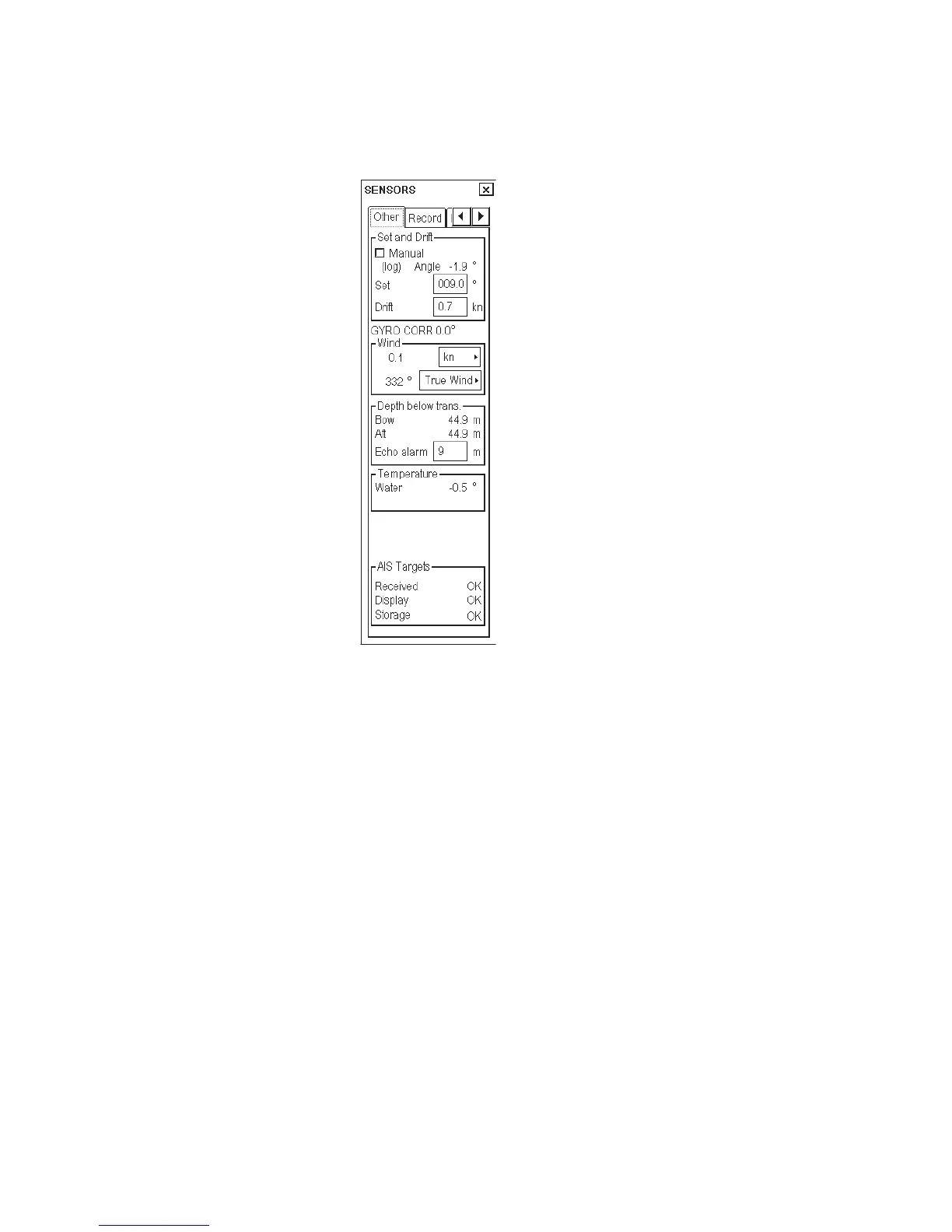21. AIS Target Functions
21-13
21.15 How to Display AIS Interface Status
You can verify the status of the AIS interface on the Other page in the Sensors dialog box. The lower part of this
page is reserved for AIS interface monitoring.
• Received: Whether data
from AIS transponder is
correctly received or not
(Status: OK or Error).
• Display: Whether maximum
number of AIS targets set for
display on the ECDIS has
been exceeded within the
defined maximum range or
not (Status: OK or
Overflow).
• Storage: Whether maximum
number of AIS targets for
storage has been exceeded or
not (Status: OK or
Overflow).
