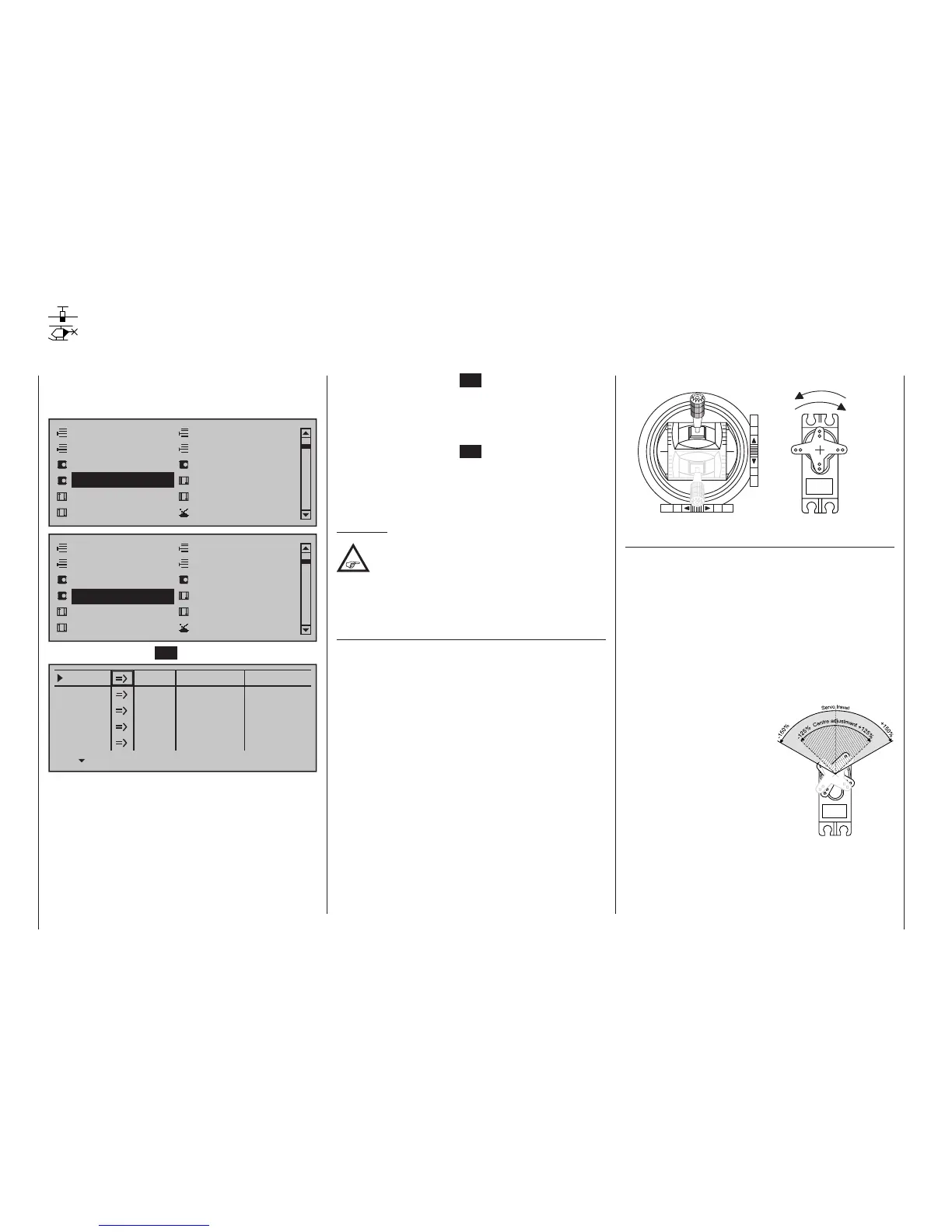Stick direction
Servo direction
Column 3 "cent."
The servo midpoint (centre) setting is intended for
adapting a non-standard servo (a servo whose mid-
point position does not correspond to a pulse length
of 1.5 ms, i. e. 1500 µs), as well as for minor adjust-
ments, e. g. for the fine tuning of the neutral position
of model rudders.
Independent of trim wheels and any mixer settings,
the neutral point can be shifted in a range of -125 to
+125 % within a maximum servo travel of ±150 %.
Independent of all other trim and mixer settings, this
setting is always based directly on the respective
servo.
Note that extreme offsets of
the neutral point can lead
to one-sided restrictions of
servo travel because over-
all travel is limited by both
electronic and mechanical
aspects to a maximum of
±150 %.
A simultaneous tap on the
or keys of the right
touch pad (CLEAR) will reset the entry field value
displayed in inverse video back to "0 %".
3. Briefly tap the centre SET key of the right touch
pad. The corresponding input field is shown
highlighted.
4. Use the selection keys of the right touch pad to set
the desired value.
5. Briefly tap the centre SET key of the right touch
pad to complete data entry.
6. A simultaneous tap on the or keys of the
right touch pad (CLEAR) will any setting made
back to its respective default value.
Important:
Servo designation numerals are based on the
respective receiver outputs to which they are
connected, provided that no swapping of
transmitter and/or receiver outputs has been
specied. This means that even a change of stick
mode will not effect the numbering of servos.
Column 2 "rev"
The direction in which a servo turns is adapted to the
practical reality of the given model so that the assem-
bly of control rods and joints do not need to accom-
modate a specific servo rotation direction. Rotation
direction is symbolized by the "=>" and "<=" character
combinations. Servo rotation direction must be speci-
fied before making settings for the options which
follow below.
A simultaneous tap on the or keys of the
right touch pad (CLEAR) will reset rotation direction
back to "=>".
This menu is used to set the direction, neutralization,
travel and limit parameters for a given selected servo
exclusively.
Model select
Servo adjustment
Stick mode
Control adjust
Dual Rate / Expo
Channel 1 curve
Switch display
Copy / Erase
Suppress codes
Suppress models
Base setup model
Model type
Model select
Servo adjustment
Stick mode
Control adjust
Dual Rate / Expo
Channel 1 curve
Switch display
Copy / Erase
Suppress codes
Suppress models
Base setup model
Helicopter type
Briefly tap the centre SET key of the right touch pad:
0%
100%Servo 1
Servo 2
Servo 3
Servo 4
Servo 5
Rev cent.
100%
150% 150%
– travel + – limit +
0%
100%
100%
150% 150%
0%
100%
100%
150% 150%
0%
100%
100%
150% 150%
0%
100%
100%
150% 150%
Begin setting servo parameters in the left column.
Basic procedure:
1. Select the desired servo, 1 … 16, with the
selection keys of the left or right touch pad.
2. If necessary, use the selection keys of the
left or right touch pad to reach the desired column
then, if desired, move the respective control out of
its midpoint to make an asymmetric setting.
Servo adjustment
Servo direction, midpoint, travel and limit