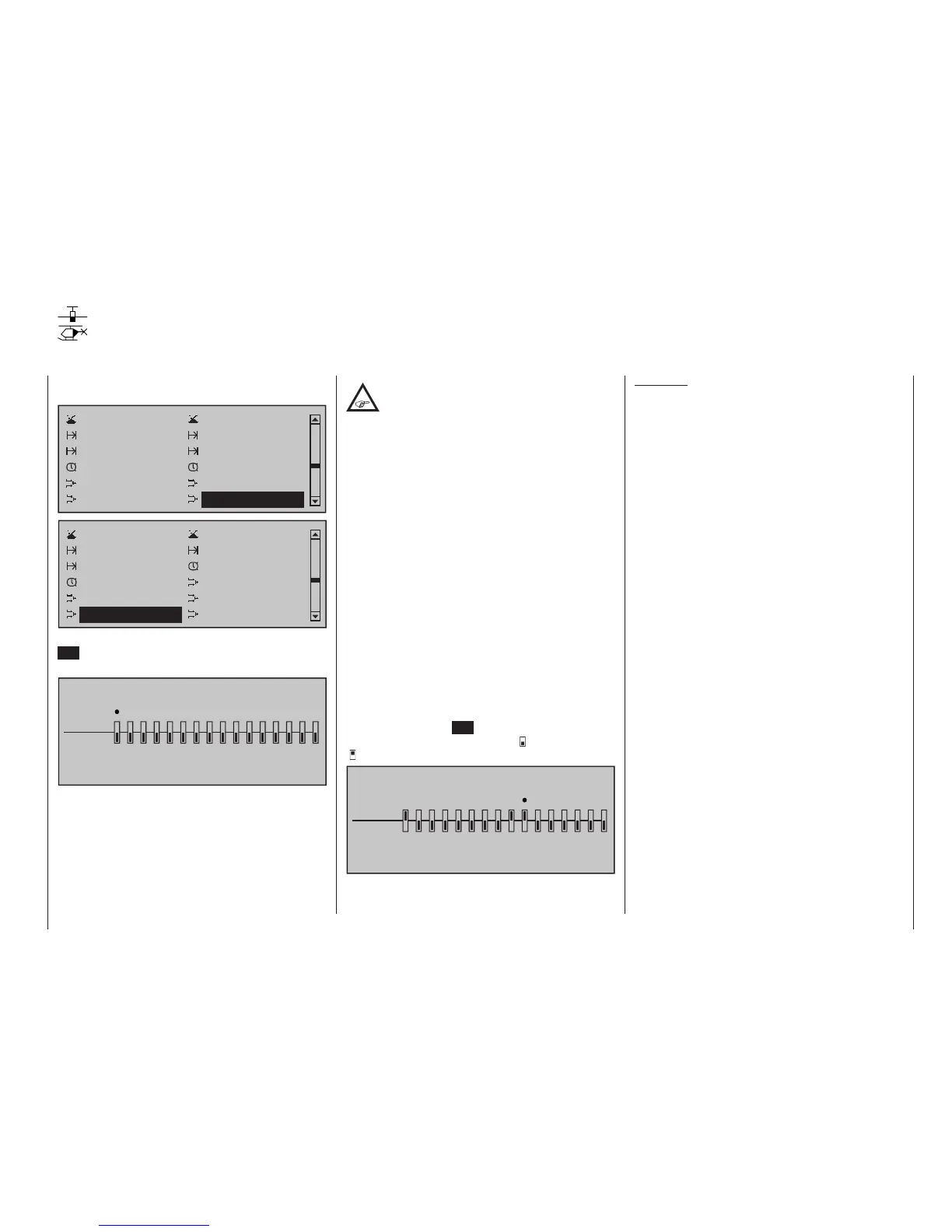221
Program description - MIX-only channel
MIX-only channel
Separating control functions from control channels for all flight phases
Using the selection keys on the left or right touch pad,
page to the »MIX-only channel« menu option …
Control switch
Logical switch
Phase settings
Phase assignment
Phase trim
Non-delayed chan
Timers (general)
Fl. phase timers
Wing mixers
Free mixers
MIX active/phase MIX only channel
Control switch
Logical switch
Phase settings
Phase assignment
Non-delayed chan Timers (general)
Fl. phase timers
Helicopter mixer
Free mixers
MIX active/phase
MIX-only channel Dual mixer
… on the multi-function menu. Briefly tap the centre
SET key of the right touch pad to open this menu
option.
MIX ONLY CHANNEL
MIXonly
normal
1
2
3
4
5
6
7 8 9 10 11 12 13 14 15 16
This menu can be used to interrupt the normal signal
flow between the input side control function and the
output side control channel, therefore the "classic"
control-to-servo connection is actually separated.
Use the potential offered by this ight phase
independent menu, particularly to keep one
of the control channels “free” in all flight phas-
es from assignment to a transmitter control or switch
for specific flight phases in the »Control adjust«
menu.
Conversely of course, such a stick, transmitter control
or switch "robbed" of its servo can still be used freely
as a control in other way – indeed even in flight phase
dependence – , refer to the programming examples at
the end of this section.
A stick, transmitter control or switch robbed of its
servo by setting the channel to "MIX only" will then
namely affect mixer inputs only …
… and the servo connected to a channel set to "MIX
only" is then also only accessible from the mixers pro-
grammed to its control channel, i. e. "(with) MIX(ers)
only".
Accordingly, for any channel set to "MIX only", you
can utilize both its control function and its control
channel entirely independently of one another for any
special functions you need; see the examples at the
end of this section.
Use the selection keys on the left or right touch pad
to select the desired channel from 1 to 16 (
) then
briefly tap the centre SET key of the right touch pad,
to switch at will between "normal" ( ) and "MIX only"
( ) modes:
MIX ONLY CHANNEL
MIXonly
normal
1
2
3
4
5
6
7 8 9 10 11 12 13 14 15 16
Examples:
• For model glider aircraft without airbrakes, the
buttery function (page 185) is generally used as a
landing aid. Just as with "normal" airbrakes, this is
generally controlled using the C1 stick. While the
(airbrakes) servo typically connected to channel 1
is then generally absent as a rule, receiver output
1 is still not "free", since the control signal of the
brake stick is still present at this location.
Its control signal – which in this specic case is not
desired – can be decoupled from control channel
"1" to thus "free up" this channel from the C1
stick signal by setting channel 1 to "MIX only" in
the »MIX-only channel« menu. This makes
it possible to use control channel "1", together
with receiver connection "1", at any time for other
purposes, via freely-programmable mixers – e. g.
to connect up a speed controller.
• If your model has built-in airbrakes, however, and
you would like to perhaps test the performance
of a buttery system with and without airbrakes,
simply set channel 1 to "MIX only" and program a
free mixer "C1 C1", so as to restore your ability
to control the airbrakes via servo 1. If you also
assign a switch to this mixer, then you will be able
to switch this mixer on and off as you please.