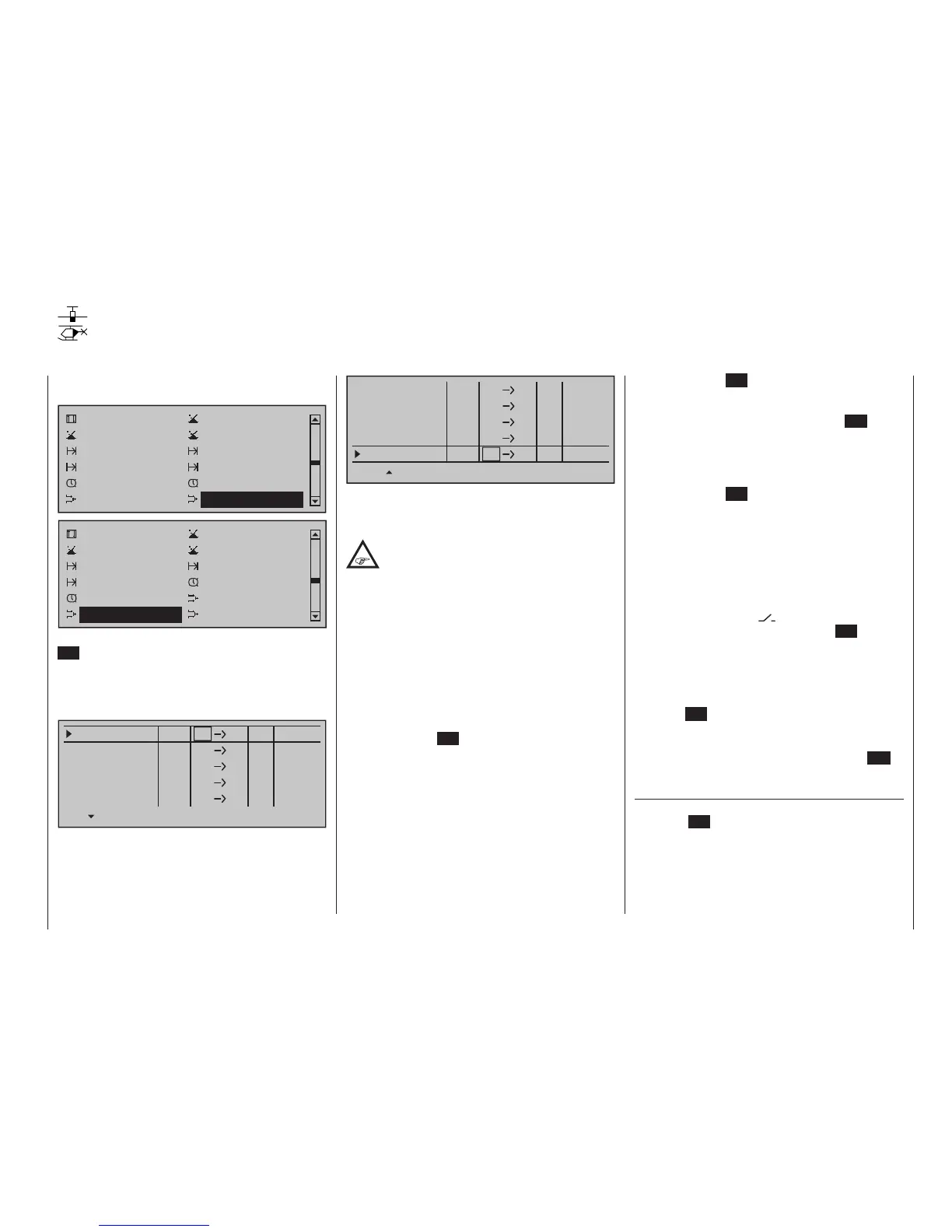209
Program description - Free mixers
Using the selection keys on the left or right touch pad,
page to the menu option …
Channel 1 curve
Switch display
Control switch
Logical switch
Phase settings
Phase assignment
Phase trim
Non-delayed chan
Timers (general)
Fl. phase timers
Wing mixers
Free mixers
Channel 1 curve
Switch display
Control switch
Logical switch
Phase settings
Phase assignment
Non-delayed chan
Timers (general)
Fl. phase timers
Helicopter mixer
Free mixers
MIX aktiv / Phase
… on the multi-function menu. Briefly tap the centre
SET key of the right touch pad to open this menu
option.
Regardless of the model type selected, each of the
80 model memory locations offers eight linear mixers
(LinearMIX 1 …8) …
??
LinearMIX 1
Mitte
??
––––
from – Begr. +
??
??
––––
??
??
––––
??
??
––––
??
??
––––
LinearMIX 2
LinearMIX 3
LinearMIX 4
LinearMIX 5
… and 4 curve mixers (CurveMIX 9 … 12), which also
offer non-linear control characteristics:
??
LinearMIX 8
Mitte
??
––––
from – Begr. +
??
??
––––
??
??
––––
??
??
––––
??
??
––––
CurveMIX 9
CurveMIX10
CurveMIX11
CurveMIX12
In addition, the »MIX active/phase« menu (page 204)
permits the independent activation and deactivation
of only particular mixers for specific flight phases.
On the "Free mixers" menu, the blocked
mixers are then suppressed in the corre-
sponding ight phase. If you are hunting
for a mixer that is not shown, you should there-
fore switch to the appropriate ight phase!
In this first section, however, we will concentrate on
how to program the first screen page of the "free mix-
ers". We will then move on to the method of program-
ming mixer ratios, both for linear mixers and curve
mixers, as found on the second screen page of this
menu.
Basic programming procedure
1. Select the mixer you want by using the
selection keys on the left or right touch pad.
2. Tap the centre SET key of the right touch pad. The
input field on the column marked "fr" at the lower
edge of the screen is now shown highlighted.
3. Use the selection keys on the right touch pad to
select the "fr" mixer input.
Additional column names now appear in the
bottom line of the screen.
4. Tap the centre SET key of the right touch pad;
using the selection key of the left or right touch
pad, switch to the column marked "to" at the lower
edge of the screen then tap the centre SET key of
the right touch pad once again.
The input field "to" is shown highlighted.
5. Use the selection keys on the right touch pad to
select the "to" mixer output.
6. Tap the centre SET key of the right touch pad.
Optionally use the selection key of the left or
right touch pad to switch to the column marked
“type” at the lower edge of the screen in order to
include the trim of the respective stick in the mixer
input signal ("Tr" for trim or "P" for phase) and/or to
add series switching („“) for mixers …
… and/or use the selection key of the left or
right touch pad to change into the column marked
with the switch icon (“
”) on the lower edge of
the screen. To do this, tap the centre SET key of
the right touch pad once again and assign a switch
as described in the section "Assigning transmitter
controls, switches and control switches" (page 60).
7. Using the selection key of the left or right touch
pad, switch to the column "Adjust" then tap the
centre SET key of the right touch pad.
8. Define the mixer ratios on the second screen
page.
9. Return to the first page by using the centre ESC
key of the left touch pad.
Column "fr"
After selecting a mixer line and a subsequent tap on
the centre SET key of the right touch pad, select one
of the control functions, 1 … 16 or S, for the value
field now in inverse video with the selection keys of
the right touch.
For the sake of clarity, control functions 1 … 4 are
marked as follows when setting wing mixers:
Free mixers
Freely-programmable linear and curve mixers