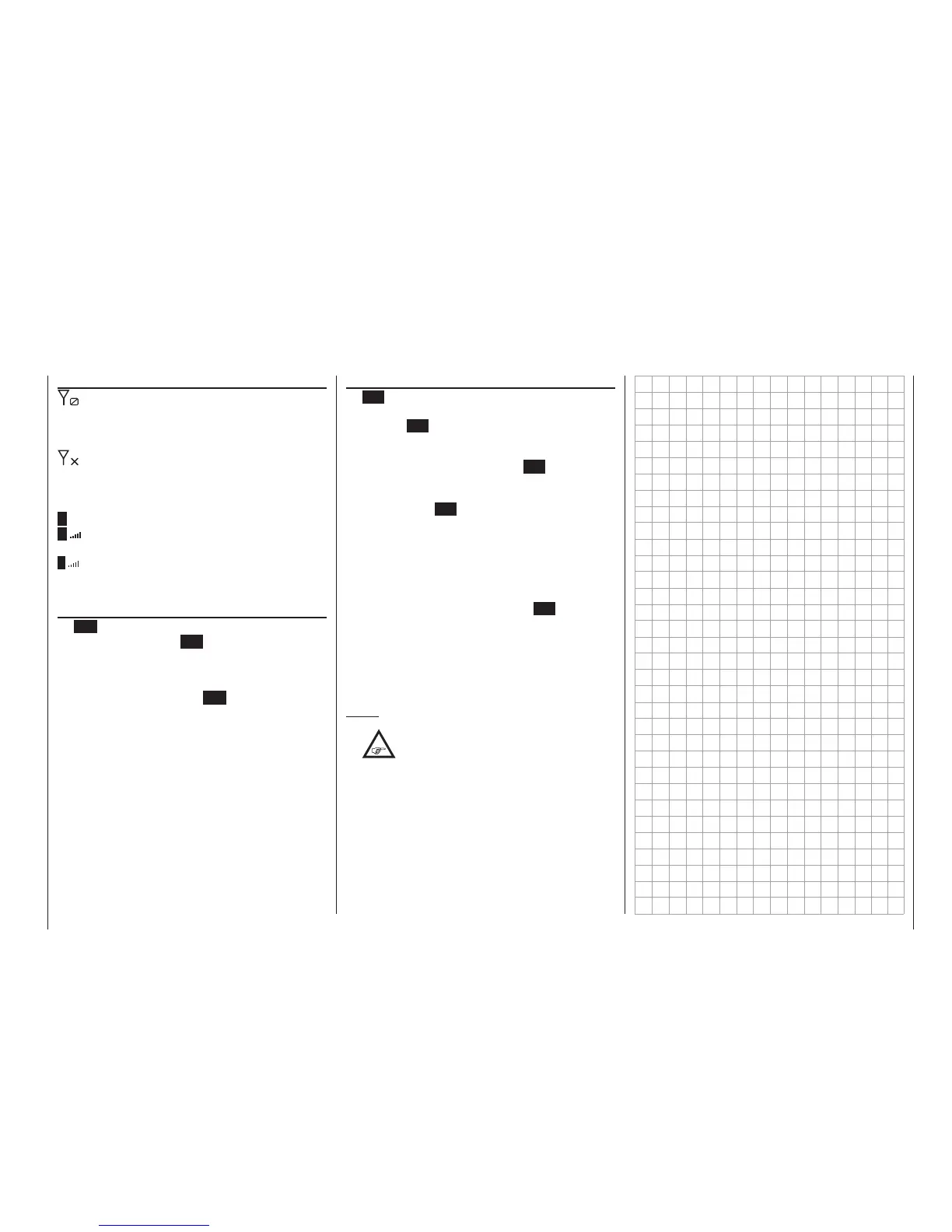31
Transmitter description - Operating the “data terminal“
Operating the "data terminal"
Entry keys ESC and SET
Display symbols
Displayed telemetry symbols
the active model memory has not yet been
"bound" to a HoTT receiver. More about the
"Binding" process can be found on page 77
and 85.
Switched off on RF transmitter side
blinking antenna symbol:
The last receiver bound to the active model is
inactive or out of range
M x no telemetry signal to receive
M
signal strength indicator of the connection to
the model
P
signal strength indicator of the connection to the
pupil transmitter in the display of the teacher
transmitter for wireless teacher/pupil operation
Keys left of the display
• ESC key
each brief tap on the ESC key will cause a
stepwise return in function selection or even
further to the base screen. Any changes made to
settings remain.
Momentarily touching the ESC key for about 1 s
while in the base screen will open and close the
»Telemetry« menu.
• Selection keys
1. A tap on one of these keys will scroll,
appropriate for the given arrow direction, through
lists, such as through the model selection list or
the multi-function list or within menus though the
menu's lines.
2. A brief simultaneous tap on the keys will
cause a switch from the transmitters base
screen, as well as from almost any menu
position, into the »Servo display« menu.
Keys to the right of the display
• SET key
1. After switching the transmitter on, a brief tap
on the SET key will cause a jump from the
displayed base screen to the Multi-function
menu. In the same manner, a selected menu
can now be called up with the SET key.
2. Within menus having settings, activate /
deactivate (confirm) the given setting fields with
a tap on the SET key.
• Selection keys
1. "Scrolling" through the Multi-function menu
and menu lines within the Basic Settings menu
analogous to the selection keys of the left touch
pad or by "circling" over the four selection keys.
2. Select or set parameters in setting fields after
their activation with a tap on the SET key,
whereby the and keys will have the
same given function. In this case it is completely
irrelevant which of these two keys are used.
3. A brief simultaneous tap on the or keys
will set a changed parameter value in the entry
field back to its default value (CLEAR).
Notes:
•
Touching the given touch pad does not
itself initiate the given action but rather the
end of the touch.
• In the event the touch pads do not exhibit any
functionality immediately after switching the
transmitter off and then on again right away, this
is not a fault. Just switch the transmitter off again
then wait for several seconds before switching it
on again.