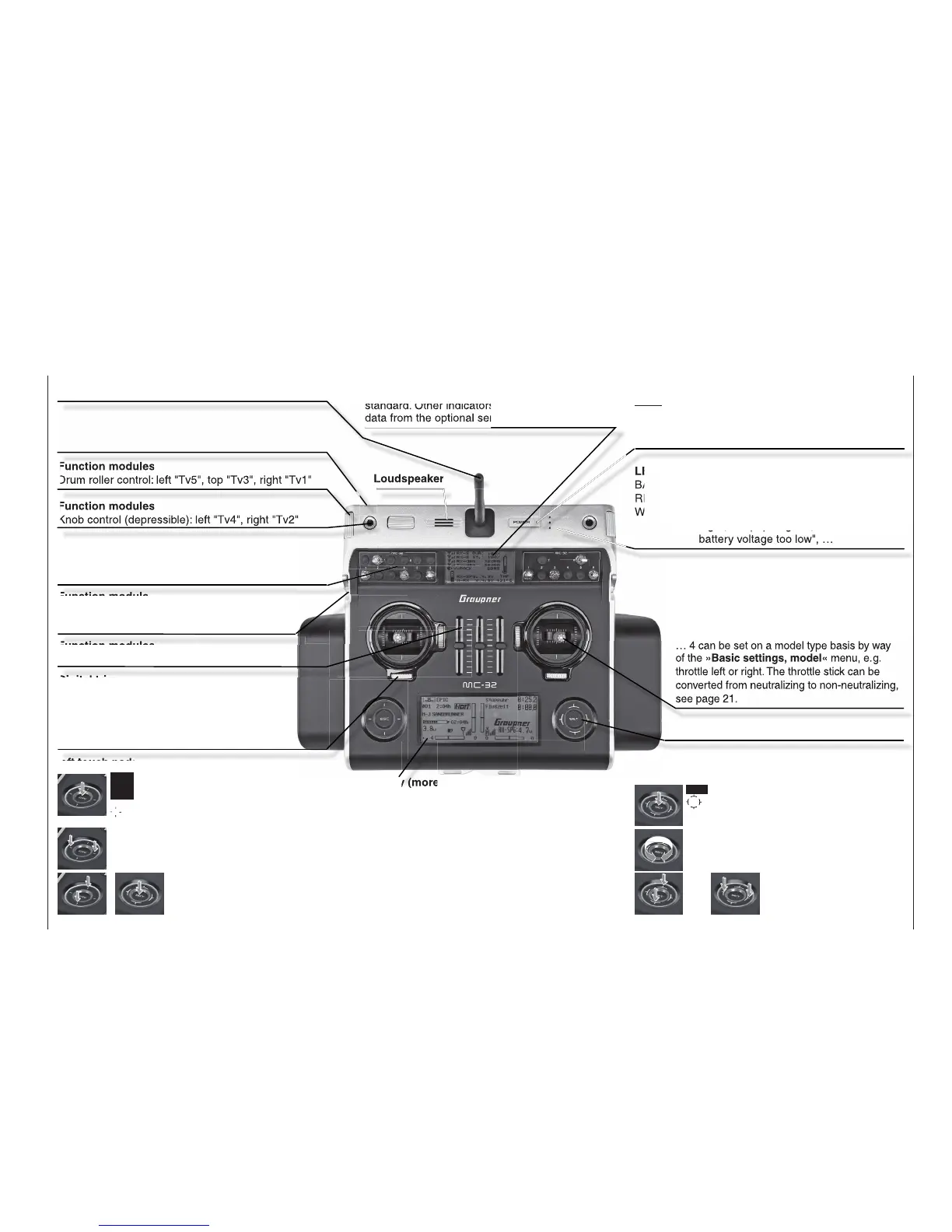23
Transmitter description - Front side
Transmitter description
Front side
Antenna
removable antenna, with kink and twist joint
Option locations
for retrofi tting the transmitter with switches and knob
modules 8 switches included as standard equipment
Function modules
three sliders, "Sl1", "Sl2", "Sl3"
Digital trim
For the fi ne-tuning of servo positions
(travel neutralization). When turned, each click
produces an increment of adjustment (position
indicator in display). A press on the trim wheel
will reset the trim adjustment.
LC Display (more details available on page 30.)
Contrast adjustment: a simultaneous tap on
() + "SET" of the right touch pad = change
to "secret options"
Warning indicators:
• for underrun of preset battery voltage threshold
• for fault function of the teacher/pupil system
• C1 stick too far toward full throttle when transmit-
ter is switched on
• …
ON/OFF switch (ON/OFF with LED display)
Note:
Always switch on the transmitter then the receiver.
When switching off, rst switch off the receiver then
the transmitter.
Stick
Two sticks for a total of four independent control
functions. The length of the sticks can be
adjusted. The correlation of control functions 1
… 4 can be set on a model type basis by way
of the »Basic settings, model« menu, e. g.
throttle left or right. The throttle stick can be
converted from neutralizing to non-neutralizing,
see page 21.
v
LC Display (more details available on page 30.)
Telemetry indicators: receiver parameters,
standard. Other indicators dependent on the
data from the optional sensors connected.
LED indicators
BATTERY: illuminates when voltage is suffi cient
RF: illuminates during RF radiation
WARNING: blinks, for example, when "Throttle too
high", "no pupil signal", "Transmitter
battery voltage too low", …
Function module
rotary control: left-side "Lv2",
right-side "Lv1"
Function modules
Drum roller control: left "Tv5", top "Tv3", right "Tv1"
Function modules
Knob control (depressible): left "Tv4", right "Tv2"
Loudspeaker
left touch pad:
+
ESC = select/confi rm
ESC touched for about 1 s: Changeover between
telemetry menu and basic display
= scroll in one of the four directions with every
tap (, , , )
simultaneous horizontal tap ()
= changeover between basic display and servo
display
simultaneous vertical tap of the left
() keys + "SET" of the right touch
pad = changeover to the "secret
options", see page 35.
SET = select/confi rm
= scroll or change value with every touch of one
of the four direction
symbols (, , , )
Circle with the fi nger around the circumference
= scroll/change values. Alternative values
selection with the left touch pad (, , , )
simultaneous tap on
or = CLEAR
right touch pad:
or