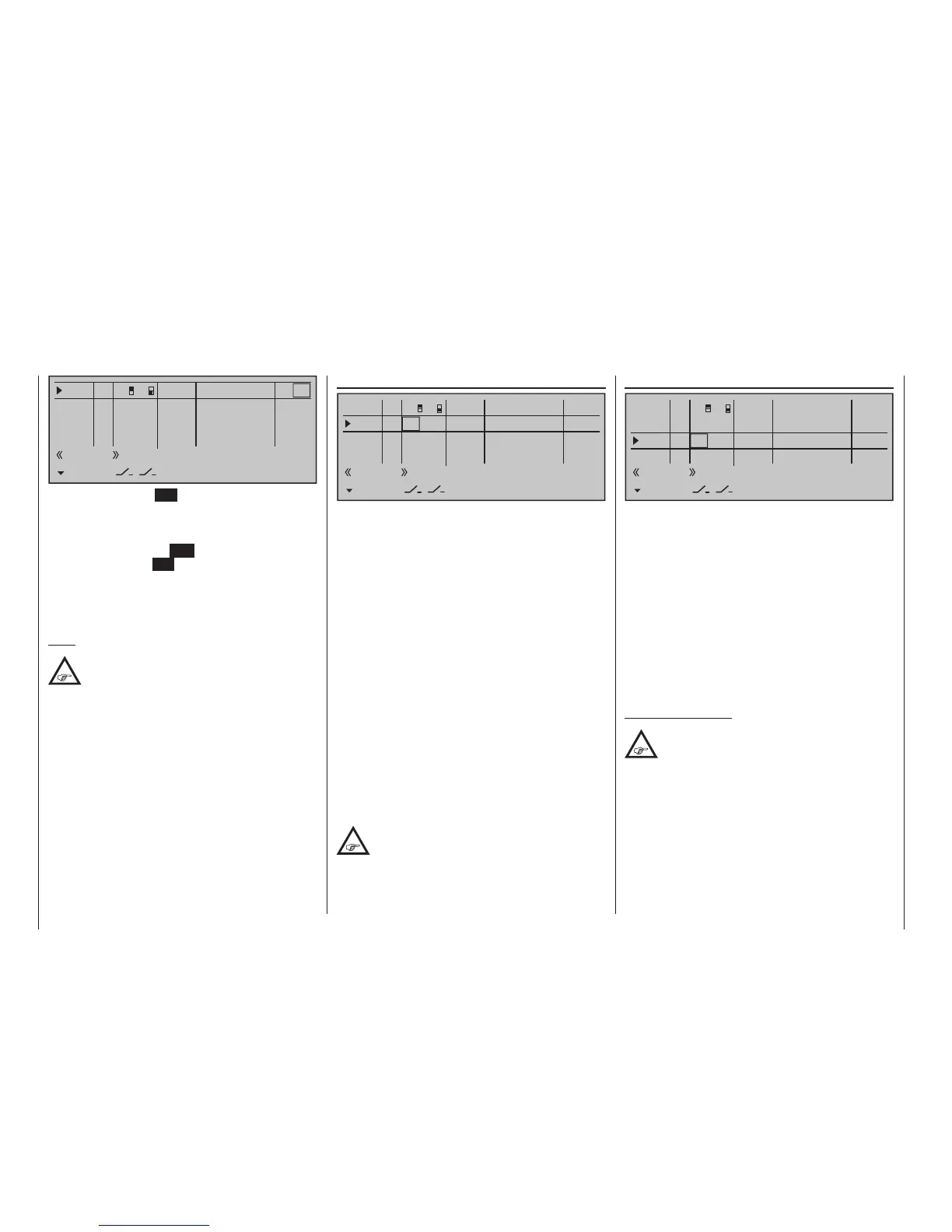126
Program description - Control adjust | Helicopter models
"Gyr7"
0%
+88%I5
Thr6
Gyr7
I8
TYP
+111%
0.0 0.0
– travel + –time+
0%
+100%
+100%
0.0 0.0
0%
+100%
+100%
0.0 0.0
0%
+100%
+100%
0.0 0.0
GL
GL
GL
fr
fr
fr
---
---
---
Offset
GL
Normal
7
8
Most of the latest gyro systems not only feature infi-
nitely variable proportional gyro gain setting, but also
offer a choice of two separate types of gain mode on
the transmitter.
If the gyro in use also has this feature then this menu
option provides the opportunity to specify both a "nor-
mal" gyro effect as well as a "heading-lock mode" in
the "Offset" column within a range of ±125 %.
Such a specification can include a certain effect to
fly normal, slow flights with maximum stability or the
reduction of the gyro effect for fast circuit flights and
aerobatics.
To proceed as described above, use flight phase
switching to enter different settings on the "Gyro" line.
Important notice:
The value of this option is identical
to the offset value set in the "Gyro
offset" option of the »Helicopter
mixer« menu, page 200. For this reason,
any changes made always affect the other
menu directly, and vice versa.
Beginning with these preset – static – flight phase-
specific settings, a transmitter control assigned to the
"Gyr7" line, for example one of the middle console
sliders, can be used to vary the gyro effect around the
respective "offset point".
Thr6
0%
+88%I5
Thr6
Gyr7
I8
TYP
+111%
0.0 0.0
– travel + –time+
0%
+100%
+100%
0.0 0.0
0%
+100%
+100%
0.0 0.0
0%
+100%
+100%
0.0 0.0
GL
GL
GL
fr
fr
fr
---
---
---
Offset
GL
Normal
7
8
In principle, the helicopter program also permits the
individual inputs to be assigned to any existing trans-
mitter control (proportional controls and switches).
However, please note here that some of the inputs
available on this menu are already assigned to
helicopter-specific functions, and therefore cannot be
re-assigned in this way.
Nevertheless, the receiver layout on page 65 indicates
that the throttle servo or the speed controller of an
electrically-powered helicopter must be connected to
receiver output "6", since control channel "6" is re-
served for motor power regulation.
Unlike a fixed-wing model aircraft, the throttle servo
or speed controller is not directly controlled by the
stick or other transmitter control but rather by a com-
plex mixer system, see »Helicopter mixer« menu
beginning page 176. Furthermore, the "Throttle limit
function" described on the next page also influences
this mixer system.
Assigning a transmitter control or switch on the
"Throttle" line, or to its supplementary control signal,
would unnecessarily "confuse" this complex mixer
system.
For this reason the "Throttle" input MUST
be left "free".
0%
+111%I5
Thr6
Gyr7
I8
TYP
+111%
0.0 0.0
– travel + –time+
0%
+100%
+100%
0.0 0.0
0%
+100%
+100%
0.0 0.0
0%
+100%
+100%
0.0 0.0
GL
GL
GL
fr
fr
fr
---
---
---
Offset
GL
Normal
7
8
Briefly tap the centre SET key of the right touch pad
to activate value setting. The value field is shown
highlighted. Values can be changed with the selection
keys of the right touch pad.
Another brief tap on the SET key of the right touch
pad or on the centre SET key of the right touch pad
will complete the entry.
A simultaneous tap on the or keys of the
right touch pad (CLEAR) will reset the changed pa-
rameter displayed in inverse video back to 0.0.
Note:
Suggestions for the structure of temporal
sequences, see “Controlling timed sequenc-
es” on page 318