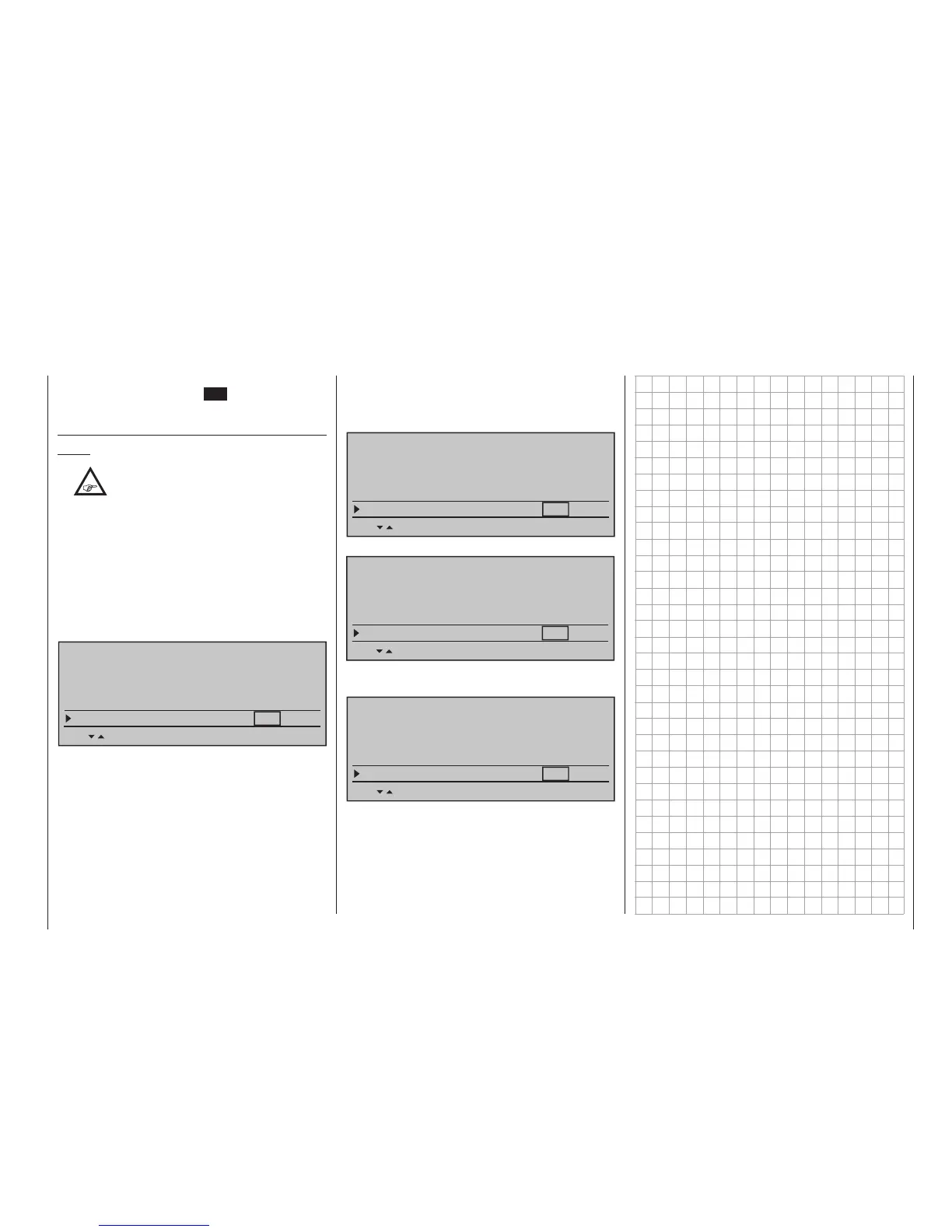281
Program description - Basic settings
A return to the previous menu page is accomplished
with a brief tap on the centre ESC key of the left
touch pad.
BT headset and following lines
Notes:
•
This menu point, and the menu points
which follow it, are only relevant if you
have installed the optional Bluetooth
module, No. 33002.5, in your transmitter, and
have initialised it as described on page 39.
• A detailed description of the Bluetooth module,
No. 33002.5, and the method of operating
the following menu points, can be found in the
instructions supplied with every BT module, and
also on the Internet at www.graupner.de. For this
reason the following section only includes a brief
description of the individual options:
The option …
Touch Sense
2
GENERAL BASIC SETTINGS
Owner phase name
10< >
Bluetooth headset
OFF
DATA sel
Telemetry
… is used to detect and couple Bluetooth devices.
The same line can be used to select one of the two
available transmission processes. It is also possible
to remove all coupled BT devices again by simultane-
ously pressing the select buttons or of the
right-hand four-way button (CLEAR) when the Value
field is active.
The number of Bluetooth devices detected during a
coupling procedure is displayed at far right in the next
line down.
You can select the BT device (1 … max. 9) you wish
to use in the Value window to the left of this; its name
is then displayed on the left of the same line; for
example:
GENERAL BASIC SETTINGS
Owner phase name
10< >
Bluetooth headset
A2DP
BTH002
1/3
DATA sel
Telemetry
In the line …
GENERAL BASIC SETTINGS
Owner phase name
10< >
Bluetooth headset
A2DP
BTH002
1/3
BT ID connection
ONOK
… you can start and stop the connection to the se-
lected BT device, and in the line …
GENERAL BASIC SETTINGS
Bluetooth headset
A2DP
BTH002
1/3
BT ID connection
ONOK
BT speaker
8
… you can adjust the volume of your BT device using
the same procedure described earlier for adjusting
volume for the “Speech volume”, “Vario volume” and
“Button volume” options described on page 275.