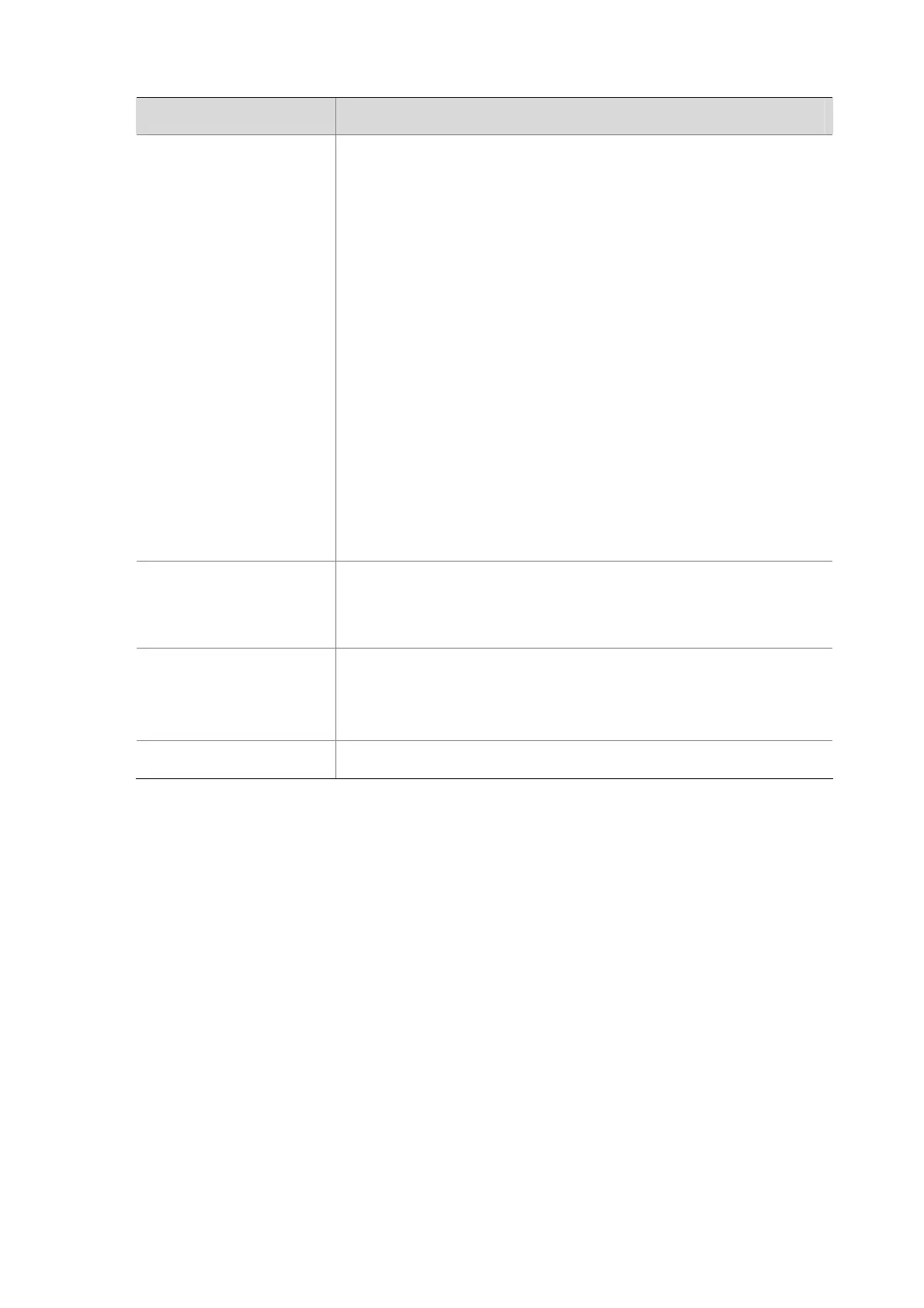7-3
Field Description
STATE
State of a MAC address entry, includes:
Config static: static entry manually configured by the user
Config dynamic: dynamic entry manually configured by the user
Learned: entry learned by the device
Blackhole: destination blackhole entry
AUTH: entry generated after a user passes the MAC authentication. For
more information about MAC authentication, see MAC Authentication
Configuration in the Security Configuration Guide.
802.1X: entry generated after a user passes the 802.1X authentication.
For more information about 802.1X authentication, see 802.1X
Configuration in the Security Configuration Guide.
Multicast: static multicast MAC address entry manually configured by the
user. For more information about static multicast MAC address entries,
see Multicast Routing and Forwarding Configuration and IPv6 Multicast
Routing and Forwarding Configuration in the IP Multicast Configuration
Guide.
PORT INDEX
Number of the port corresponding to the MAC address, that is, packets
destined to this MAC address will be sent out from this port. (Displayed as N/A
for a blackhole MAC address entry).
AGING TIME
Aging time, which could be:
AGING, indicates that the entry is aging.
NOAGED, indicates that the entry does not age.
1 mac address(es) found One MAC address entry is found
display mac-address aging-time
Syntax
display mac-address aging-time [ | { begin | exclude | include } regular-expression ]
View
Any view
Default Level
1: Monitor level
Parameters
|: Filters command output by specifying a regular expression. For more information about regular
expressions, see CLI Configuration in the Fundamentals Configuration Guide.
begin: Displays the first line that matches the specified regular expression and all lines that follow.
exclude: Displays the lines that do not match the specified regular expression.
include: Displays all lines that match the specified regular expression.
