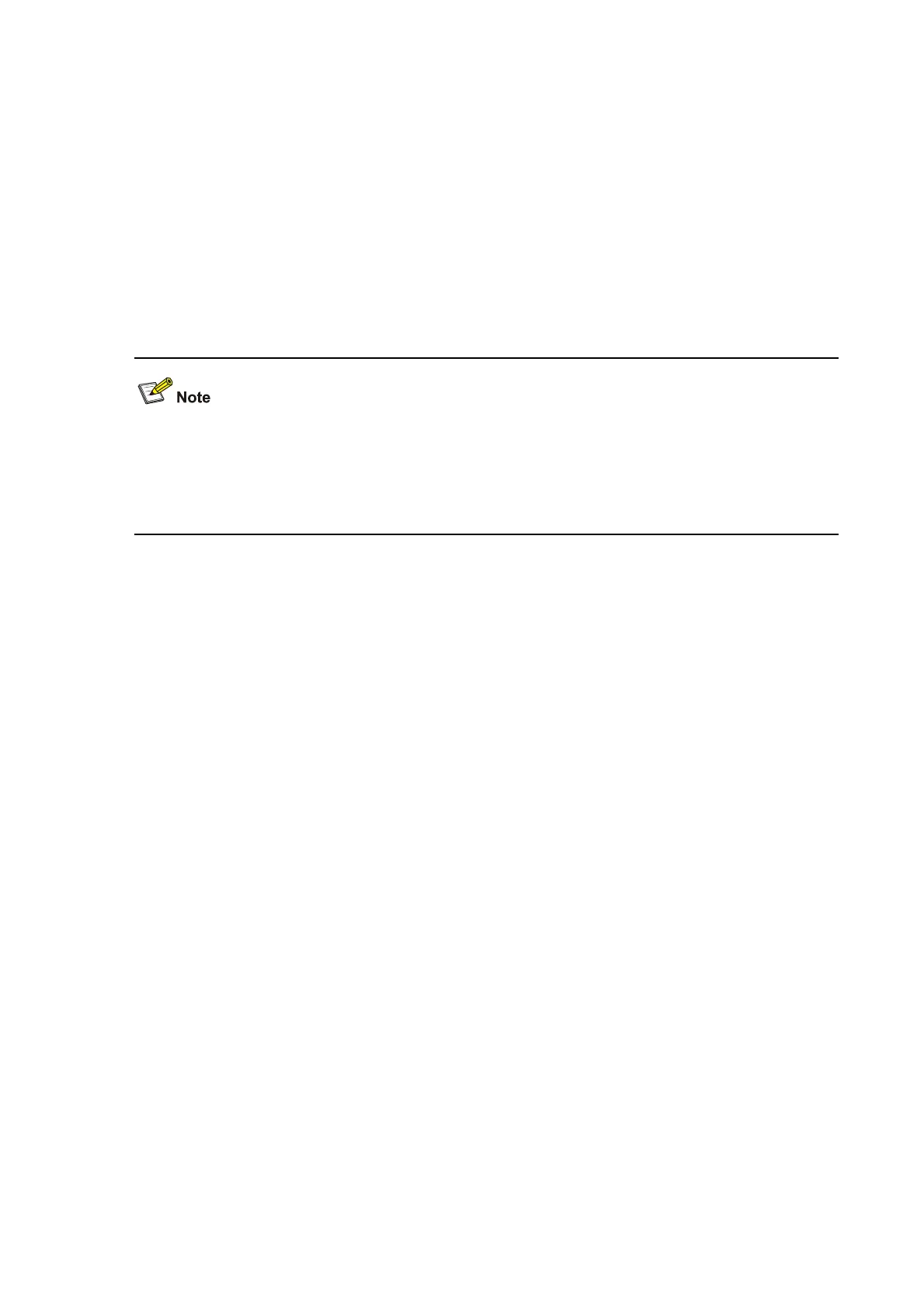1-33
Description
Use the multicast-suppression command to set the multicast suppression threshold on an Ethernet
interface in interface view or a group of Ethernet interfaces in port group view.
Use the undo multicast-suppression command to restore the default.
By default, Ethernet interfaces do not suppress multicast traffic.
If you execute this command in Ethernet interface view, the configurations take effect only on the
current interface. If you execute this command in port-group view, the configurations take effect on all
ports in the port group.
Note that when multicast traffic exceeds the threshold you configure, the system discards multicast
packets until the multicast traffic drops below the threshold.
If you set different multicast suppression thresholds in Ethernet interface view or port-group view
multiple times, the one configured last takes effect.
For a particular type of traffic, configure either storm suppression or storm control, but not both. If
both of them are configured, you may fail to achieve the expected storm control effect.
Examples
# Set the multicast threshold to 20% on Ethernet interface GigabitEthernet 2/0/1.
<Sysname> system-view
[Sysname] interface gigabitEthernet 2/0/1
[Sysname-GigabitEthernet2/0/1] multicast-suppression 20
# Set the multicast threshold to 20% on all ports in port group group1.
<Sysname> system-view
[Sysname] port-group manual group1
[Sysname-port-group-manual-group1] group-member gigabitethernet 2/0/1
[Sysname-port-group-manual-group1] group-member gigabitethernet 2/0/2
[Sysname-port-group-manual-group1] multicast-suppression 20
port connection-mode
Syntax
port connection-mode { extend | normal }
undo port connection-mode
View
10 GE Ethernet interface view
Default Level
2: System level
Parameters
extend: Sets the connection mode of the Ethernet interface to extended.
normal: Sets the connection mode of the Ethernet interface to normal.
Description
Use the port connection-mode command to set the connection mode of an interface.
