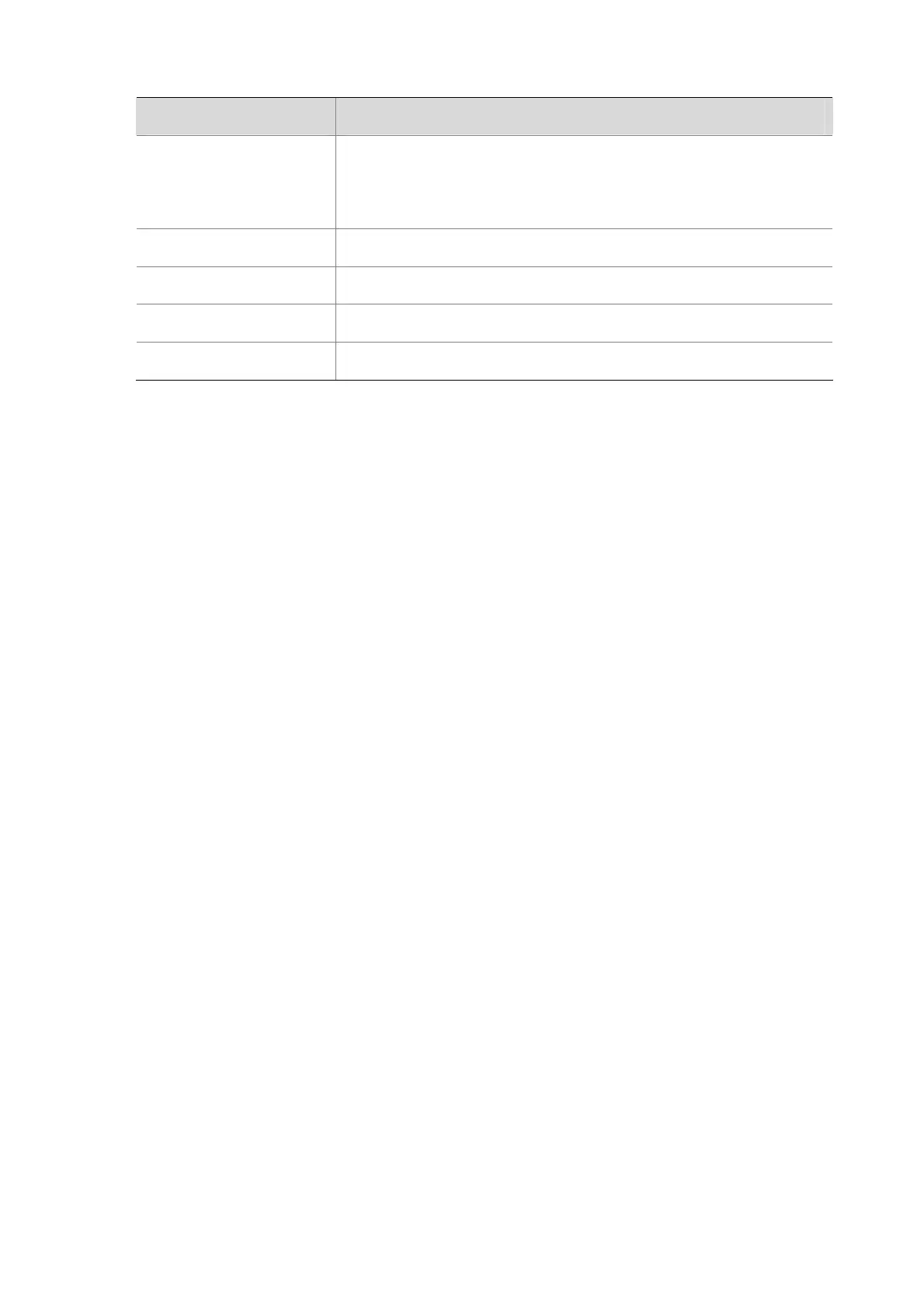14-3
Field Description
Subnet Mask
Subnet mask of the VLAN interface, if configured. This field is not displayed if
no mask is configured for the VLAN interface.
This field is the same for both sub-VLANs and the super VLAN.
Description VLAN description
Name VLAN name
Tagged Ports Ports through which packets of the VLAN are sent tagged.
Untagged Ports Ports through which packets of this VLAN are sent untagged
subvlan
Syntax
subvlan vlan-list
undo subvlan [ vlan-list ]
View
VLAN view
Default Level
2: System level
Parameters
vlan-list: Sub-VLAN list, in the format of vlan-list = { vlan-id [ to vlan-id2 }&<1-10>, in which vlan-id
represents the sub-VLAN ID and ranges from 1 to 4094. &<1-10> indicates you can specify up to 10
sub-VLAN IDs or sub-VLAN ID ranges.
Description
Use the subvlan command to associate the super VLAN with the specified sub-VLAN(s).
The current VLAN is the super VLAN whereas the VLANs specified by the vlan-list parameter are the
sub-VLANs.
Use the undo subvlan command to remove the association.
Note:
Ensure that the sub-VLANs already exist before associating them with a super VLAN.
You can add/remove a port to/from a sub-VLAN already associated with a super VLAN.
The undo subvlan command without vlan-list specified removes the association between the
specified super VLAN and all its sub-VLANs, while the undo subvlan command with vlan-list
specified only removes the association between the current super VLAN and the sub-VLANs
specified by vlan-list.
Related commands: display supervlan.
Examples
# Associate VLAN 10 (the super VLAN) with VLAN 3, VLAN 4, VLAN 5, and VLAN 9 (the sub-VLANs).
