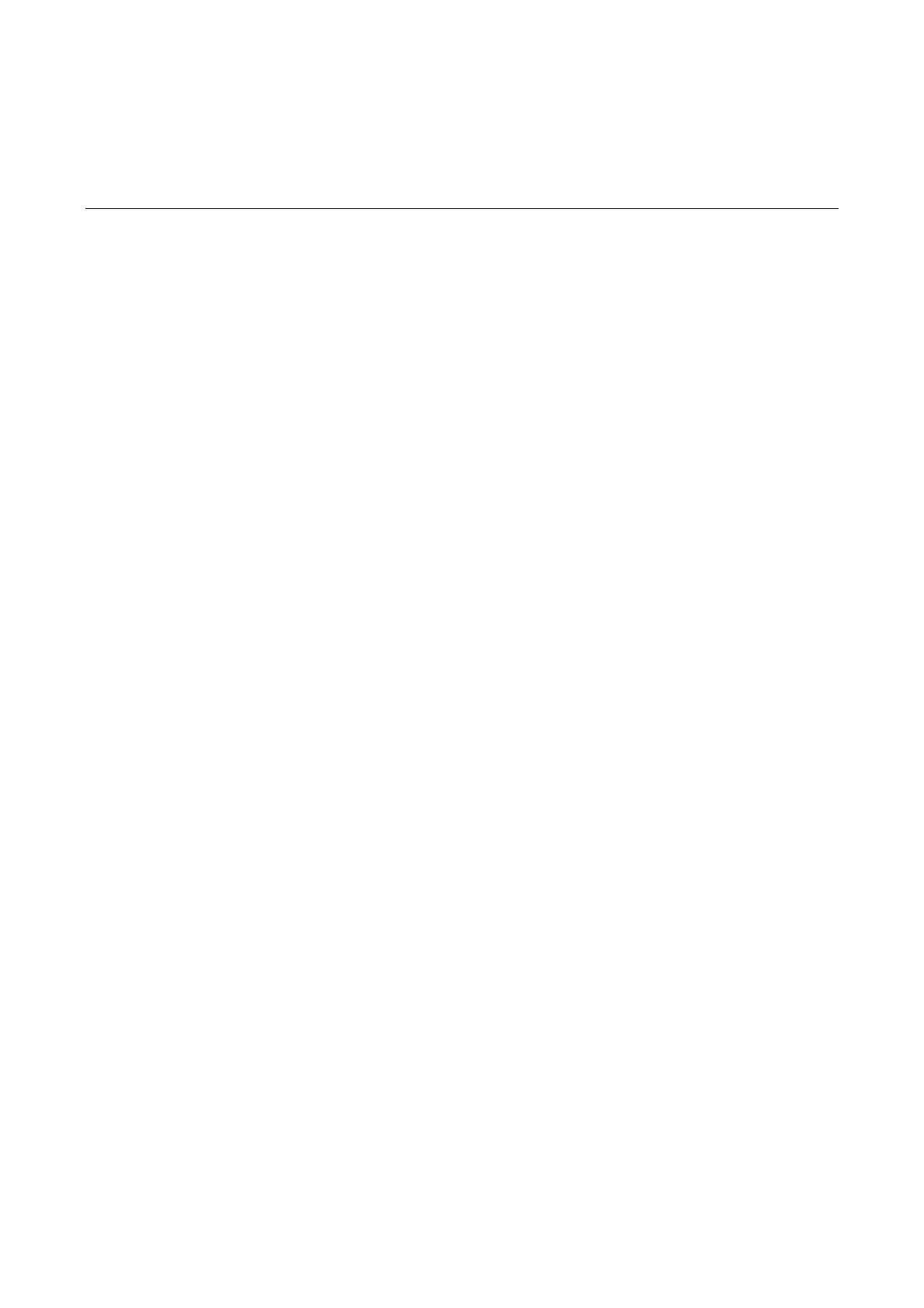11-1
11 MSTP Configuration Commands
MSTP Configuration Commands
active region-configuration
Syntax
active region-configuration
View
MST region view
Default Level
2: System level
Parameters
None
Description
Use the active region-configuration command to activate your MST region configuration.
The configuration of MST region–related parameters, especially the VLAN-to-instance mapping table,
will cause MSTP to launch a new spanning tree calculation process, which may result in network
topology instability. To reduce the possibility of topology instability caused by configuration, MSTP will
not immediately launch a new spanning tree calculation process when processing MST region–related
configurations; instead, such configurations will take effect only after you activate the MST
region–related parameters by using this command, or enable MSTP by using the stp enable
command in the case that MSTP is not enabled.
Before you run this command, H3C recommends that you use the check region-configuration
command to check whether the MST region pre-configurations are correct. You should run this
command only if the result returns positive.
Related commands: instance, region-name, revision-level, vlan-mapping modulo, and check
region-configuration.
Examples
# Map VLAN 2 to MSTI 1 and manually activate the MST region configuration.
<Sysname> system-view
[Sysname] stp region-configuration
[Sysname-mst-region] instance 1 vlan 2
[Sysname-mst-region] active region-configuration
check region-configuration
Syntax
check region-configuration
