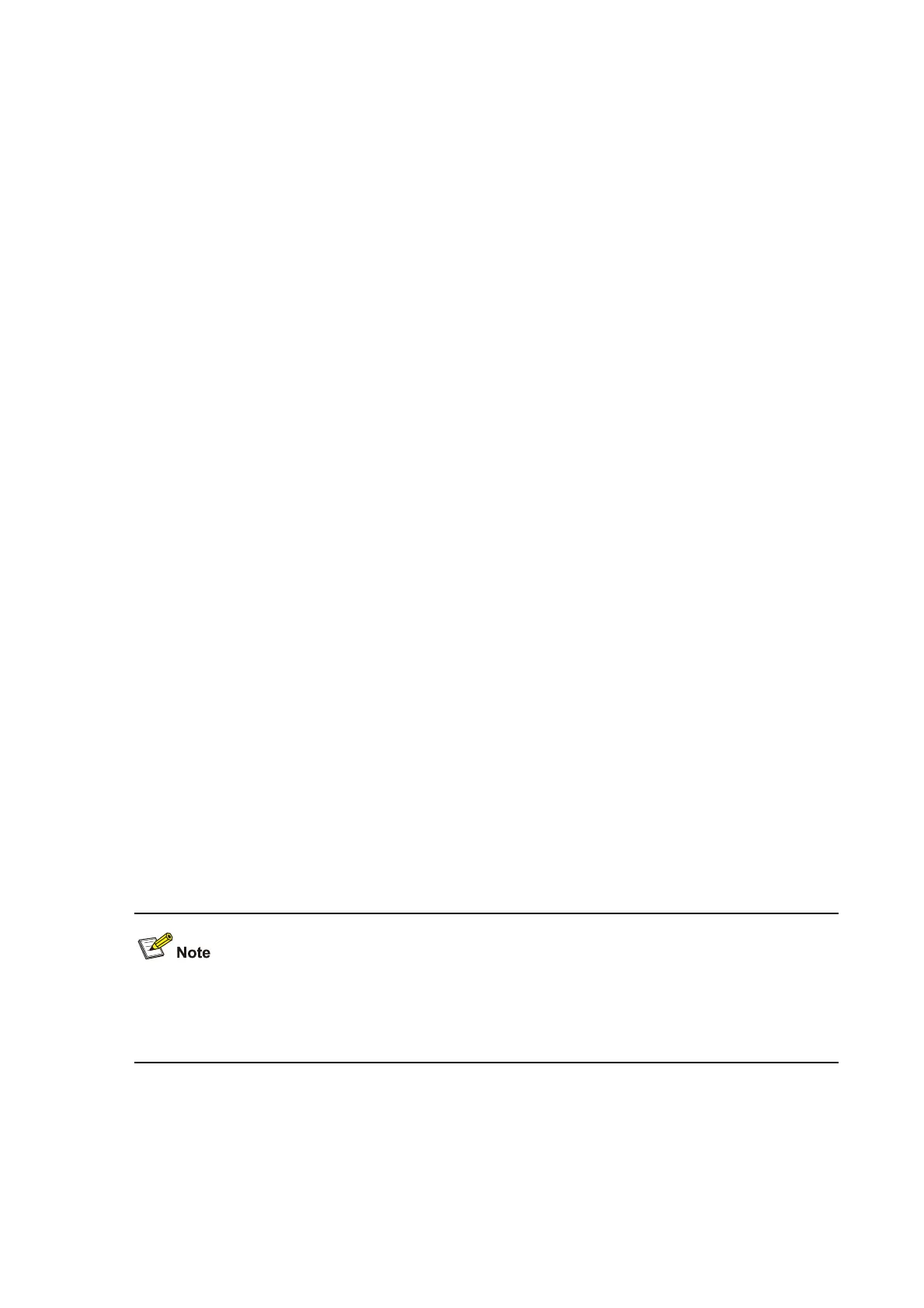1-30
Examples
# Set the loopback detection interval to 10 seconds.
<Sysname> system-view
[Sysname] loopback-detection interval-time 10
loopback-detection multi-port-mode enable
Syntax
loopback-detection multi-port-mode enable
undo loopback-detection multi-port-mode enable
View
System view
Default Level
2: System level
Parameters
None
Description
Use the loopback-detection multi-port-mode enable command to enable multi-port loopback
detection mode.
Use the undo loopback-detection multi-port-mode enable command to restore the default.
By default, multi-port loopback detection mode is disabled.
When detecting a loop between two interfaces, the system takes the following actions on the looped
interface:
If the looped interface is an access interface: perform the configured protective action, send traps
to the terminals, and delete all MAC address entries of the interface.
If the looped interface is a trunk or hybrid interface: send traps to the terminals. If loopback
detection control is enabled, perform the configured protection action on the looped interface, and
delete all MAC address entries of the interface.
Related commands: loopback-detection enable, loopback-detection interval-time,
loopback-detection control enable, loopback-detection per-vlan enable, and
loopback-detection action.
To enable multi-port loopback detection, you must configure the loopback-detection multi-port-mode
enable and loopback-detection enable commands in system view, and the loopback-detection enable
command in the view of the related interfaces.
Examples
# Enable multi-port loopback detection to monitor loops between GigabitEthernet2/0/1 and
GigabitEthernet2/0/2.
<Sysname> system-view
[Sysname] loopback-detection enable
