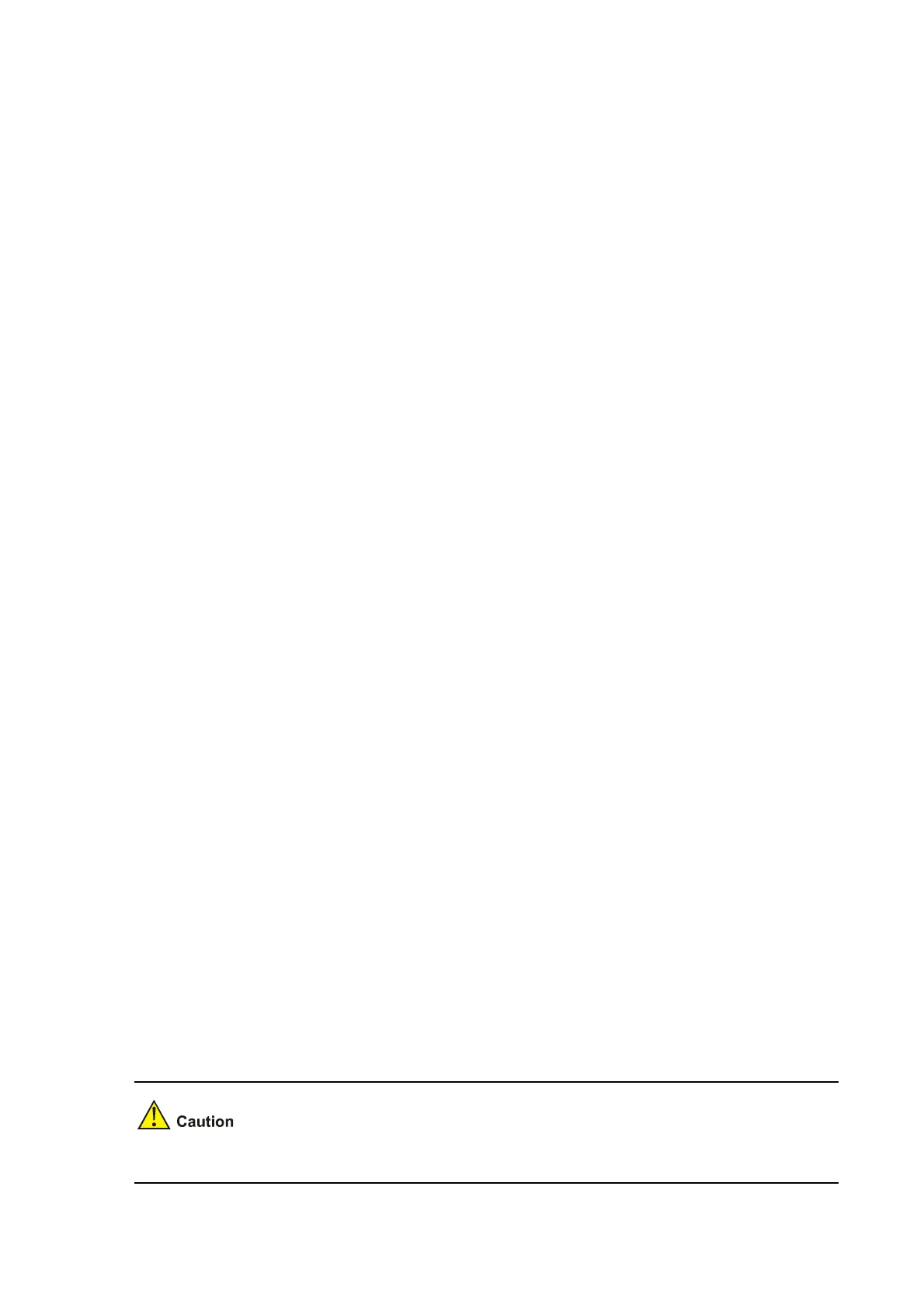3-2
View
ONU port view
Default Level
2: System level
Parameters
queue-id: Queue number in the range 1 to 8.
threshold-value: Threshold of a queue, in the range 0 to 65535.
active: Activates the threshold.
inactive: Inactivates the threshold.
Description
Use the dba-report queue-id threshold command to configure the threshold for a queue.
Use the undo dba-report queue-id command to restore the default threshold for a queue.
The default thresholds are 0 and activated for queues 1 through 3, 65535 and activated for queues 4
and 5, and 0 and not activated for queues 6 through 8.
Examples
# Configure the threshold of queue 1 as 200 and activate the threshold.
<Sysname> system-view
[Sysname] interface onu 3/0/1:1
[Sysname-Onu3/0/1:1] dba-report queue-id 1 active threshold 200
dba-report queue-set-number
Syntax
dba-report queue-set-number queue-set-number
undo dba-report queue-set-number
View
ONU port view
Default Level
2: System level
Parameters
queue-set-number: Number of queue sets. It is in the range 2 to 4 and defaults to 2.
Description
Use the dba-report queue-set-number command to configure the number of queue sets supported
by ONU Report frames.
Use the undo dba-report queue-set-number command to restore the default number of queue sets
supported by ONU Report frames.
H3C's ONU Report frames support up to two queue sets.
