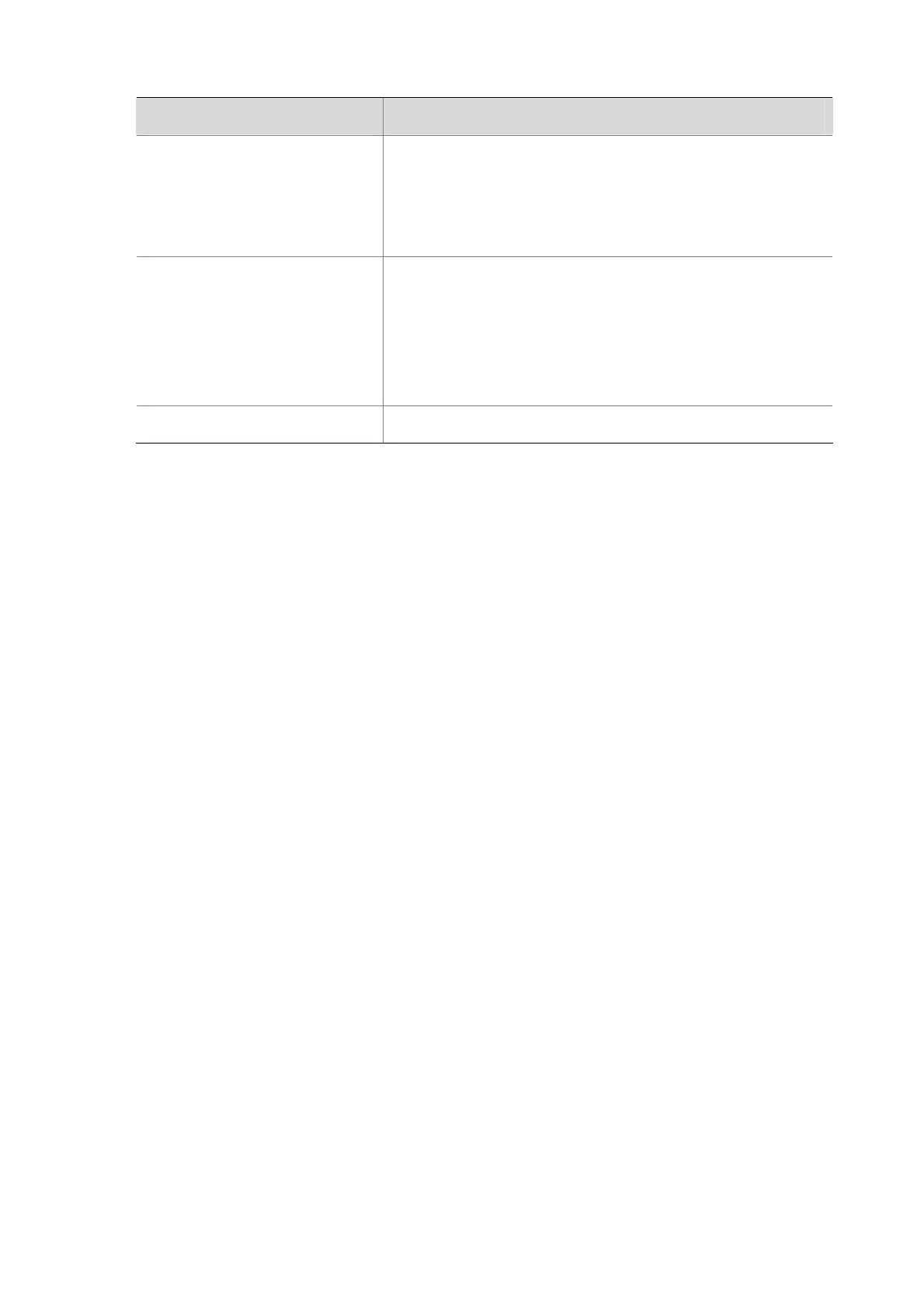20-6
Field Description
PoE PSE power source
PSE power type, which can be:
Unknown, indicating an unknown power supply
Primary, indicating a primary power supply
Backup, indicating a backup power supply
Port PSE Priority
PoE power supply priority of PSE ports, which can be:
Unknown
Critical
High
Low
Port available power value Available PoE power on PSE ports, in watts
display lldp neighbor-information
Syntax
display lldp neighbor-information [ brief | interface interface-type interface-number [ brief ] | list
[ system-name system-name ] ] [ | { begin | exclude | include } regular-expression ]
View
Any view
Default level
1: Monitor level
Parameters
brief: Displays the summary of LLDP information sent from the neighboring devices. If this keyword is
not specified, this command displays the LLDP information sent from the neighboring devices in
details.
interface interface-type interface-number: Displays the LLDP information sent from the neighboring
devices received through a port specified by its type and number. If this keyword-argument
combination is not specified, this command displays the LLDP information sent from the neighboring
devices received through all ports.
list: Displays the LLDP information sent from the neighboring devices in the form of a list.
system-name system-name: Displays the LLDP information sent from a neighboring device specified
by its system name. The system-name argument is a character string of 1 to 255 characters. If this
keyword-argument combination is not specified, this command displays the LLDP information sent
from all the neighboring devices in the form of a list.
|: Filters command output by specifying a regular expression. For more information about regular
expressions, see CLI Configuration in the Fundamentals Configuration Guide.
begin: Displays the first line that matches the specified regular expression and all lines that follow.
exclude: Displays the lines that do not match the specified regular expression.
include: Displays all lines that match the specified regular expression.
