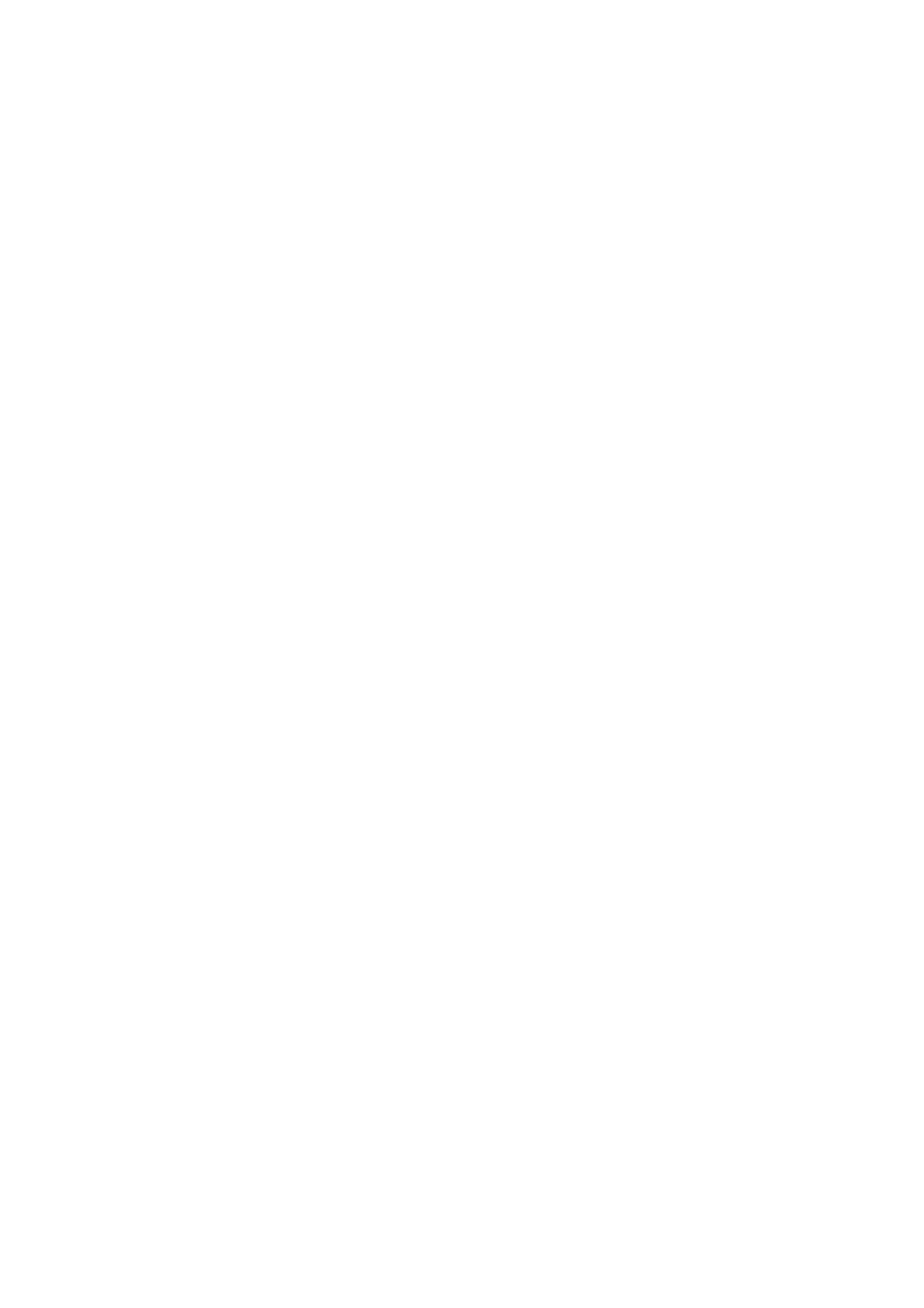2-24
multicast vlan-id dest-ip
Syntax
multicast vlan-id vlan-id dest-ip ip-address-list
undo multicast vlan-id vlan-id dest-ip ip-address-list
View
FTTH view
Default Level
1: Monitor level
Parameters
vlan-id: Multicast VLAN ID, in the range 1 to 4094.
ip-address-list: Multicast IP address(es). ip-address-list = { ip-address | ip-address to ip-address }
&<1-10>.
&<1-10>: Indicates that you can specify up to 10 IP addresses/IP address ranges.
Description
Use the multicast vlan-id dest-ip command to add multicast address(es) to a multicast VLAN. Upon
receiving an IGMP Report message, the OLT determines whether the multicast IP address contained
in the message belongs to the multicast VLAN. If yes, the OLT generates a multicast forwarding entry
in the multicast VLAN of the multicast IP address; otherwise, the OLT directly discards the message.
Use the undo multicast vlan-id dest-ip command to remove the configuration.
Note that a multicast IP address can belong to only one multicast VLAN.
Examples
# Add multicast IP address 225.1.2.1 to multicast VLAN 1002.
<Sysname> system-view
[Sysname] ftth
[Sysname-ftth] multicast vlan-id 1002 dest-ip 225.1.2.1
port fiber-backup group
Syntax
port fiber-backup group group-number
undo port fiber-backup group
View
OLT port view
Default Level
2: System level
Parameters
group-number: Fiber backup group number, in the range 1 to 80.
Description
Use the port fiber-backup group command to add the OLT port to the specified fiber backup group
(the group must exist).
Use the undo group member command to remove the OLT port from the fiber backup group.
Related commands: fiber-backup group.
