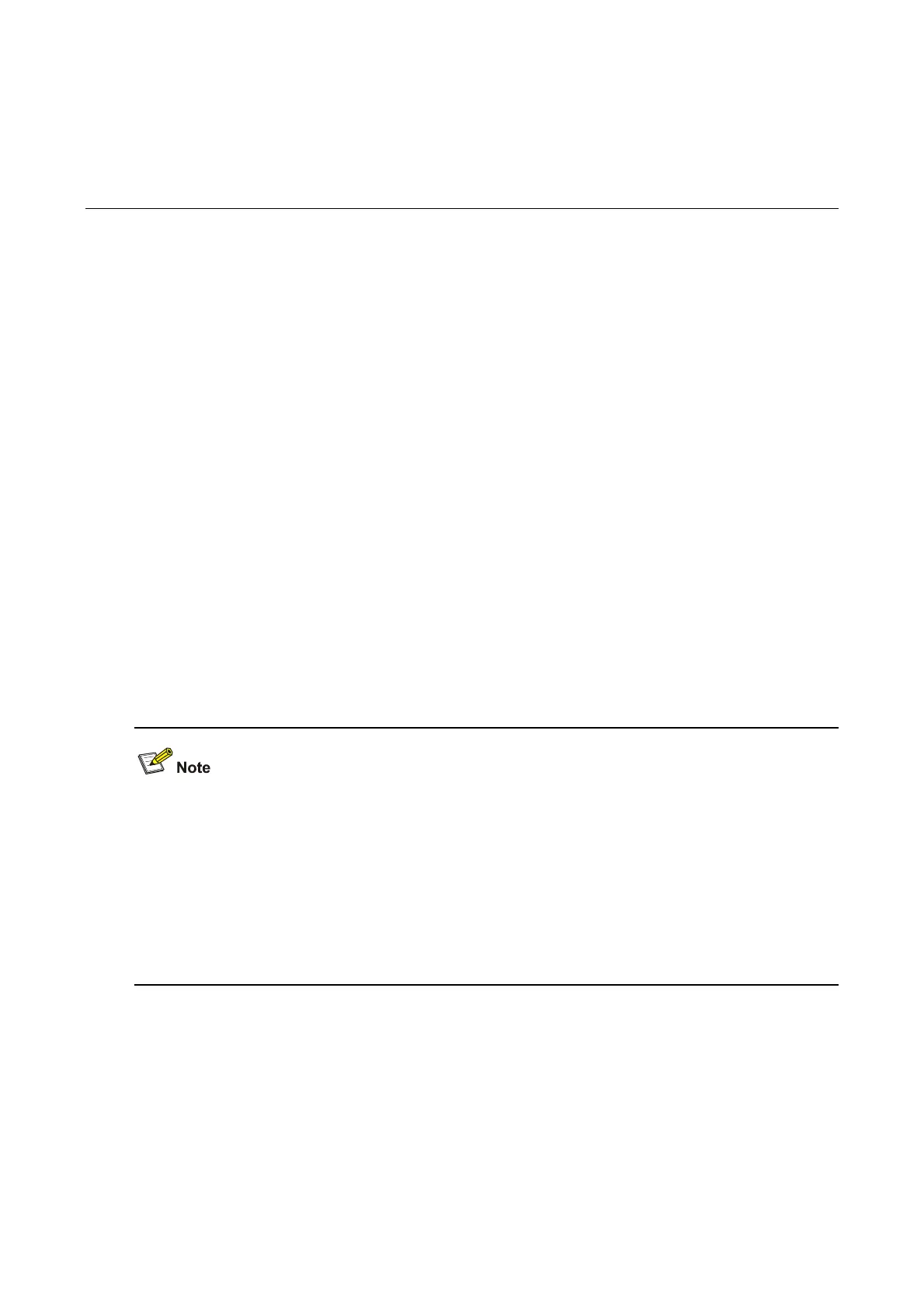13-1
13 VLAN Configuration Commands
VLAN Configuration Commands
description
Syntax
description text
undo description
View
VLAN view, VLAN interface view
Default Level
2: System level
Parameters
text: Creates a description for a VLAN or VLAN interface. Valid characters and symbols include
English letters (A to Z, a to z), digits (1 to 9), special English characters, spaces, and other Unicode
characters and symbols.
For a VLAN, the description string contains 1 to 32 characters.
For a VLAN interface, the description string contains 1 to 80 characters.
Each Unicode character takes the space of two regular characters.
To use a type of Unicode characters or symbols in an interface description, install the specific
input method editor and log in to the switch through remote login software that supports this
character type.
When the length of a description string reaches or exceeds the maximum line width on the
terminal software, the software starts a new line, possibly breaking a Unicode character into two
parts. As a result, garbled characters may be displayed at the end of a line.
Description
Use the description command to change the description of the current VLAN or VLAN interface.
Use the undo description command to restore the default.
For a VLAN, the default description is the VLAN ID, for example, VLAN 0001; for a VLAN interface, the
default description is the name of the interface, for example, Vlan-interface 1 Interface.
You can configure a description to describe the function or connection of a VLAN or VLAN interface for
easy management, which is very helpful when a large number of VLANs are created on the device.
