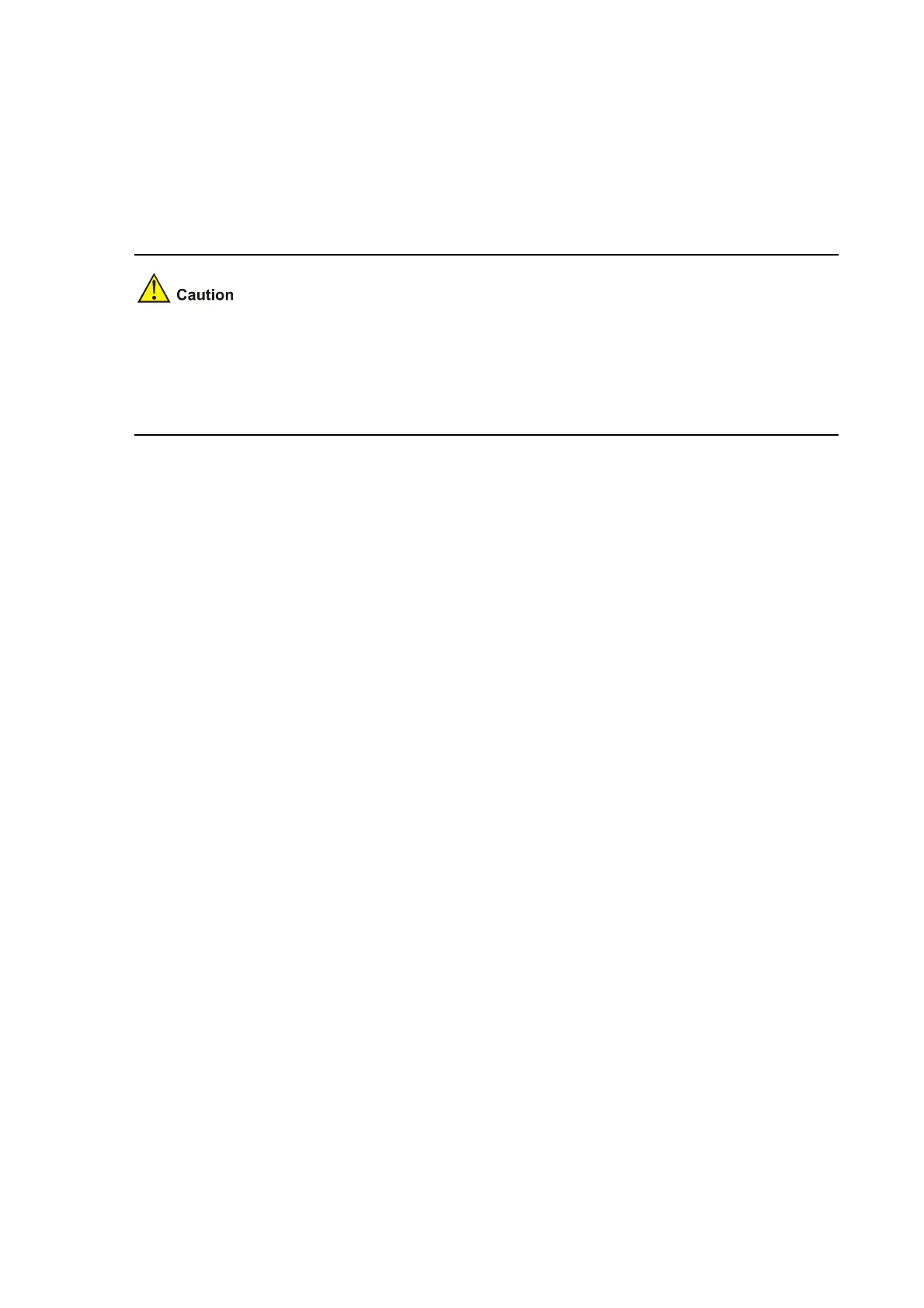3-22
Description
Use the onu-protocol enable command to enable RSTP, DHCP-Snooping, DHCP-Snooping
Option82, or PPPoE+ for the ONU.
Use the undo onu-protocol enable command to disable the specified feature(s).
By default, RSTP is enabled for the ONU, while DHCP-Snooping, DHCP-Snooping Option82, and
PPPoE+ are disabled for the ONU.
This command takes effect on H3C ONUs only.
STP runs normally only when all attached ONUs are H3C ONUs.
When STP is enabled globally on the S7500E switch, make sure all the ONUs are enabled with
STP and no ONU acts as an STP root bridge to avoid network anomalies.
Examples
# Enable DHCP snooping on the ONU.
<Sysname> system-view
[Sysname] interface onu 3/0/1:1
[Sysname-Onu3/0/1:1] onu-protocol dhcp-snooping enable
onu-protocol igmp-snooping
Syntax
onu-protocol igmp-snooping { host-aging-time host-aging-time | leave-aggregation enable |
max-response-time max-response-time | report-aggregation enable | router-aging-time
router-aging-time }
undo onu-protocol igmp-snooping { host-aging-time | leave-aggregation enable |
max-response-time | report-aggregation enable | router-aging-time }
View
ONU port view
Default Level
2: System level
Parameters
host-aging-time: Aging time of multicast group member port, in seconds. It is in the range 200 to 1000
and defaults to 260.
leave-aggregation enable: Enables IGMP leave message suppression.
max-response-time: Response timeout time (in seconds) of group-specific queries. It is in the range 1
to 25 and defaults to 1.
report-aggregation enable: Enables IGMP report message suppression
router-aging-time: Router port aging time, in seconds. It is in the range 1 to 1000 and defaults to 105.
