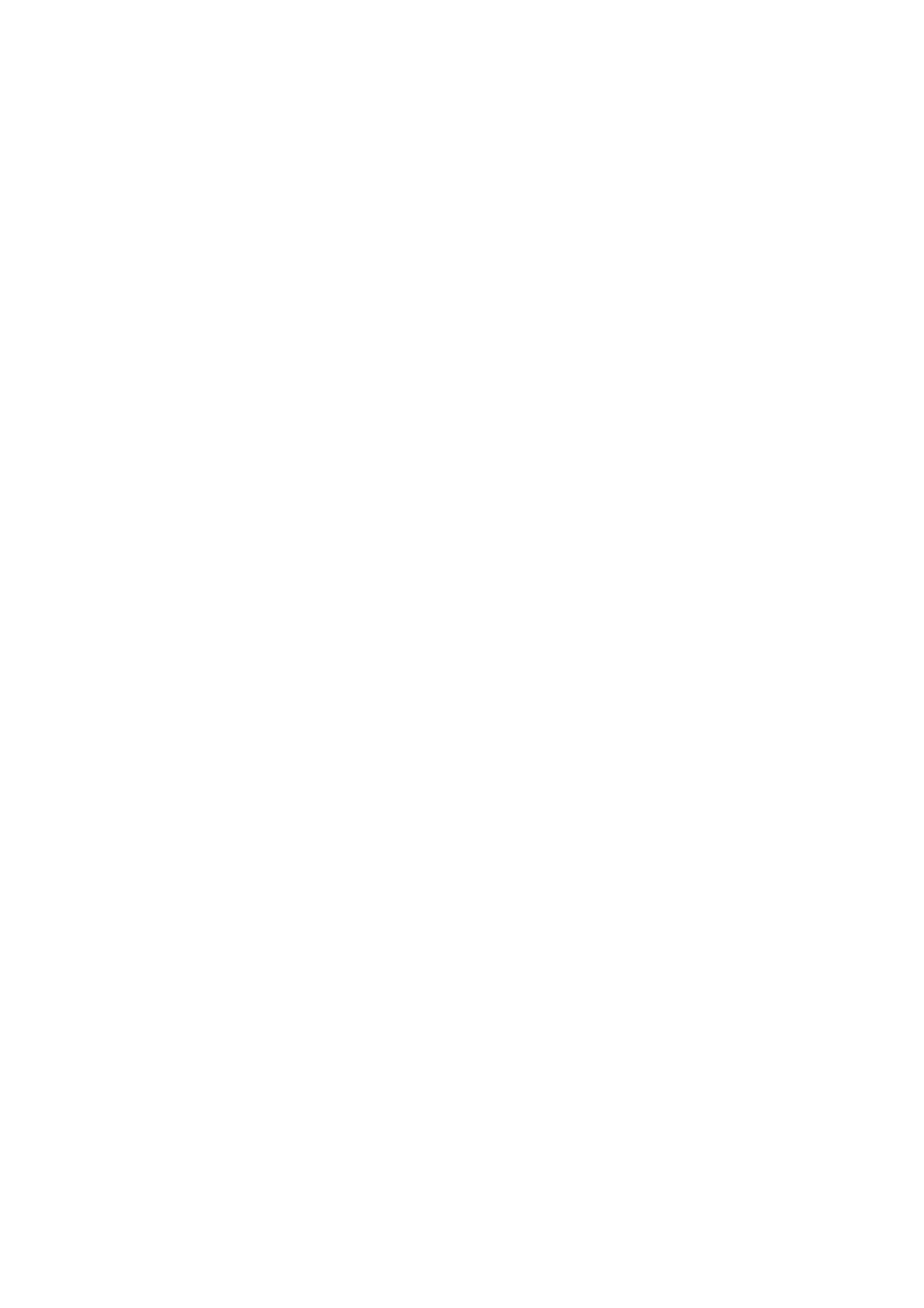11-3
display stp
Syntax
On a distributed device:
display stp [ instance instance-id ] [ interface interface-list | slot slot-number ] [ brief ] [ | { begin |
exclude | include } regular-expression ]
On a distributed IRF member device:
display stp [ instance instance-id ] [ interface interface-list | chassis chassis-number slot
slot-number ] [ brief ] [ | { begin | exclude | include } regular-expression ]
View
Any view
Default Level
1: Monitor level
Parameters
instance instance-id: Displays the status and statistics of a particular MSTI. The minimum value of
instance-id is 0, representing the common internal spanning tree (CIST), and the maximum value of
instance-id is 31.
interface interface-list: Displays the MSTP status and statistics on the ports specified by a port list, in
the format of interface-list = { interface-type interface-number [ to interface-type
interface-number ] }&<1-10>, where &<1-10> indicates that you can specify up to 10 ports or port
ranges.
slot slot-number: Displays the MSTP status and statistics on the specified card. slot-number
represents the number of the slot that houses the card. If this keyword-argument combination is not
specified, this command displays the MSTP status and statistics on all cards (on a distributed device).
chassis chassis-number slot slot-number: Displays the MSTP status and statistics on the specified
card of the specified IRF member device. The chassis-number argument represents the ID of the IRF
member device. The slot-number argument represents the number of the slot that houses the card. If
this keyword-argument combination is not specified, this command displays the MSTP status and
statistics on all cards of all member devices in the current IRF virtual device (on a distributed IRF
member device).
brief: Displays brief MSTP status and statistics.
|: Filters command output by specifying a regular expression. For more information about regular
expressions, see CLI Configuration in the Fundamentals Configuration Guide.
begin: Displays the first line that matches the specified regular expression and all lines that follow.
exclude: Displays the lines that do not match the specified regular expression.
include: Displays all lines that match the specified regular expression.
regular-expression: Specifies a regular expression, which is a case sensitive string of 1 to 256
characters.
Description
Use the display stp command to display the MSTP status and statistics.
