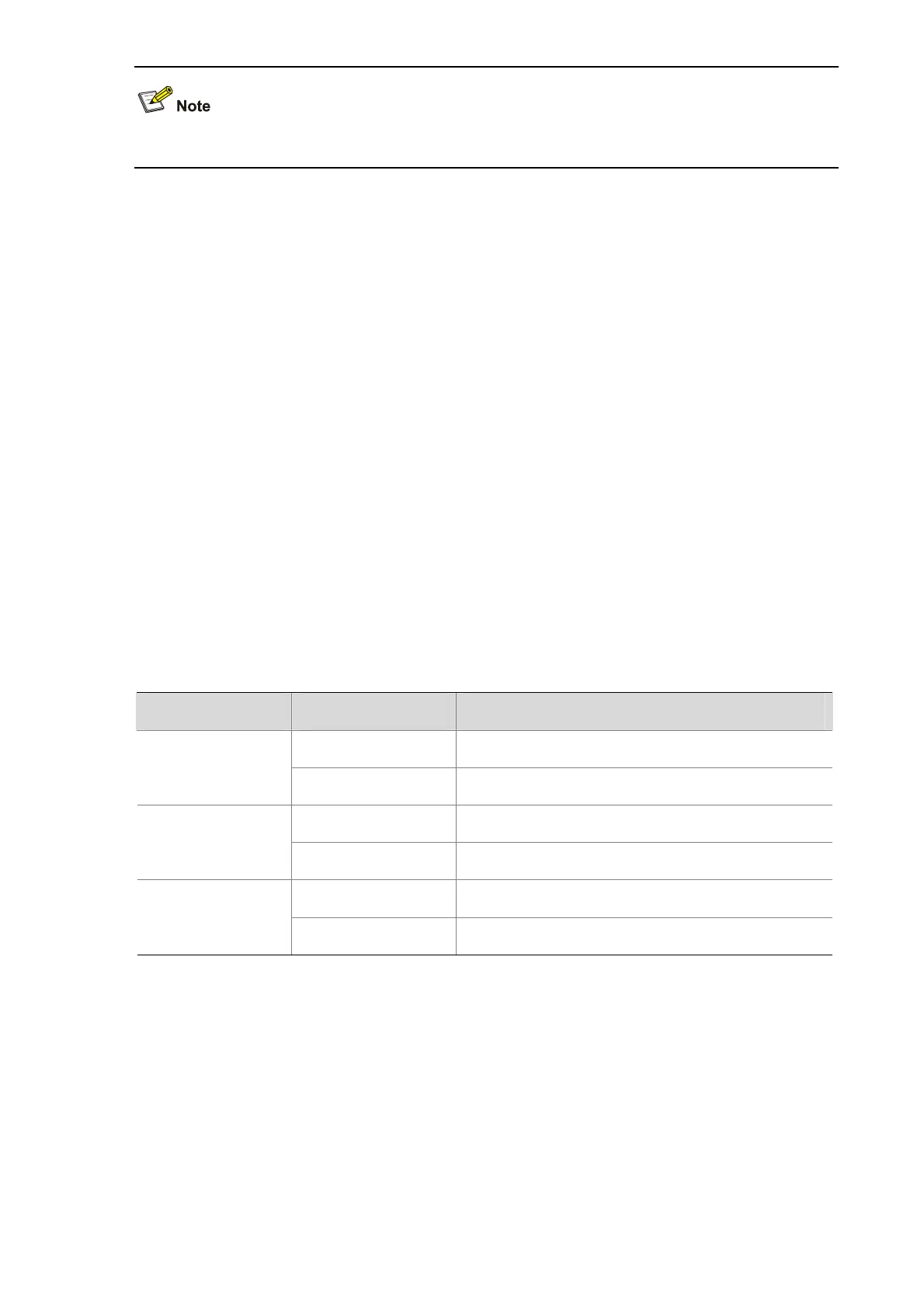2-9
A Logical Link Identifier (LLID) uniquely identifies an ONU. It is dynamically allocated by an OLT.
display epon-workmode interface
Syntax
display epon-workmode interface interface-type interface-number
View
Any view
Default Level
2: System level
Parameters
interface-type: Port type, which can be OLT or ONU.
interface-number: OLT/ONU port number.
Description
Use the display epon-workmode interface command to display the current work mode of an OLT or
ONU. If the port type is OLT, this command can also display its MAC address and dynamic bandwidth
allocation (DBA) algorithm mode.
To display the working mode of an ONU, make sure the ONU is online.
Table 2-5 Work status and description
Item Status Description
open The OLT is open.
OLT
closed The OLT is closed.
open The ONU is open.
ONU
closed The ONU is closed.
internal Internal DBA algorithm
DBA algorithm mode
external External DBA algorithm
Examples
# Display the OLT working mode.
<Sysname> display epon-workmode interface olt 3/0/1
OLT work mode:
Status : open
MAC ADDR: 000f-e2a1-1027
DBA mode: internal
# Display the ONU working mode.
<Sysname> display epon-workmode interface onu 3/0/1:1
ONU work mode:
