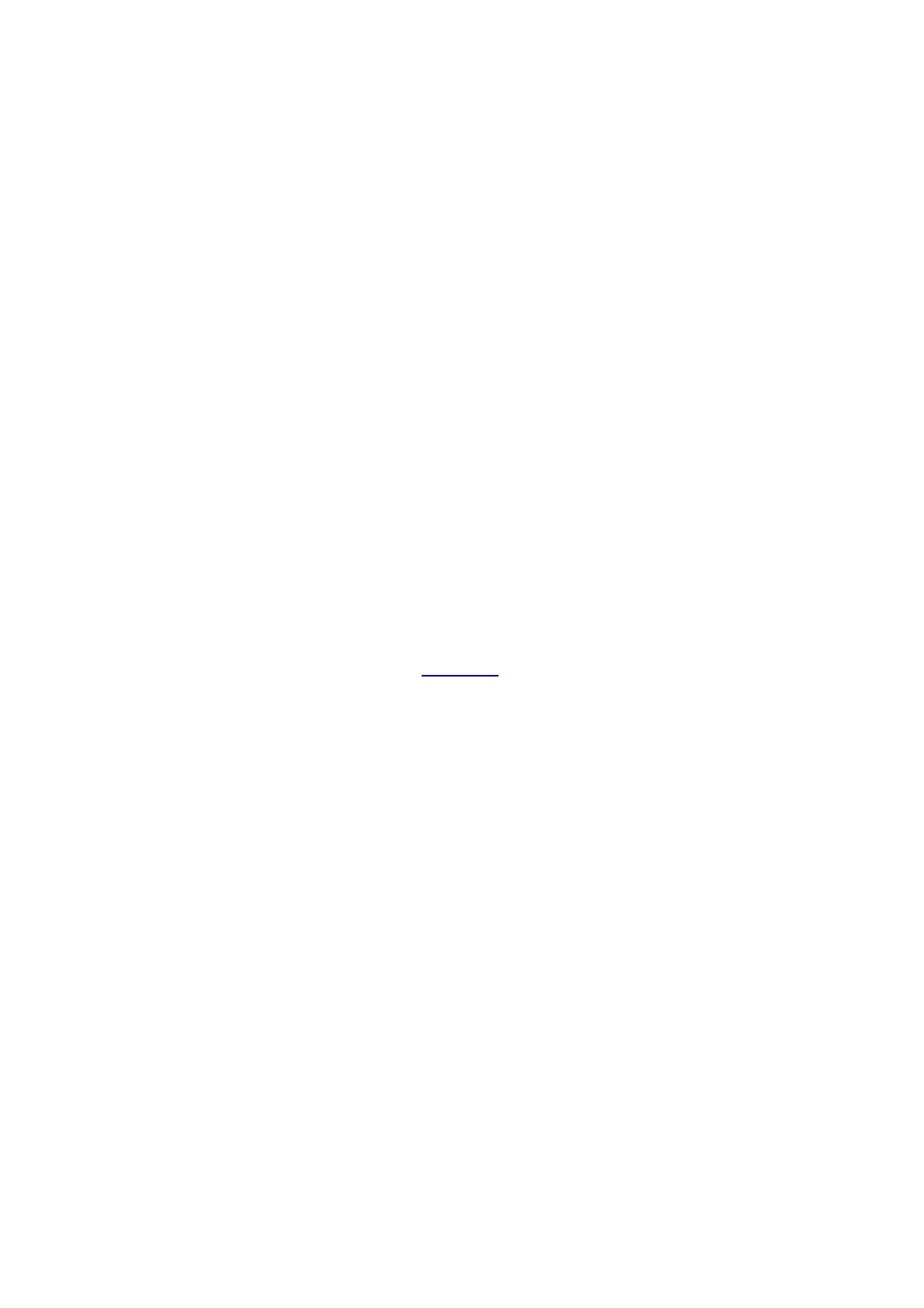18-4
Use the undo qinq ethernet-type customer-tag command to restore the TPID value in CVLAN tags
to the system default.
By default, the TPID value in CVLAN tags is 0x8100.
On a port with basic QinQ enabled, the switch judges whether a frame is VLAN tagged based on the
CVLAN TPID value globally configured.
Examples
# Set the TPID value in the CVLAN tags to 0x8200 globally.
<Sysname> system-view
[Sysname] qinq ethernet-type customer-tag 8200
qinq ethernet-type service-tag
Syntax
qinq ethernet-type service-tag hex-value
undo qinq ethernet-type service-tag
View
Ethernet interface view, Layer-2 aggregate interface view, port group view, OLT port view
Default Level
2: System level
Parameters
hex-value: Hexadecimal protocol type value, in the range of 0x0001 to 0xFFFF. However, do not set it
to any of the protocol type values listed in
Table 18-1.
Description
Use the qinq ethernet-type service-tag command to configure the TPID value in SVLAN tags.
Use the undo qinq ethernet-type service-tag command to restore the TPID value in SVLAN tags to
the default setting.
By default, the TPID value in SVLAN tags is 0x8100.
On a port with basic QinQ not enabled, the switch judges whether a frame is VLAN tagged based on
the SVLAN TPID value on the port.
Note that:
Configuration made in Ethernet interface view takes effect on the current port only. Configuration
made in Layer-2 aggregate interface view takes effect on the Layer-2 aggregate interface and the
member ports in its aggregation group. Configuration made in port group view takes effect on all
ports in the port group.
You can configure this command on a Layer-2 aggregate interface and its member ports
separately. Configuration made on an aggregation member port takes effect immediately. For
detailed information about link aggregation, see Ethernet Link Aggregation Configuration in the
Layer 2 – LAN Switching Configuration Guide.
Examples
# Set the TPID value in the SVLAN tags to 0x9100 on GigabitEthernet 2/0/1.
<Sysname> system-view
[Sysname]interface gigabitethernet 2/0/1
