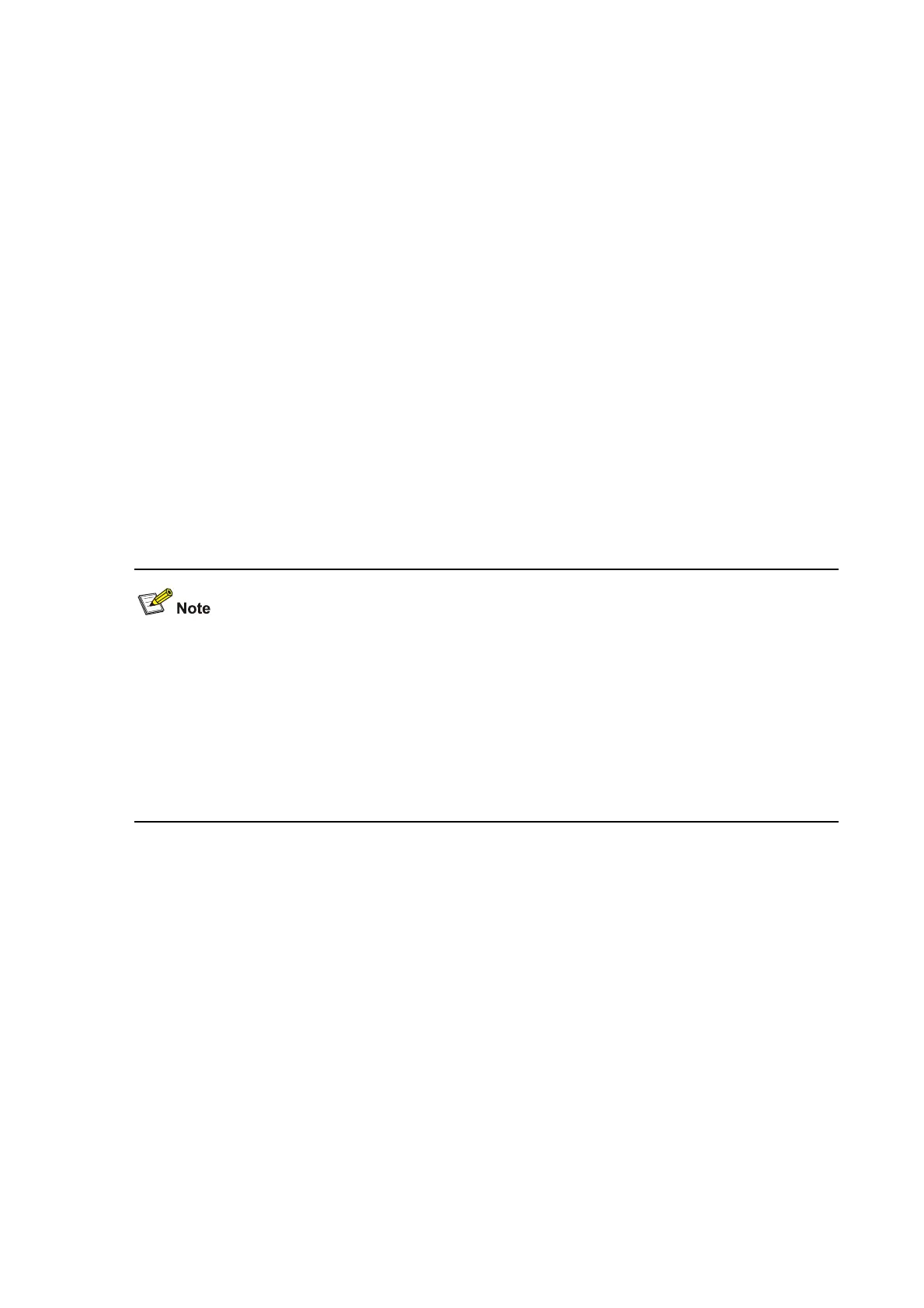1-26
loopback
Syntax
loopback { external | internal }
undo loopback
View
Ethernet interface view
Default Level
2: System level
Parameters
external: Enables external loopback testing on the Ethernet port. External loopback testing is also
called remote loopback testing.
internal: Enables internal loopback testing on the Ethernet port.
Description
Use the loopback command to enable loopback testing on an Ethernet interface.
Use the undo loopback command to disable loopback testing on an Ethernet interface.
By default, loopback testing is disabled on Ethernet interfaces.
You enable loopback testing for troubleshooting purposes, such as identifying an Ethernet
problem.
You can perform neither internal nor external loopback testing on an administratively down (ADM
DOWN) port. On a physically down (DOWN) port, you can perform only internal loopback testing.
During loopback testing, the speed, duplex, mdi, and shutdown commands are not available. In
addition, the port is operating in full duplex mode, regardless of its duplex configuration. After
loopback testing is disabled, the duplex configuration of the port restores.
Examples
# Enable internal loopback testing on port GigabitEthernet 2/0/1.
<Sysname> system-view
[Sysname] interface gigabitethernet 2/0/1
[Sysname-GigabitEthernet2/0/1] loopback internal
loopback-detection action
Syntax
loopback-detection action { no-learning | semi-block | shutdown }
undo loopback-detection action
View
Ethernet interface view, port group view
Default Level
2: System level
