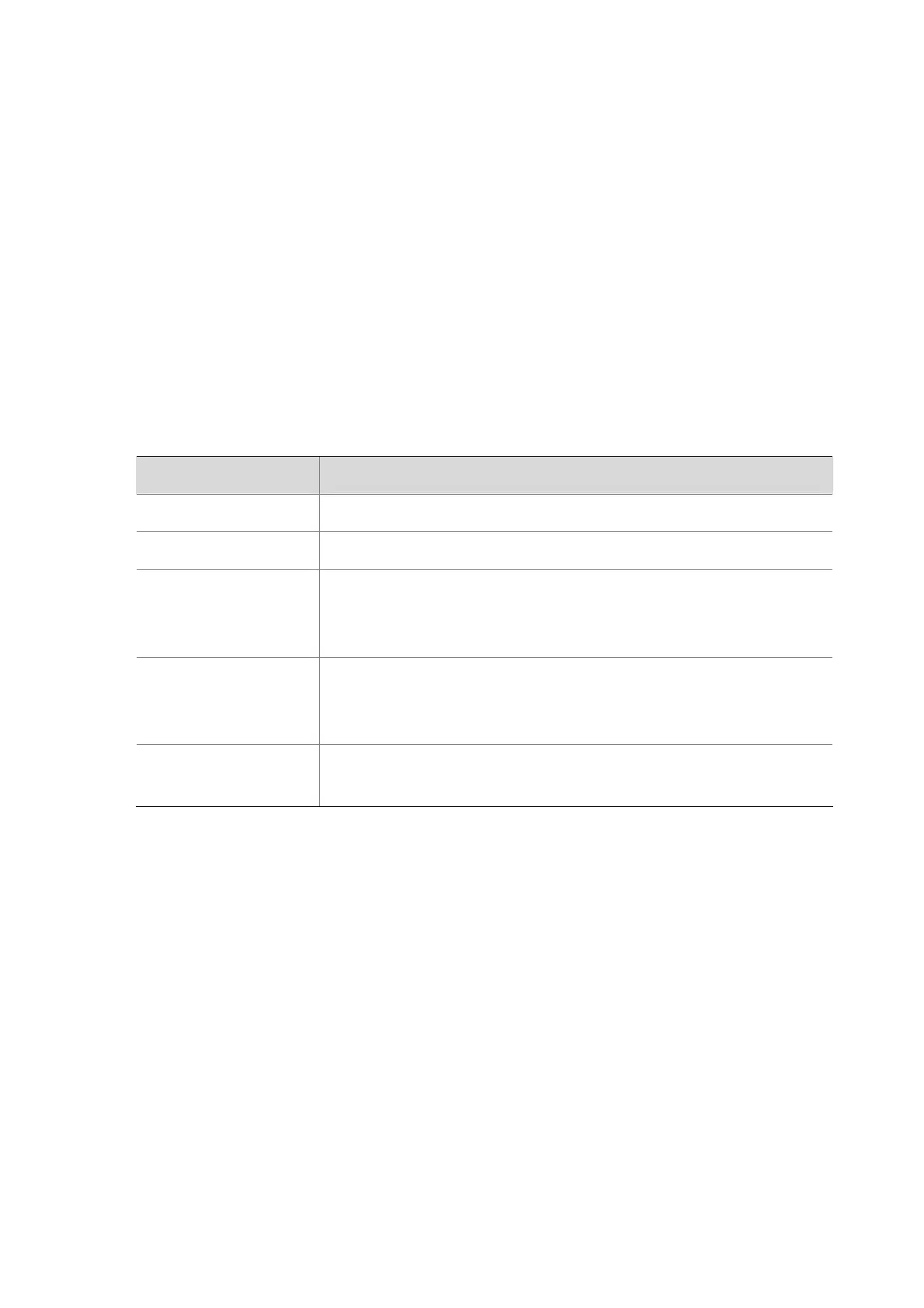11-17
begin: Displays the first line that matches the specified regular expression and all lines that follow.
exclude: Displays the lines that do not match the specified regular expression.
include: Displays all lines that match the specified regular expression.
regular-expression: Specifies a regular expression, which is a case sensitive string of 1 to 256
characters.
Description
Use the display stp root command to display the root bridge information of all MSTIs.
Examples
# Display the root bridge information of all MSTIs.
<Sysname> display stp root
MSTID Root Bridge ID ExtPathCost IntPathCost Root Port
0 0.00e0-fc0e-6554 200200 0 GigabitEthernet2/0/1
Table 11-9 display stp root command output description
Field Description
MSTID MSTI ID
Root Bridge ID Root bridge ID
ExtPathCost
External path cost. The device can automatically calculate the default path cost
of a port, or alternatively, you can use the
stp cost
command to configure the
path cost of a port.
IntPathCost
Internal path cost. The device can automatically calculate the default path cost of
a port, or alternatively, you can use the
stp cost
command to configure the path
cost of a port.
Root Port
Root port name (displayed only if a port of the current device is the root port of
MSTIs)
display stp tc
Syntax
On a distributed device:
display stp [ instance instance-id ] tc [ slot slot-number ] [ | { begin | exclude | include }
regular-expression ]
On a distributed IRF member device:
display stp [ instance instance-id ] tc [ chassis chassis-number slot slot-number ] [ | { begin |
exclude | include } regular-expression ]
View
Any view
Default Level
0: Visit level
