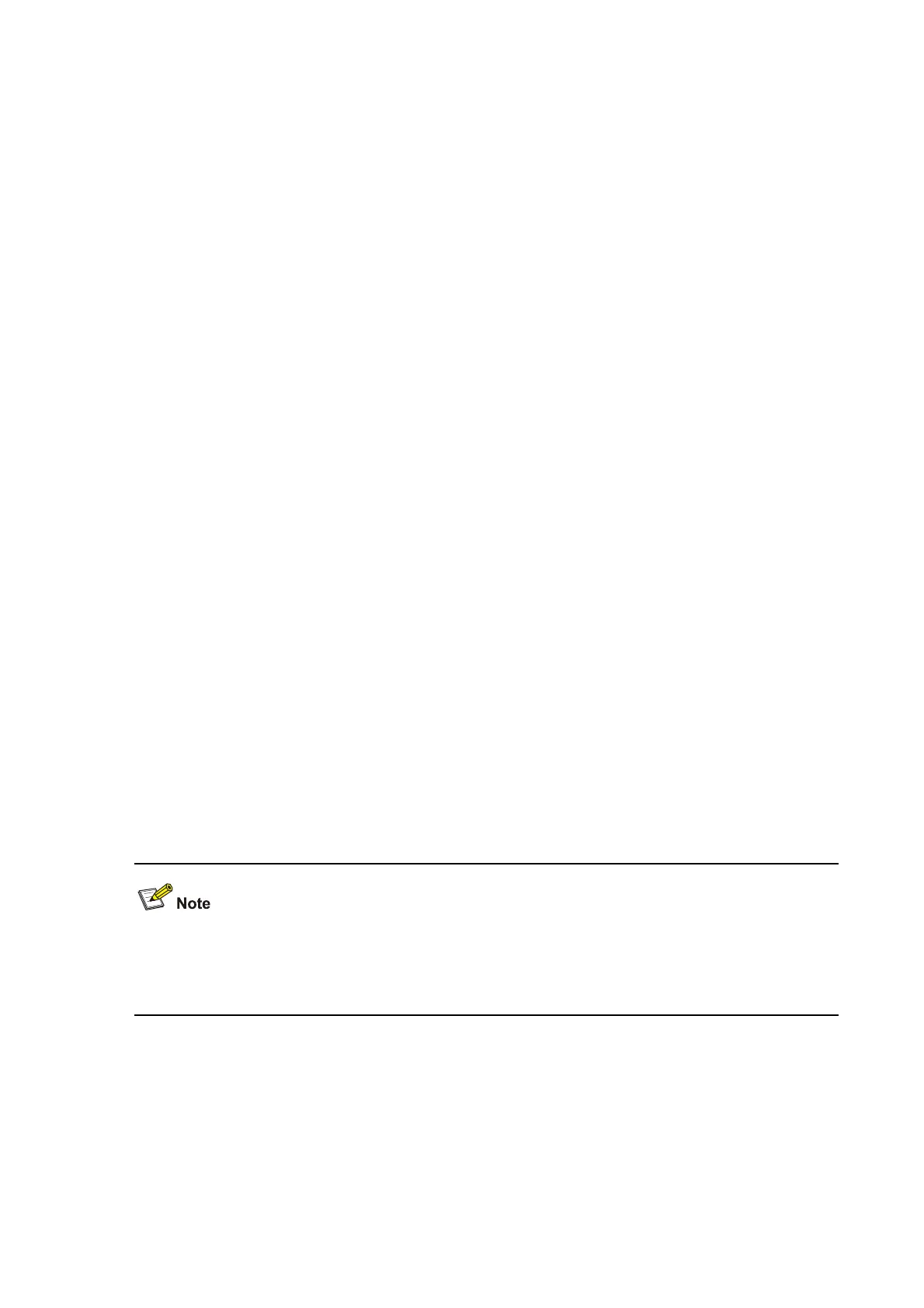15-3
isolate-user-vlan
Syntax
isolate-user-vlan isolate-user-vlan-id secondary secondary-vlan-id [ to secondary-vlan-id ]
undo isolate-user-vlan isolate-user-vlan-id [ secondary secondary-vlan-id [ to secondary-vlan-id ] ]
View
System view
Default Level
2: System level
Parameters
isolate-user-vlan-id: Isolate-user-VLAN ID, in the range 1 to 4094.
secondary secondary-vlan-id [ to secondary-vlan-id ]: Specifies a secondary VLAN ID or a secondary
VLAN ID range. The secondary-vlan-id argument is a secondary VLAN ID, in the range 1 to 4094.
Description
Use the isolate-user-vlan command to associate an isolate-user-VLAN with the specified secondary
VLAN(s).
Use the undo isolate-user-vlan command to remove the association.
By default, an isolate-user-VLAN is not associated with any secondary VLAN. .
Note that:
To use the isolate-user-vlan command, each of the isolate-user-VLAN and the secondary
VLAN(s) must have at least one port which allows its isolate-user-VLAN or secondary VLAN to
pass through, and the default VLAN of the port must be its isolate-user-VLAN or secondary VLAN.
The undo isolate-user-vlan command without the secondary secondary-vlan-id parameter
specified removes the association between the specified isolate-user-VLAN and all its secondary
VLANs, while the undo isolate-user-vlan command with the secondary secondary-vlan-id
parameter specified only removes the association between the specified isolate-user-VLAN and
the specified secondary VLANs.
After associating an isolate-user-VLAN with the specified secondary VLANs, you cannot add/remove
an access port to/from an involved VLAN or remove an involved VLAN. To do that, you must cancel
the association first.
Related commands: display isolate-user-vlan.
Examples
# Associate isolate-user-VLAN 2 with secondary VLANs VLAN 3 and VLAN 4.
<Sysname> system-view
[Sysname] vlan 2
[Sysname-vlan2] isolate-user-vlan enable
