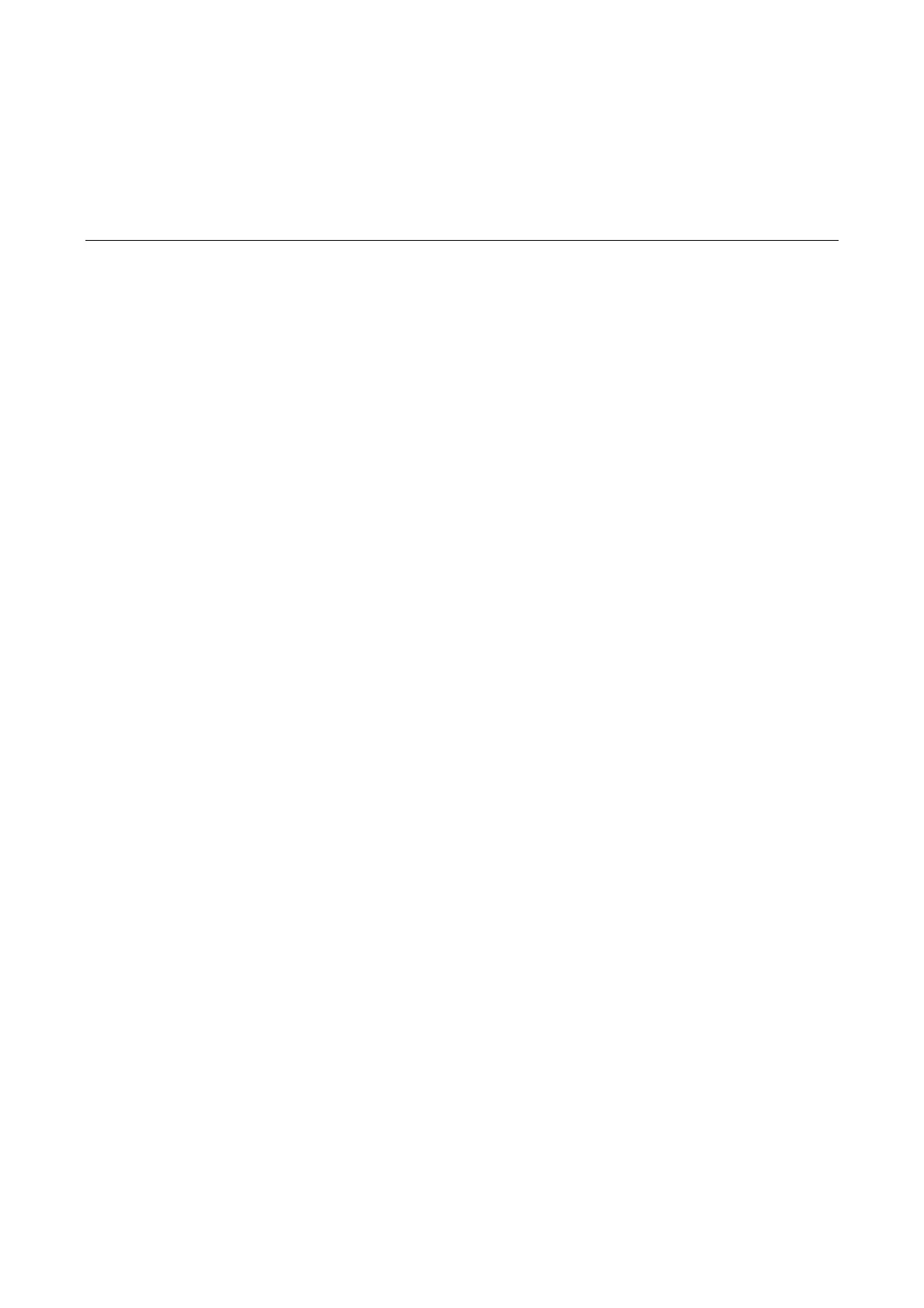21-1
21 Service Loopback Group Configuration
Commands
Service Loopback Group Configuration Commands
display service-loopback group
Syntax
display service-loopback group [ number ] [ | { begin | exclude | include } regular-expression ]
View
Any view
Default Level
1: Monitor level
Parameters
number: ID of the service loopback group to be displayed, The range of the number argument is 1 to
1024. If no service loopback group is specified, information of all service loopback groups is displayed.
|: Filters command output by specifying a regular expression. For more information about regular
expressions, see CLI Configuration in the Fundamentals Configuration Guide.
begin: Displays the first line that matches the specified regular expression and all lines that follow.
exclude: Displays the lines that do not match the specified regular expression.
include: Displays all lines that match the specified regular expression.
regular-expression: Specifies a regular expression, which is a case sensitive string of 1 to 256
characters.
Description
Use the display service-loopback group command to display information of the specified service
loopback group or all service loopback groups.
Examples
# Display information of service loopback group 5.
<Sysname> display service-loopback group 5
Service Group ID: 5 Quote Number: 0
Service Type: tunnel
Member Status
--------------------------------------------------------------------------------
GE2/0/1 Selected
GE2/0/2 Selected
