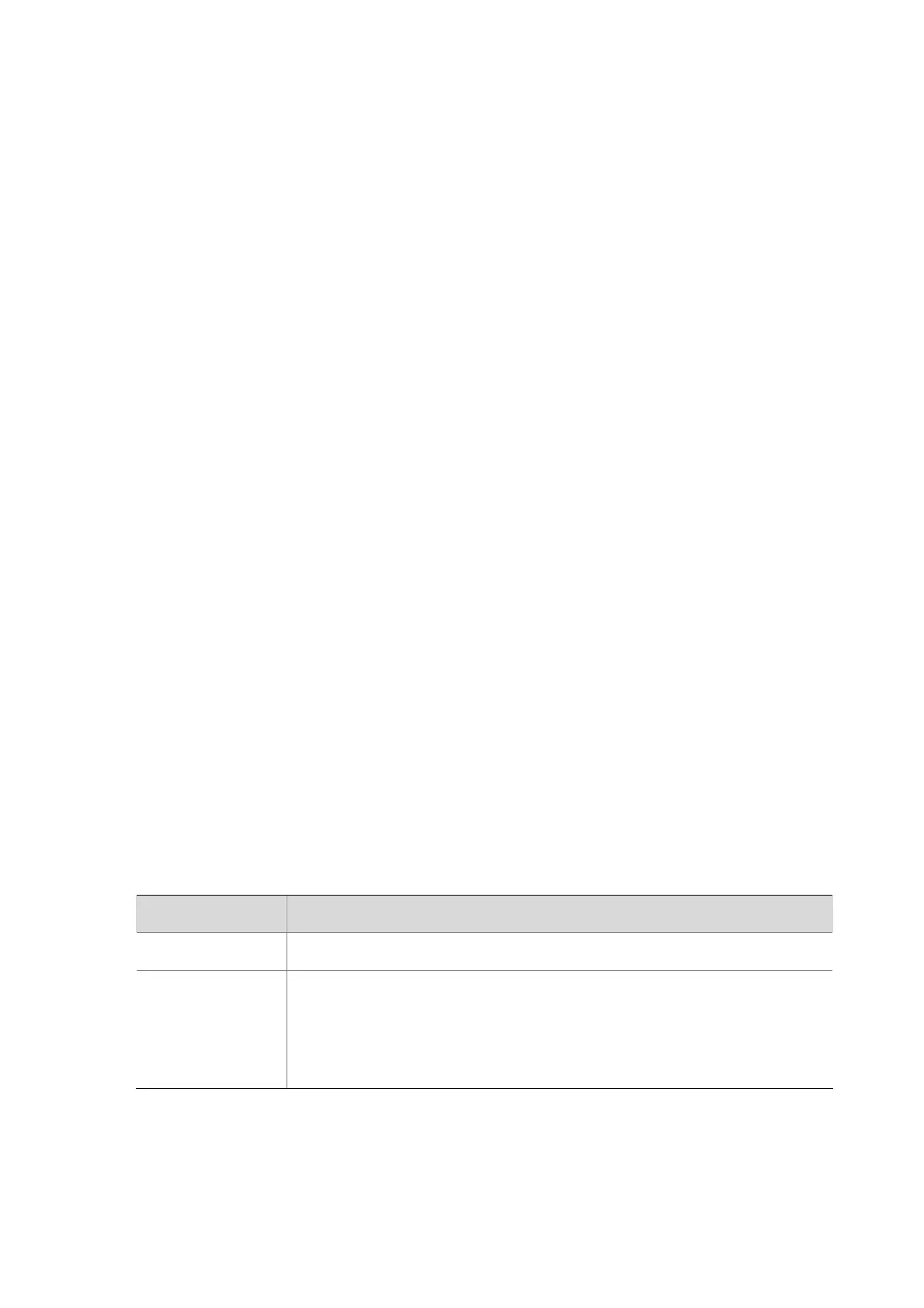11-13
display stp down-port
Syntax
display stp down-port [ | { begin | exclude | include } regular-expression ]
View
Any view
Default Level
1: Monitor level
Parameters
|: Filters command output by specifying a regular expression. For more information about regular
expressions, see CLI Configuration in the Fundamentals Configuration Guide.
begin: Displays the first line that matches the specified regular expression and all lines that follow.
exclude: Displays the lines that do not match the specified regular expression.
include: Displays all lines that match the specified regular expression.
regular-expression: Specifies a regular expression, which is a case sensitive string of 1 to 256
characters.
Description
Use the display stp down-port command to display the information about ports blocked by STP
protection functions.
These functions include:
BPDU attack guard function
MSTP BPDU format frequent change protection function
Examples
# Display the information about ports blocked by STP protection functions.
<Sysname> display stp down-port
Down Port Reason
GigabitEthernet2/0/1 BPDU-Protected
GigabitEthernet2/0/2 Formatfrequency-Protected
Table 11-6 display stp down-port command output description
Field Description
Down Port Name of a blocked port
Reason
Reason that caused the port to be blocked.
BPDU-Protected: BPDU guard function
Formatfrequency-Protected: MSTP BPDU format frequent change protection
function
