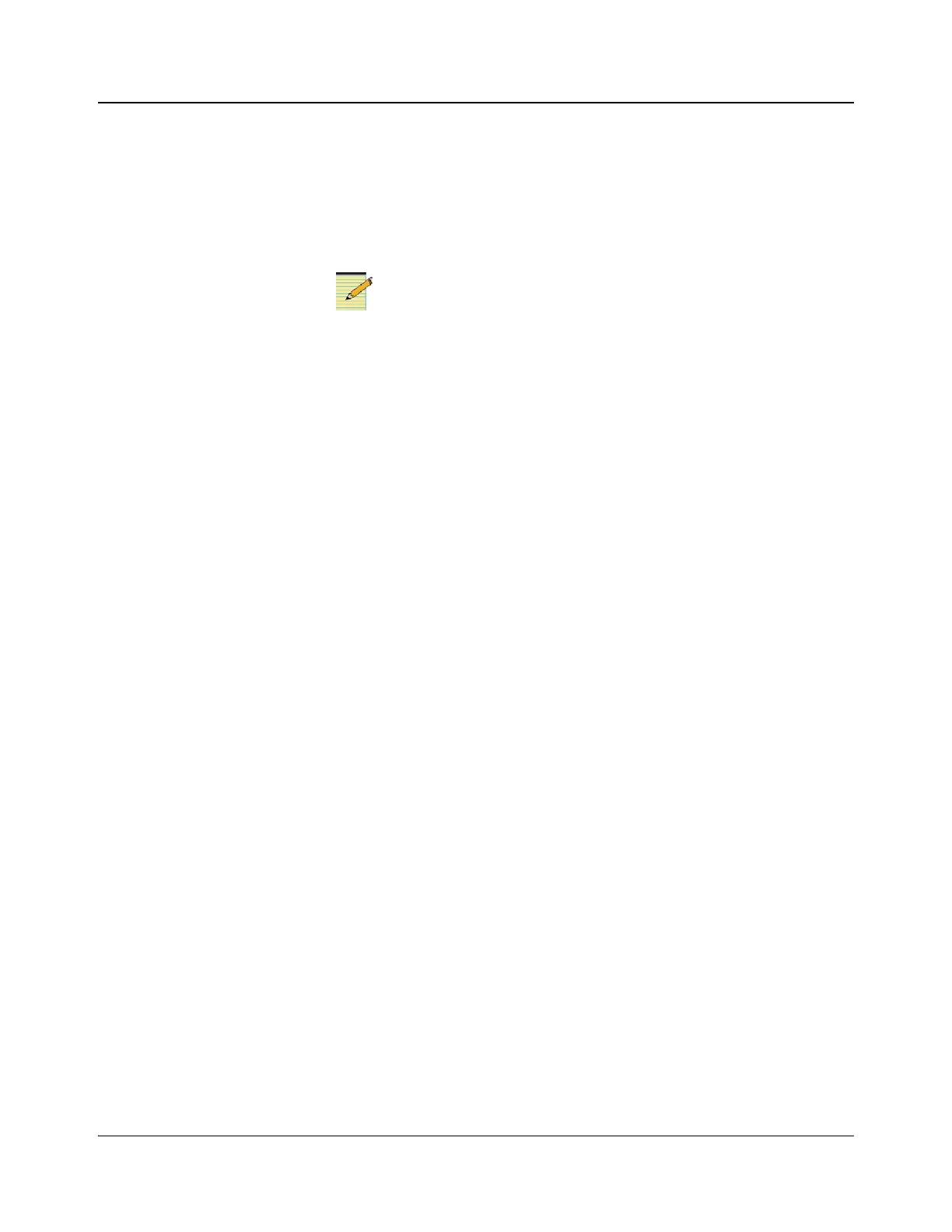98 IconMaster Installation and Configuration Manual
Chapter 4: Router Connections
7. On the MKE-3901 back module, connect the Key 1 input source to Key 1
and Fill 1 as appropriate.
8. On the MKE-3901 back module, connect the Key 2 input source to Key 2
and Fill 2 as appropriate.
9. On the MKE-3901 back module, supply Squeeze Bkgd by an external
router.
10. Connect the two Ethernet ports as follows:
Ethernet 1 (connection for MKE-3901 control) to a switch using a
straight-through Ethernet cable
Ethernet 2 (two connection options for MGI-3903 control and logo
download)
• To the same switch as Ethernet 1 using a normal Ethernet cable
• To a dedicated switch used for the MGI functionality using a normal
Ethernet cable
11. Power up the system.
4. Make Connections on the Panacea and SPT
The SPT-LSERIAL is installed in the control line, as shown in the example in
Figure 4-14 on page 97.
• The maximum allowable distance for each segment of the X-Y coaxial
cable run is 2,000 ft (609 m).
• The maximum length for each RS-232 segment is 50 ft (15 m).
• The maximum length for each RS-422 segment is 2,000 ft (609 m).
• Up to 64 additional serial ports may be added.
Figure 4-15 on page 99 shows the connector pin assignments on both ends of
the connection (the cable wiring description is shown between the connectors).
If you are connecting Ethernet 1 to a switch, the IconMaster
control panel must be connected to the same switch.