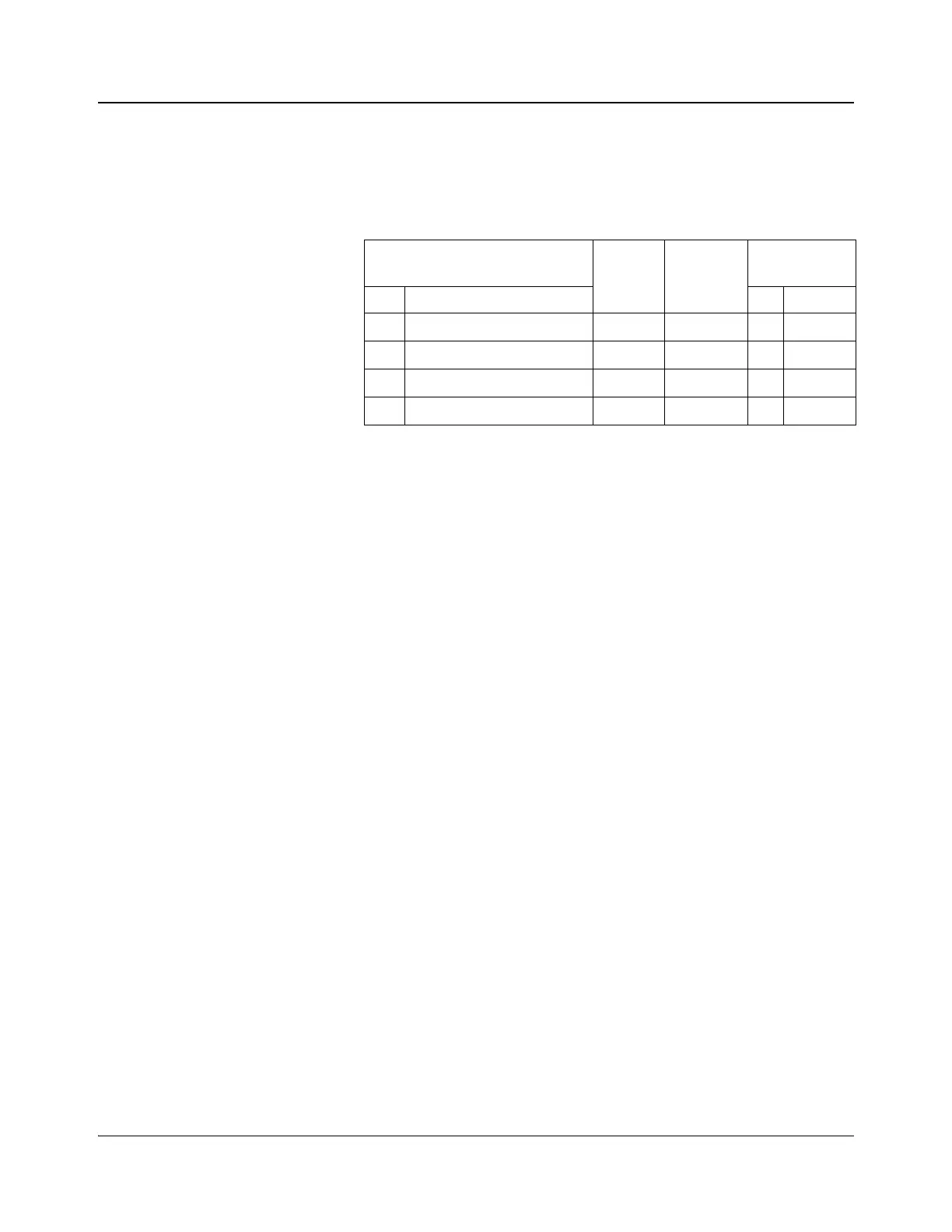136 IconMaster Installation and Configuration Manual
Chapter 7: Automation Setup
• If connecting directly to the IconMaster system, connect the
multifunction I/O on the MKE-3901-BM to the port on the McCurdy
SER-8-IF serial breakout box configured for automation. See
Table 2-7
on page 50 for pinouts. See Table 2-1 on page 34 for setting the serial
port standard.
D-Series System Capabilities With IconMaster
The ADC-100 playout automation includes support for controlling the
IconMaster master control switcher.
The following IconMaster capabilities are supported:
• Transitions between main sources (V-fade, C-fade. F-fade and mix) at three
predefined speeds (slow, medium and fast) in addition to cuts.
• Audio-Overs with either of two external inputs
• Control of the 6 IconMaster keyers (2 using external key/fill source, 4 using
the internal logo store).
• Selection of logos from the IconMaster’s internal logo store (this requires
configuring a corresponding source machine entry in the source
specification table src.tbl.
• Control of effects (this is not functioning correctly with IconMaster
firmware v1.4).
Audio-video breakaways not supported: Although the IconMaster supports
audio-video breakaways under certain circumstances, using an audio-video
break away interferes with IconMaster functions, so the D-Series interface does
not support using this capability.
The IconMaster should be running firmware release 1.4 or later. This interface
will not function properly with earlier IconMaster firmware versions.
Configuration
Serial Port Configuration in port.cfg
Serial Port
Configure the serial port used to communicate with the IconMaster with
IconMaster
RJ45
Port
Pinouts
*
* For use with SER16 D-Series adapter
McCurdy
Breakout
Pin Function Pin Function
20 RSxx2-B TX - <===> 65Rx-
14 RSxx2-B RX + <===> 18Tx+
41 RSxx2-B TX + <===> 34Rx+
15 RSxx2-B RX - <===> 29Tx-