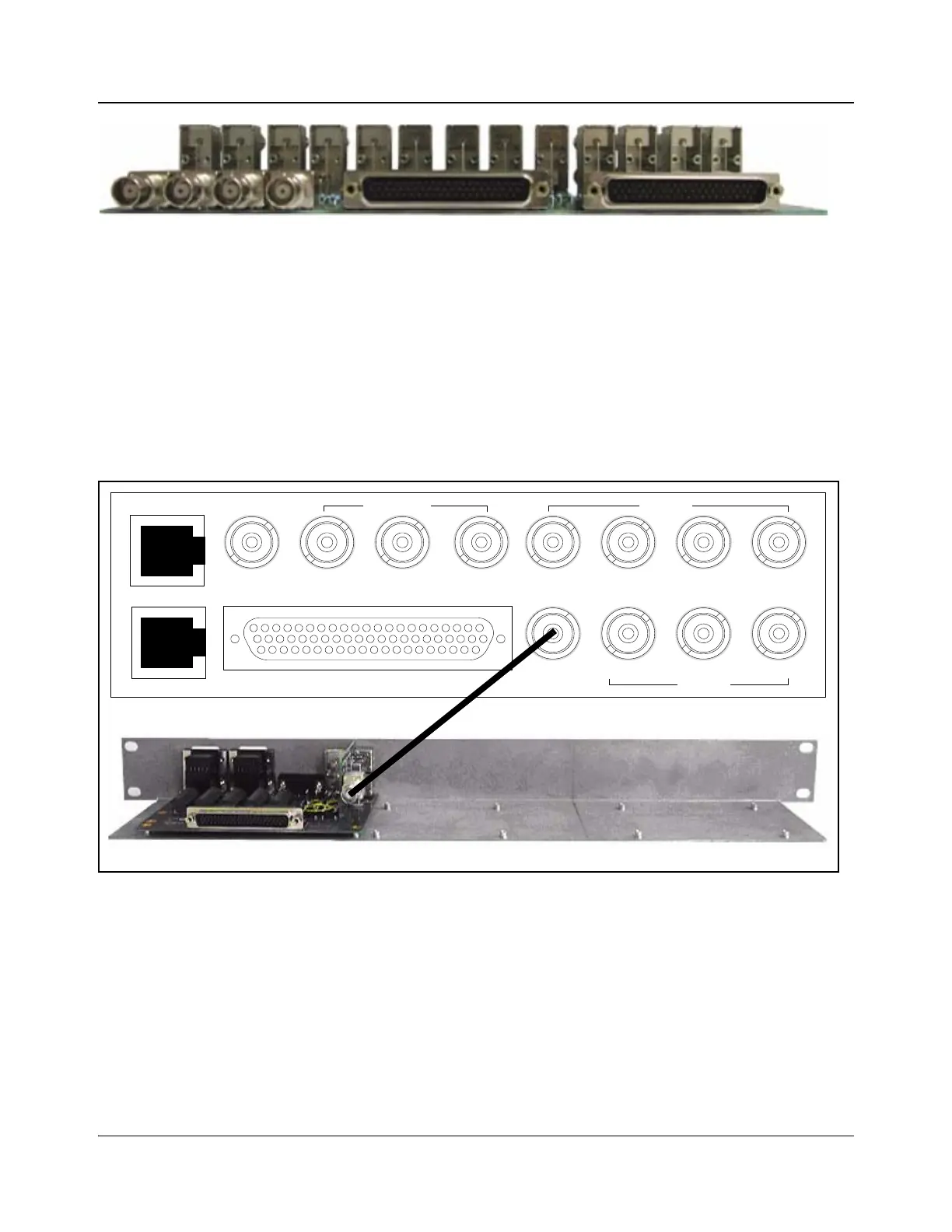IconMaster Installation and Configuration Manual 57
Chapter 2: Installation
Figure 2-43. Emergency BNC Audio Inputs (AES4 to AES 1, From Left to Right)
Video Relay Bypass Module
The video relay bypass is a separate module that is connected to the video
breakout module.
Connections with ICONM-BO-V Module
When using the ICONM-BO-V module, connect PGM Output on the
MKE-3901-BM to PGM IN on the video relay bypass module using a coax
cable, as shown in Figure 2-44.
Figure 2-44. MKE-3901 Connections to the Video Relay Bypass Using the ICONM-BO-V
Genlock
Clean PGM PST
Squeeze
Bkgd
Bus A Key 1 Fill 2
Fill 1 Key 2Bus BPGM
MKE-3901-BM
Multi Function I/O
Outputs Inputs
Inputs
Output
Ethernet 1
Ethernet 2