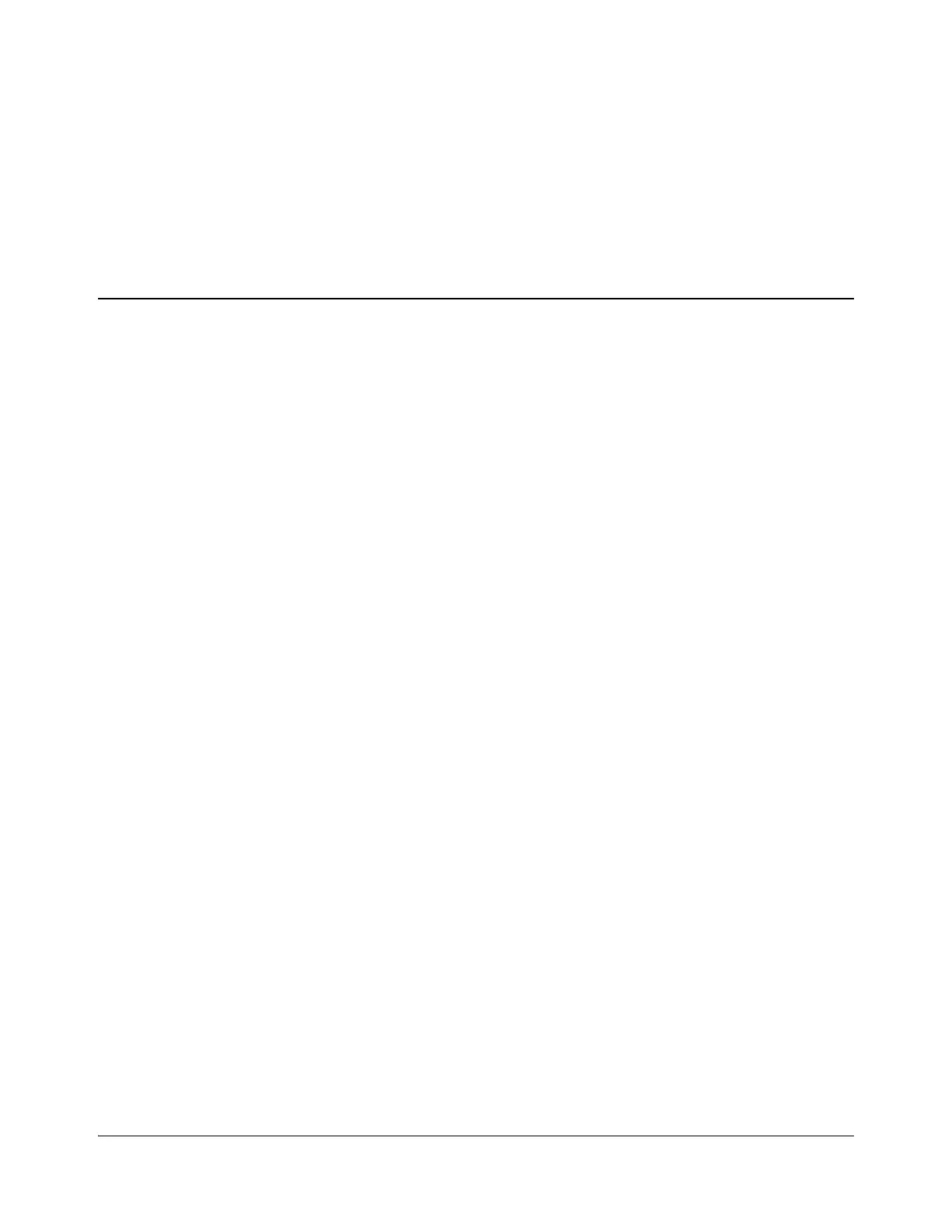IconMaster Installation and Configuration Manual 7
Chapter 2
Installation
Overview
IconMaster is a cost-effective modular master control and branding solution
beyond the conventional, offering the ability to combine critical master control
functions with multi-layer integrated branding, all in a modular card format.
The IconMaster master control switcher is controlled by a control panel,
automation, or general purpose inputs. This chapter is designed to help install
and set up the IconMaster frame modules, control panel, and all relevant
interconnections between the frame and panel.
The following topics are found in this chapter:
• “Connecting Main Control Panel Components” on page 28
• “Customizing Pushbuttons” on page 63
• “Installing an Optional Fader Bar” on page 64
• “Installing Control Panels” on page 21
• “Installing NEO Modules” on page 31
• “Pre-Installation Information” on page 8