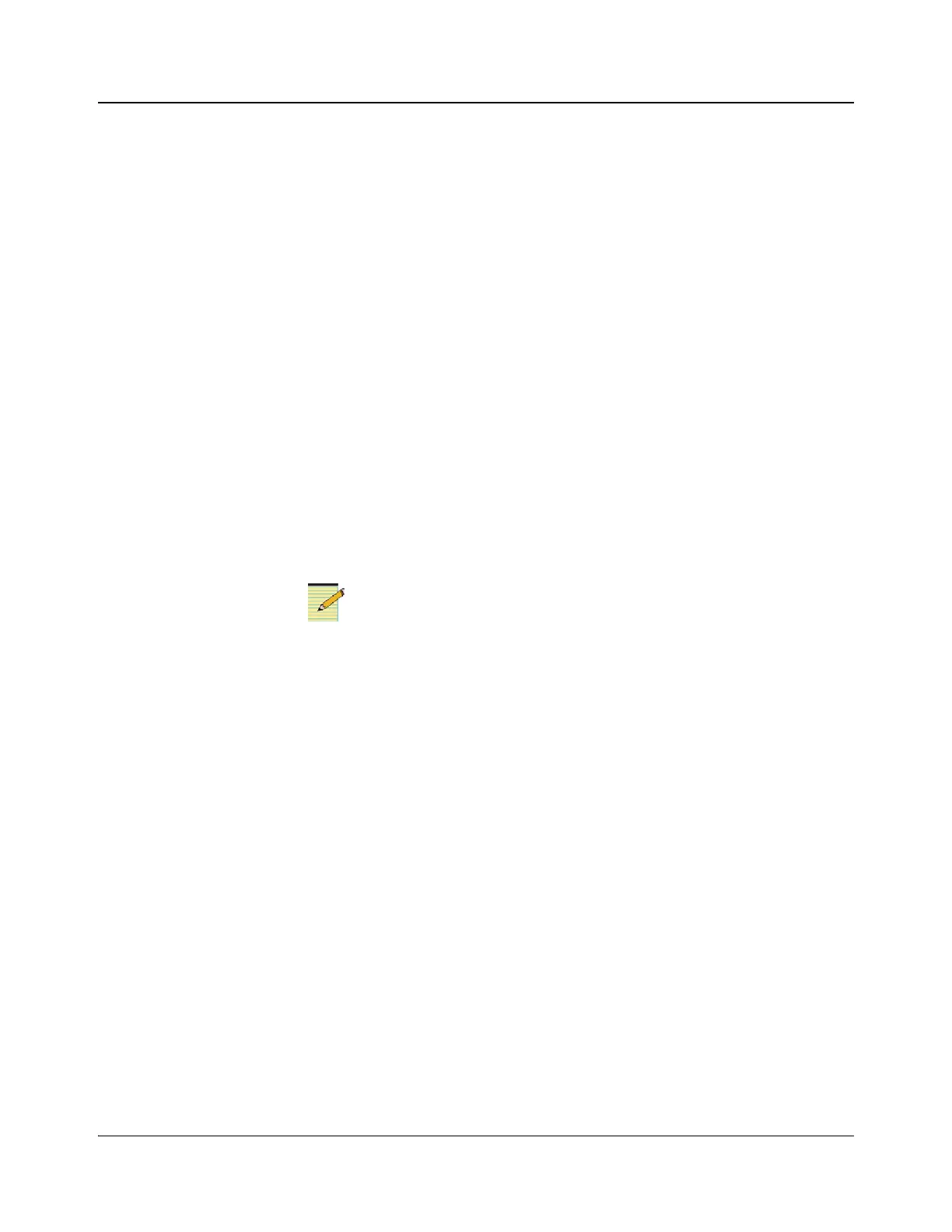IconMaster Installation and Configuration Manual 165
Chapter 8: Configuring IconMaster
IconMaster has 2 AES inputs dedicated to the audio overs. Each AES input has
2 audio channels. The number of outputs corresponds to the number of audio
channels selected at the Audio Configuration dialog box (see page 160). In an
SD system, each of the 4 channels can be assigned to any or all of the 8 or 16
Audio Outputs (depending on how SD audio is configured. See page 164). In an
HD system, each of the 4 channels can be assigned to any or all of the 16 Audio
Outputs.To change the assignment, select the check box that corresponds to the
input/output combination required.
An audio output cannot be assigned to more than 1 audio input. An audio input
can be assigned to more than 1 audio output.
The audio assignments can be different for A/O1 and A/O2.
As shown in Figure 8-10, audio over channels 1, 2, 3, and 4 are defaulted to
Audio Outputs 1, 2, 3, and 4, respectively.
Audio over ducking can be configured differently for A/O1 and A/O2.
• If Duck All Audio Output Channels is selected, any audio output that is not
assigned an audio input will “fade down” the background audio on that
channel during an audio over.
• If Duck Only Output Channels with A/O Assigned is selected, only the
audio outputs that are assigned an audio input will “fade down” the
background audio and perform the audio over.
Logo audio matrix settings are configured in the IconLogo soft gui
tool. See the “Audio Menu Page” section of your IconLogo
documentation for more information.
Aux Bus (Auxiliary Bus Configuration) Settings
The Auxiliary Bus Configuration dialog box (Figure 8-11) configures the
IconMaster auxiliary bus routing. This makes it possible to control additional
router destinations with the Aux bus. The IconMaster control panel provides for
the selection of 1 of 12 Aux buses.