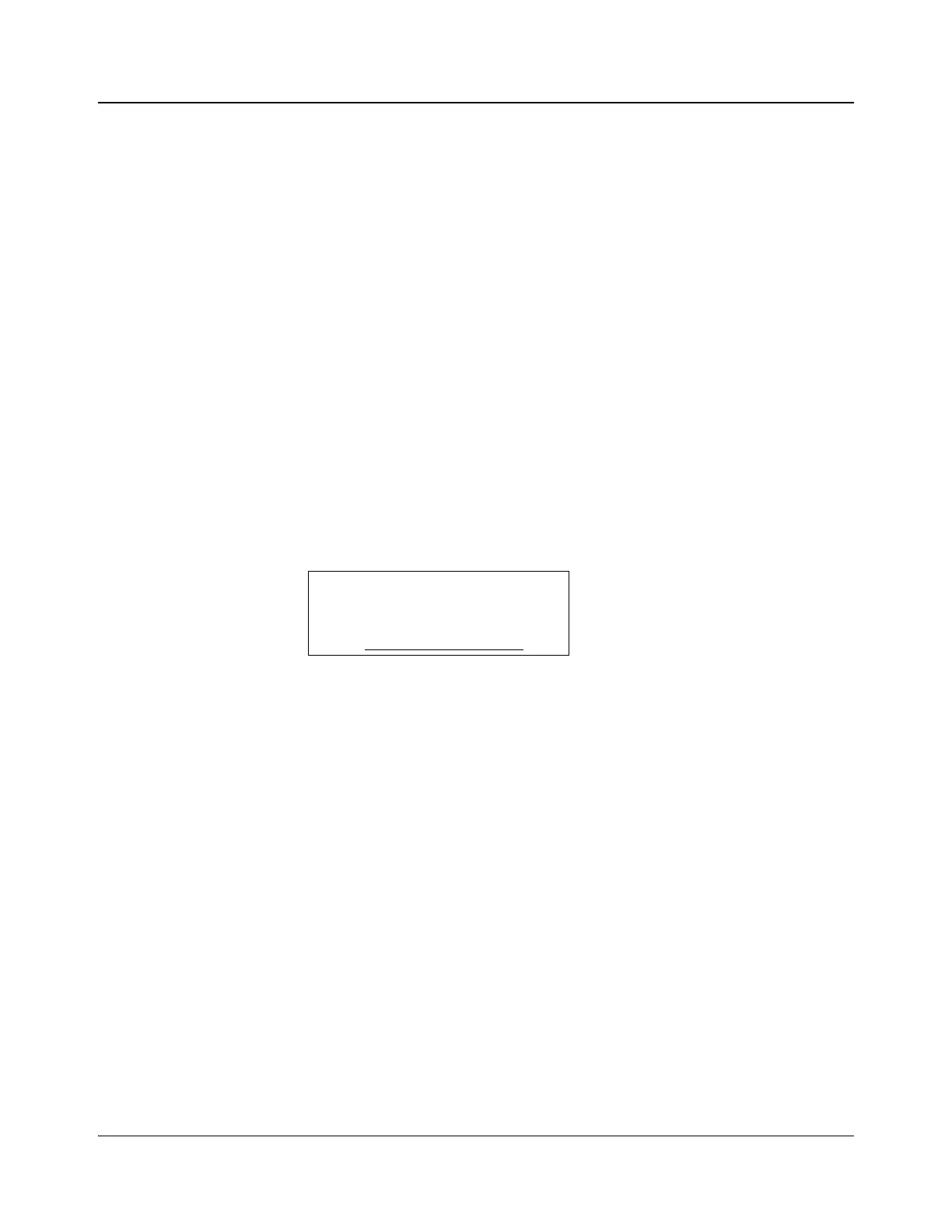242 IconMaster Installation and Configuration Manual
Chapter 10: Troubleshooting
Identifying Fader Bar Relative Positions
1. Access the Service Menu.
2. Turn the left scroll knob until the Fader Test parameter appears. The
pushbutton on the extreme right will display a numeric value. This numeric
value represents a straight linear value that denotes the relative position of
the fader bar.
3. If necessary, move the fader bar up or down to the position you want. The
numeric values in the right pushbutton will change to correspond with the
fader bar’s relative position.
4. When finished, turn the left scroll knob until the PUSH EXIT parameter
appears.
5. Press the PUSH EXIT display button to return to the main Parameter
Adjustment Control cluster menu.
Getting Help from Customer Service
We are committed to providing round-the-clock, 24-hour service to our
customers around the world. Contact our website or the Customer Service team
Table 10-1. Customer Service
Phone: 1-416-642-3611
Toll Free: 1-888-LEITCH6 (534-8246)
Fax: 1-416-445-9020
E-mail: BCDService@harris.com