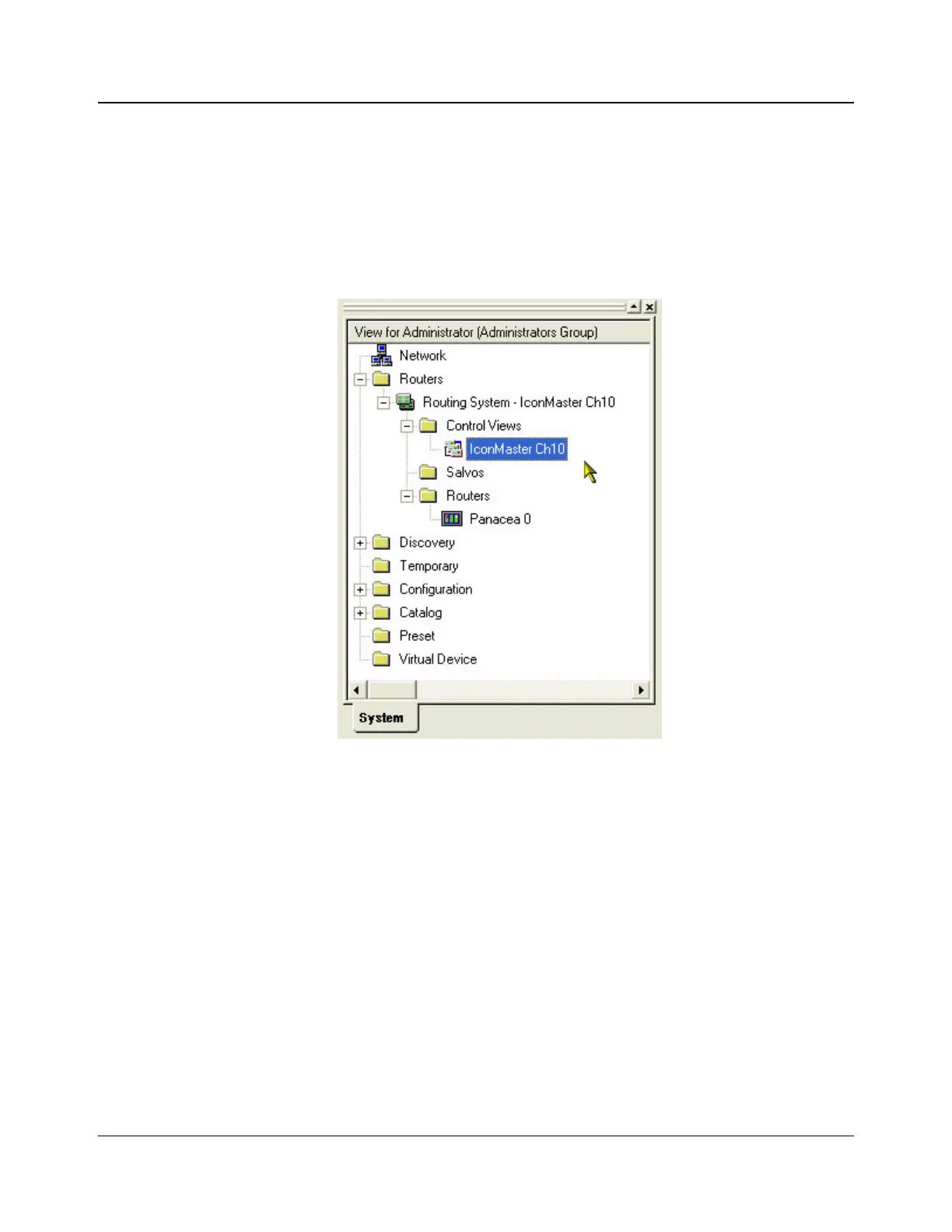IconMaster Installation and Configuration Manual 237
Chapter 9: Enabling a RouterMapper Database for Use with an IconMaster System
Changing or Editing the Router Database
If you need to add, delete or change an entry for the IconMaster’s router, you
will want to update the router database. This procedure describes the workflow
to perform this change and update.
1. From within the Navigator application, select the IconMaster router
database entry under the Routers → Control Views tree.
Figure 9-26. Router Database Entry Location
2. Double-click the IconMaster’s router database entry to launch the
RouterMapper application. You can edit, add, delete, or change entries as
needed. If you adjust the logical system size of your router configuration to
be specific to IconMaster, all source names, destination names, and router
sources will have to be re-entered into the new database.