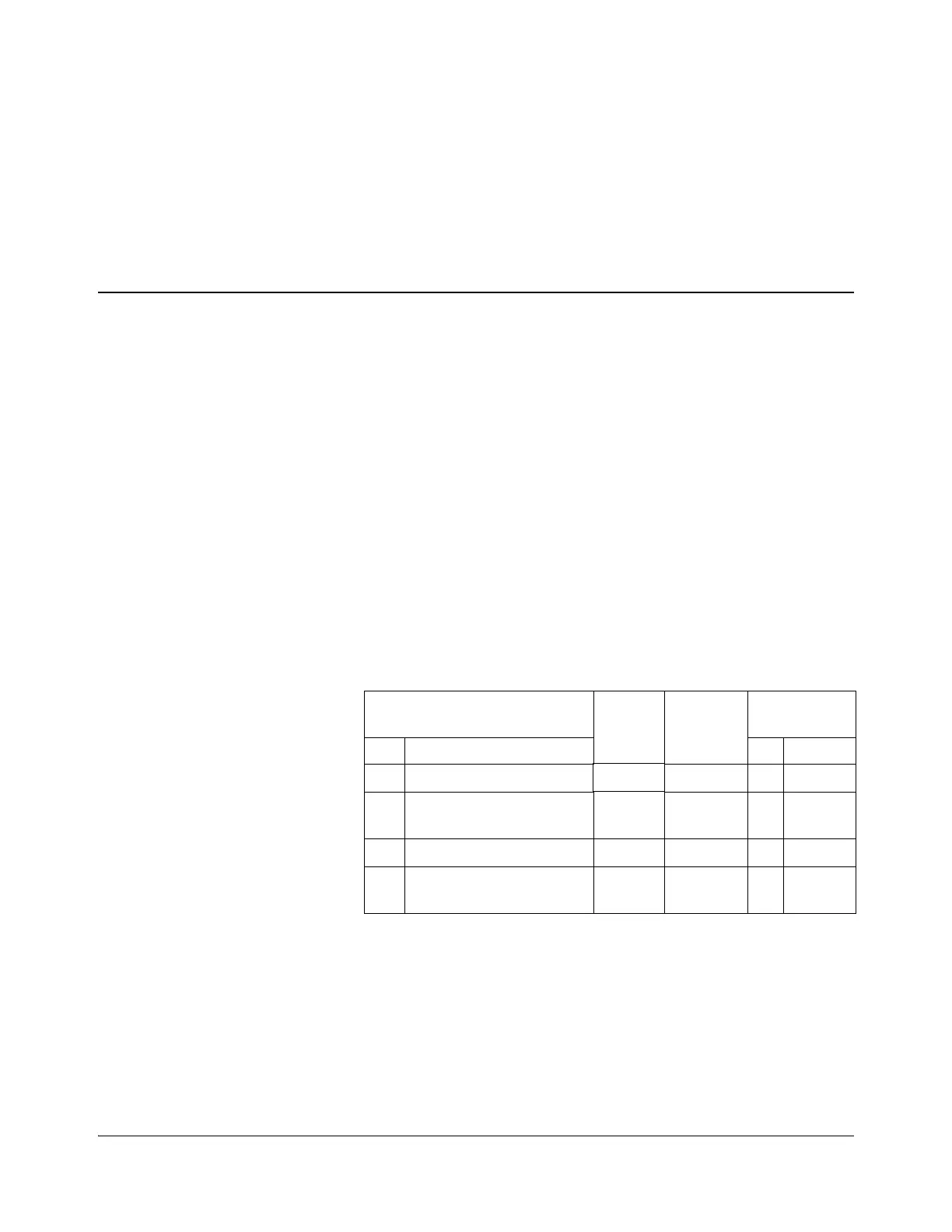IconMaster Installation and Configuration Manual 135
Chapter 7
Automation Setup
Connecting a DAL Harris Automation System to
IconMaster
The following information is specific to a DAL Harris Automation system used
with the McCurdy SER-8-IF serial breakout box, and may not apply to any
other automation system setups.
1. Using the cable provided, connect the DAL Harris Automation System to
port J19 on the McCurdy SER-8-IF serial breakout box.
2. Choose one of the following options:
• If using the IconMaster ICONM-BO-V breakout module, connect port
RS-232/422-B on the ICONM-BO-V module to the port on the
McCurdy SER-8-IF serial breakout box configured for automation. See
Table 2-7 on page 50 for pinouts. See Table 2-1 on page 34 for setting
the serial port standard.
IconMaster
RJ45
Port
Pinouts
*
* For use with SER16 D-Series adapter
McCurdy
Breakout
Pin Function Pin Function
2 TX- (data sent by router) <===> 65Rx -
3 RX+ (data received by
router)
<===>
18Tx +
7 TX+ (data sent by router) <===> 34Rx +
8 RX- (data received by
router)
<===>
29Tx -