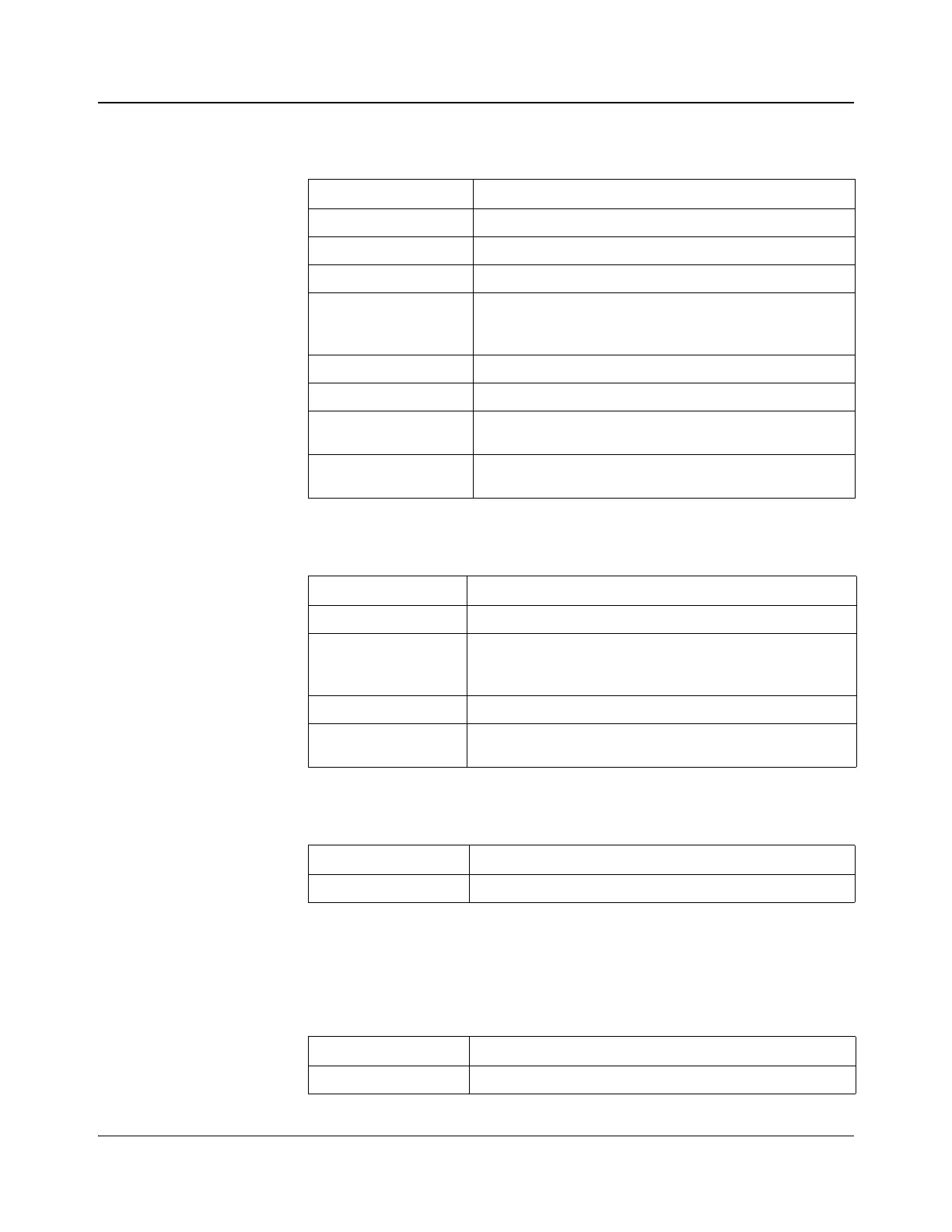248 IconMaster Installation and Configuration Manual
Chapter 11: Specifications
Audio Processor
AES User and Configuration Bits
Monitoring Audio Level
VANC Data
For 525 systems, line 21 may be selected to be part of active picture or blanking.
Set this parameter using the IconMaster configuration software.
Table 11-9. Audio Processor Specifications
Item Specification
Number of bus inputs 2 - A, B
Number of AES streams 4
Channel assignment Not restricted within A path or B path
Modifiers
• Left or right invert
• Left and right sum
• Independent left and right level
Number of audio overs 2
Transitions Dissolve, cut, fade-fade, cut-fade, fade-cut
Dolby-E handling
• Restricting transition to “cut”
• Other actions TBC
Audio delay
• 160 μs without FX module installed
• +1 frame with FX module installed
Table 11-10. AES User and Configuration Bits Specifications
Item Specification
C bits input Read and analyzed for Format, word size only
C bits output
• Reinserted based on ICU settings
• Selectable individually for each AES path
• Implementation level is “standard”
U bits input Not read or used
U bits output
• Reset to 0
• Common for all AES paths
Table 11-11. Monitoring Audio Level Specifications
Item Specification
Monitor gain control 0 to 100%
Table 11-12. VANC Data Specifications
Item Specification
VANC data Data will be allowed to “pass through” video processor