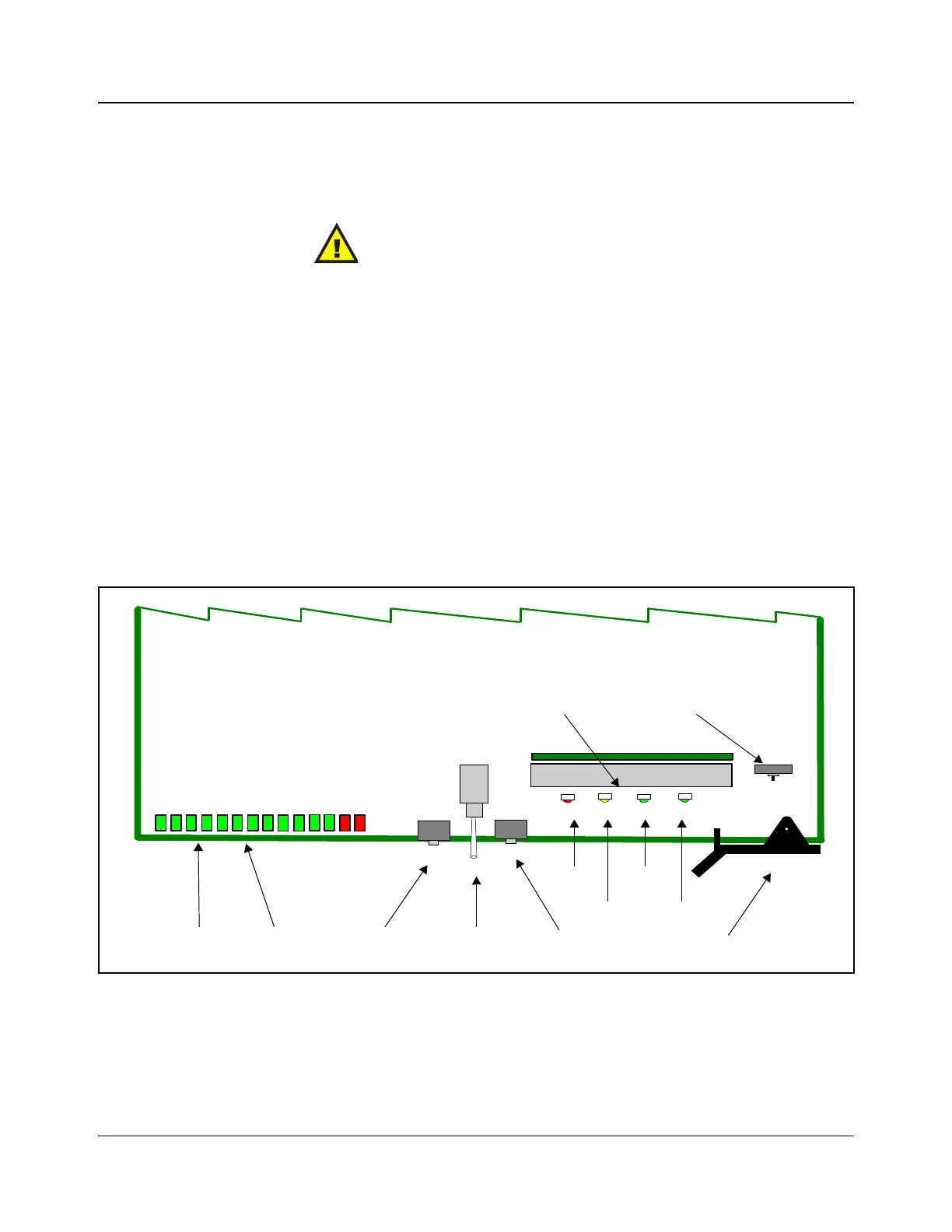72 IconMaster Installation and Configuration Manual
Chapter 3: Module Configuration
MGI-3903 LEDs and Module Indicators
The IconMaster logo inserter has 2 card-edge LEDs and 4 standard module
indicators.
The module generates visible alarm signals to alert users of failures or
impending failures. These alarm signals can be found in the following locations:
• As red or yellow LEDs on the front module card-edge
• As red or yellow LEDs on the 3901AIC Alarm Interconnect Module or the
3901RES-E Resource Module (visible via light pipes through the NEO
frame’s front panel)
• As part of a list of activated alarms found in the MGI-3903 Setup menu
Figure 3-2 on page 72 illustrates the locations of the LEDs and standard module
indicators on the MKE-3901 module. The meanings of the LEDs are described
in Table 3-3 on page 73. The meanings of the module indicators are described in
Table 3-4 on page 73.
Figure 3-2. MGI-3903 Card-Edge LEDs and Module Indicators
CAUTION
Never remove the compact flash card when the Compact
Flash Card Active LED is on or flashing. Doing so may
corrupt the files on the card.
Module
Status
Minor
Alarm
Major
Alarm
Power
SW1
Nav +
Nav -
Enter
Esc
Escape
button
Enter
button
Nav+/Nav- switch
(up/down)
Major
alarm
Minor
alarm
Power
Module
status
Card extractor
Standard module indicators Local/Remote switch
Compact flash
card socket
LEDs
Ejector