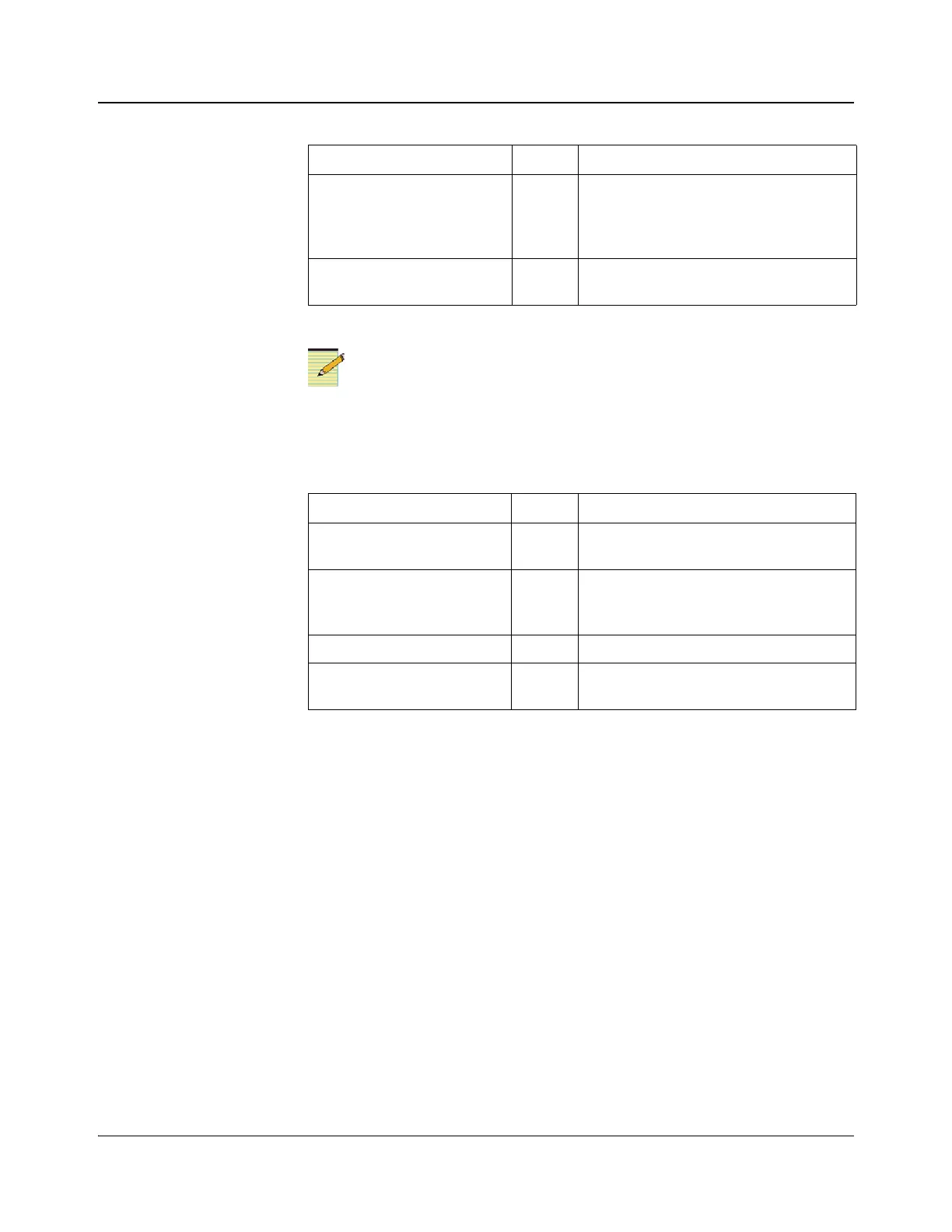IconMaster Installation and Configuration Manual 73
Chapter 3: Module Configuration
A frame’s active resource module provides additional LEDs that
indicate conditions not included in these module-specific LEDs.
See the card-edge of the resource module for these LEDs.
Table 3-3. MGI-3903 LED Descriptions
LED Indicator Color Meaning (When Lit)
ACT
(Compact flash card active)
Amber The flash card is actively being written to
or read from. To prevent corruption of the
data, do not remove the flash card when
this LED is lit.
MTD
(Compact flash card mounted)
Green The flash card has been opened and the
files recognized by the MGI-3903
Table 3-4. MGI-3903 Module Indicator Descriptions
LED Indicator Color Meaning (When Lit)
Major Alarm Red There is a problem with the card that will
stop the product functioning correctly
Minor Alarm Amber There is a minor problem with the card
that may reduce the functionality of the
product
Power Green The card is receiving power
Module Status Green The module is configured, loaded and
operating correctly