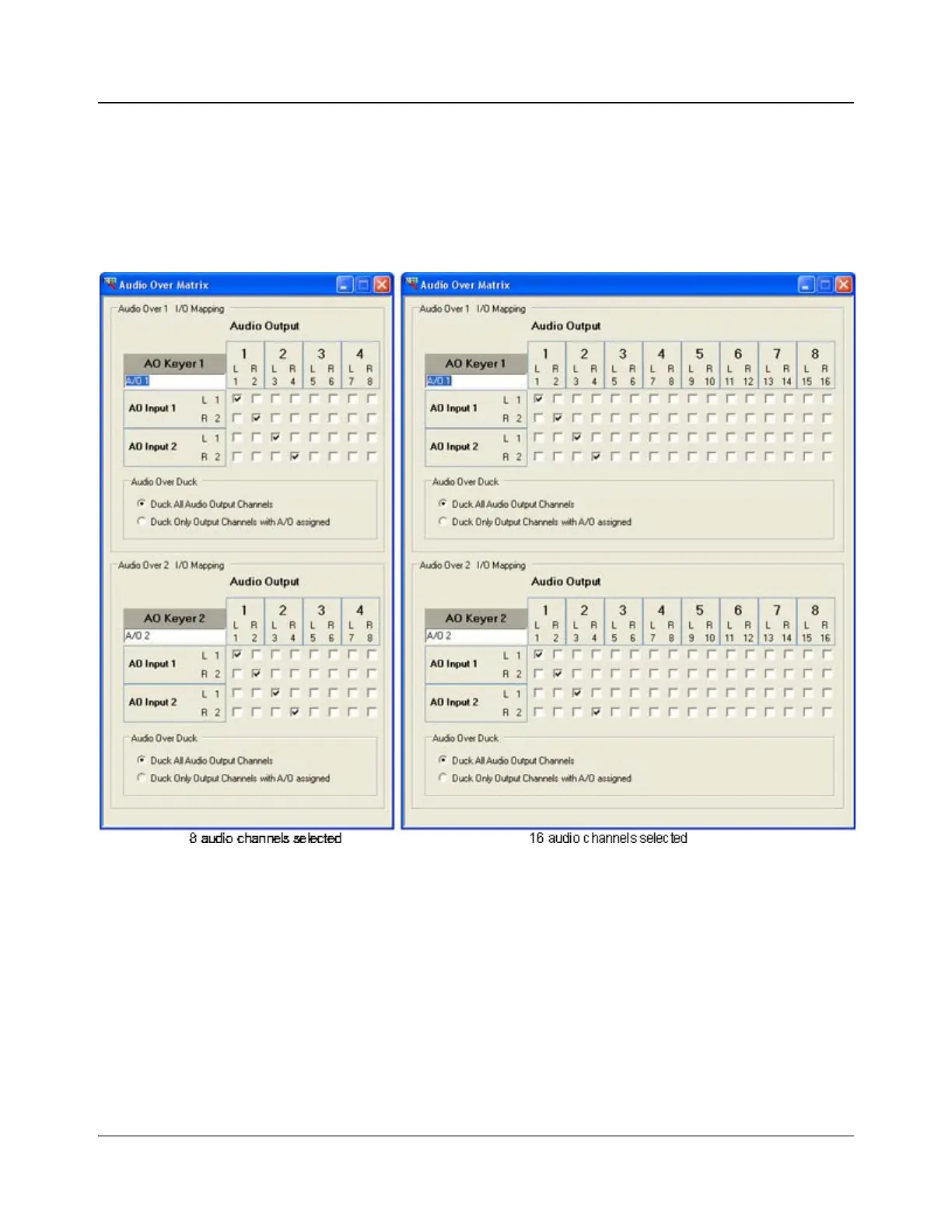164 IconMaster Installation and Configuration Manual
Chapter 8: Configuring IconMaster
When changing the assignment from Processed to Unprocessed, all audio
settings will return to their default values. When changing the assignment from
Unprocessed to Processed, all audio settings will be restored to the values
currently set on the control panel.
Audio Over Matrix Settings
Figure 8-10. Audio Over Matrix Dialog Box
The Audio Over Matrix dialog box includes the settings for the Audio Over
inputs 1 and 2. Using this dialog box, you can assign the A/O inputs to the audio
outputs and configure audio ducking.